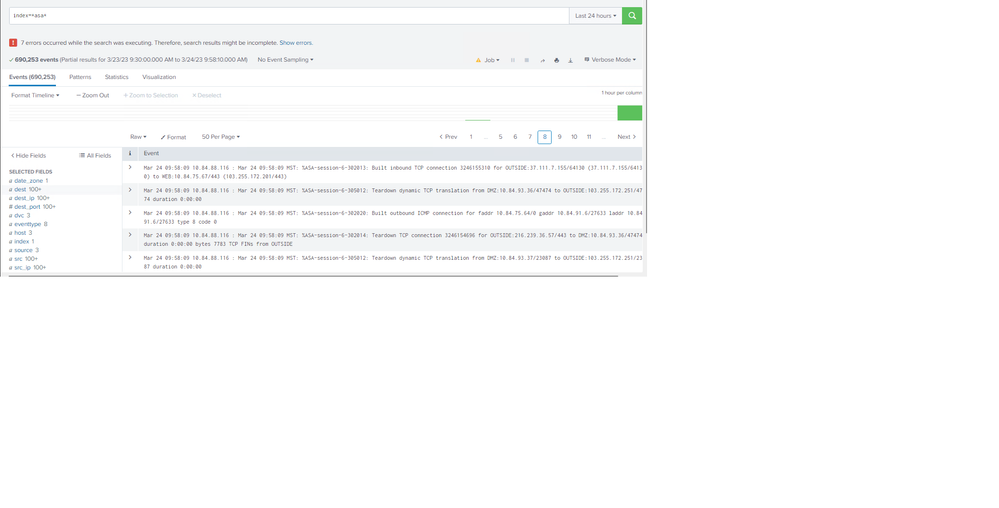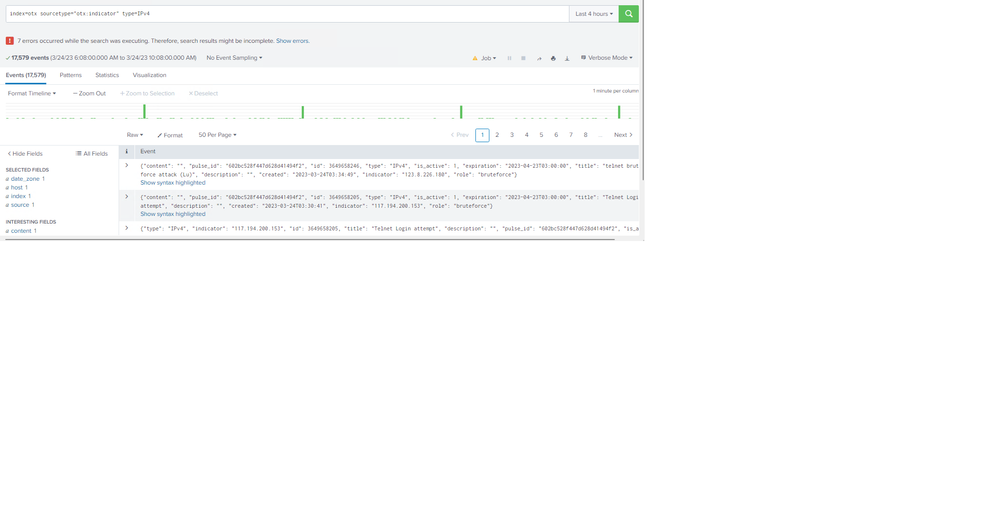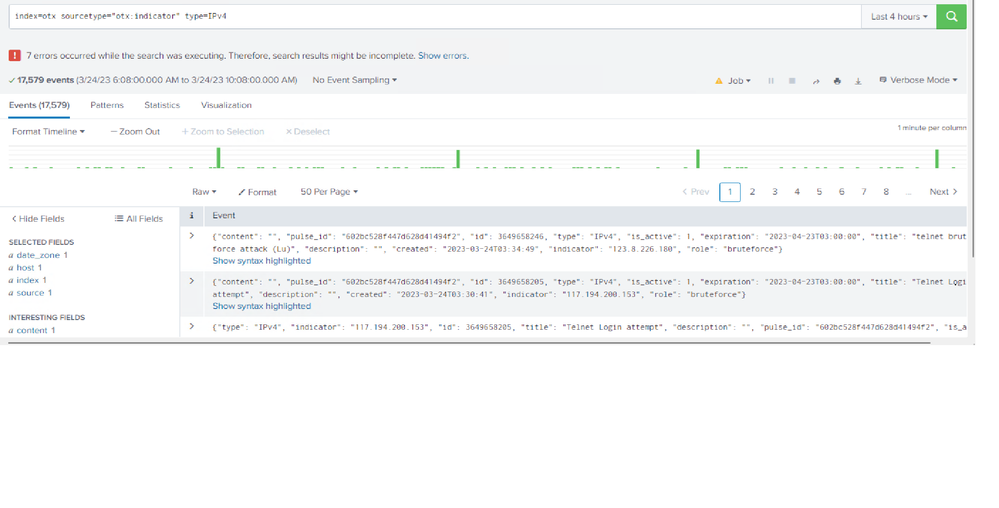Join the Conversation
- Find Answers
- :
- Using Splunk
- :
- Splunk Search
- :
- How to search field in two indexes?
- Subscribe to RSS Feed
- Mark Topic as New
- Mark Topic as Read
- Float this Topic for Current User
- Bookmark Topic
- Subscribe to Topic
- Mute Topic
- Printer Friendly Page
- Mark as New
- Bookmark Message
- Subscribe to Message
- Mute Message
- Subscribe to RSS Feed
- Permalink
- Report Inappropriate Content
How to search field in two indexes?
how to search value of "Dst_IP" field from "ASA" index to "otx" index "indicator" field and display the scrip" field from "ASA" index.
- Mark as New
- Bookmark Message
- Subscribe to Message
- Mute Message
- Subscribe to RSS Feed
- Permalink
- Report Inappropriate Content
Hi Gcusello,
output is blank for below query.
index=*asa* [search index=otx sourcetype="otx:indicator" type=IPv4 indicator=* |rename indicator as dst_ip|fields dst_ip]|dedup src_ip|table src_ip.
how ever i manually ping/trace 1 ip address which is in indicator field for testing purpose and i can see those IP in ASA logs in splunk.
Thanks
shashi
- Mark as New
- Bookmark Message
- Subscribe to Message
- Mute Message
- Subscribe to RSS Feed
- Permalink
- Report Inappropriate Content
Hi @shashilendraman,
manually run the subsearch, them manually use the results in the main search and analyze them to understand if results are compatible with the main search (e.g. format, or message, etc...) and if the search must have results.
Ciao.
Giuseppe
- Mark as New
- Bookmark Message
- Subscribe to Message
- Mute Message
- Subscribe to RSS Feed
- Permalink
- Report Inappropriate Content
hi @shashilendraman ,
let me understand:
you want to filter the "ASA" index events using the events from the "otx" index, using as correlation key the fields "Dst_IP" field from "ASA" and the "indicator" field from "otx" index; then you want to display the "scrip" field from "ASA" index, is it correct?
if this is your requirement, please try this:
index=ASA [ search index=otx indicator=* | rename indicator AS Dst_IP | fields Dst_IP ]
| dedup scrip
| sort scrip
| table scripCiao.
Giuseppe
- Mark as New
- Bookmark Message
- Subscribe to Message
- Mute Message
- Subscribe to RSS Feed
- Permalink
- Report Inappropriate Content
yes , you correct , but i am not getting desire output.
i am attaching ASA index output , otx index output and Correlation SPL which i prepared as you suggested.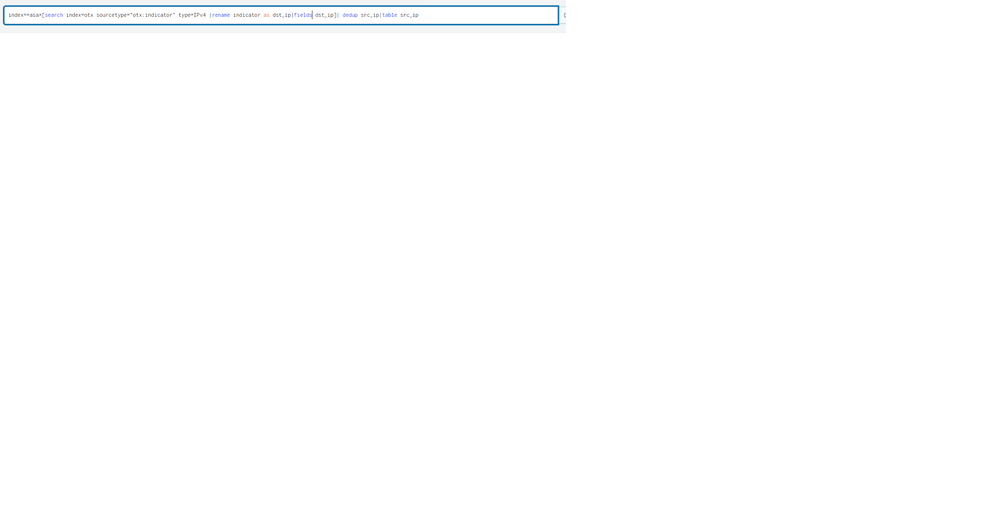
- Mark as New
- Bookmark Message
- Subscribe to Message
- Mute Message
- Subscribe to RSS Feed
- Permalink
- Report Inappropriate Content