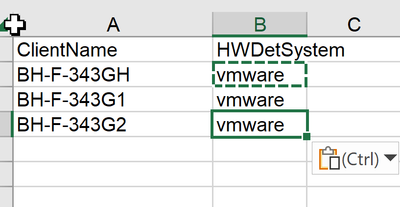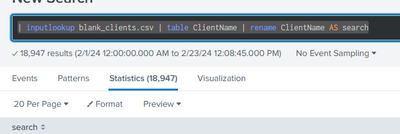- Find Answers
- :
- Using Splunk
- :
- Splunk Search
- :
- How to search all fields from a lookup CSV file in...
- Subscribe to RSS Feed
- Mark Topic as New
- Mark Topic as Read
- Float this Topic for Current User
- Bookmark Topic
- Subscribe to Topic
- Mute Topic
- Printer Friendly Page
- Mark as New
- Bookmark Message
- Subscribe to Message
- Mute Message
- Subscribe to RSS Feed
- Permalink
- Report Inappropriate Content
Hello Splunk members!
I have a CSV Lookup file with 2 columns
| ClientName | HWDetSystem |
BD-K-027EY VMware
I have an index with ASA Firewall log which I want to search and find events for all the ClientNme in the CSV
234654252.234 %ASA-3-2352552: Certificate was successfully validated. serial number: 1123423SSDDG23442234234DSGSGSGGSSG8, subject name: CN=BD-K-027EY.bl.emea.something.com.
Between the CSV lookup file and event the common is the ClientName and a portion of the subject name.
If I look for successfully and provide a single client name i get the event I want, but I am struggling to look it up for all the clients and make it uniqe.
At the end I just want a list of ClientName for which the even was logged.
thanks
- Mark as New
- Bookmark Message
- Subscribe to Message
- Mute Message
- Subscribe to RSS Feed
- Permalink
- Report Inappropriate Content
<your index> [| inputlookup <your lookup> | table ClientName] "Certificate was successfully validated"- Mark as New
- Bookmark Message
- Subscribe to Message
- Mute Message
- Subscribe to RSS Feed
- Permalink
- Report Inappropriate Content
When I extracted the Field from the Event Log and I named it as "ClientName" it started to work.
- Mark as New
- Bookmark Message
- Subscribe to Message
- Mute Message
- Subscribe to RSS Feed
- Permalink
- Report Inappropriate Content
<your index> [| inputlookup <your lookup> | table ClientName] "Certificate was successfully validated"- Mark as New
- Bookmark Message
- Subscribe to Message
- Mute Message
- Subscribe to RSS Feed
- Permalink
- Report Inappropriate Content
Thank you for you reply.
For some reasons it doesn't work yet.
index=my_index [| inputlookup blank_clients_test.csv | table ClientName] "Certificate was successfully validated"
For test purposes in the blank_clients_test.csv I have just put a single ClientName I get 0 results
When I search for the following:
index=my_index BB-H-282XY "Certificate was successfully validated"
I am getting a match in the event.
What could be wrong? Does the second Column in the lookup table is also included? If, yes then it would not work. I want to exclude the second column in the lookup
HWDetSystem |
Thanks!
- Mark as New
- Bookmark Message
- Subscribe to Message
- Mute Message
- Subscribe to RSS Feed
- Permalink
- Report Inappropriate Content
It possibly doesn't work if ClientName has not already been extracted as a field. Try it this way
<your index> [| inputlookup <your lookup> | table ClientName | rename ClientName AS search] "Certificate was successfully validated"- Mark as New
- Bookmark Message
- Subscribe to Message
- Mute Message
- Subscribe to RSS Feed
- Permalink
- Report Inappropriate Content
I was a bit too quick in accepting your Answer as Solution.
Now it seems that the search is looking just for the first ClientName in the lookup file and ignoring all the rest.
If I put the ClientName that I am sure will be in the event log as first entry it works.
When I put the ClientName as 3rd or 4th Entry in the Column it doesnt find the event.
- Mark as New
- Bookmark Message
- Subscribe to Message
- Mute Message
- Subscribe to RSS Feed
- Permalink
- Report Inappropriate Content
What do you mean by 3rd or 4th entry? Are you using multi-value fields, or are the entries all on separate rows in the look up file?
- Mark as New
- Bookmark Message
- Subscribe to Message
- Mute Message
- Subscribe to RSS Feed
- Permalink
- Report Inappropriate Content
Each ClientName is in a separate row
- Mark as New
- Bookmark Message
- Subscribe to Message
- Mute Message
- Subscribe to RSS Feed
- Permalink
- Report Inappropriate Content
In that case, it should work. Please share your search, in case there is something else stopping it from working.
- Mark as New
- Bookmark Message
- Subscribe to Message
- Mute Message
- Subscribe to RSS Feed
- Permalink
- Report Inappropriate Content
index=my_index [| inputlookup blank_clients.csv | table ClientName | rename ClientName AS search] "Certificate was successfully validated"If I execute just this code, I get all the ClientName entries:
| inputlookup blank_clients.csv | table ClientName | rename ClientName AS search
- Mark as New
- Bookmark Message
- Subscribe to Message
- Mute Message
- Subscribe to RSS Feed
- Permalink
- Report Inappropriate Content
With nearly 19k entries in your lookup table you have probably blown some lime - try splitting up your searches. For example, you could use head and tail to reduce the number of rows returned.
- Mark as New
- Bookmark Message
- Subscribe to Message
- Mute Message
- Subscribe to RSS Feed
- Permalink
- Report Inappropriate Content
it works 🙂 Thank you!