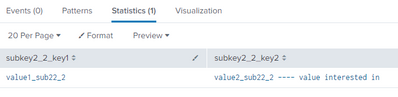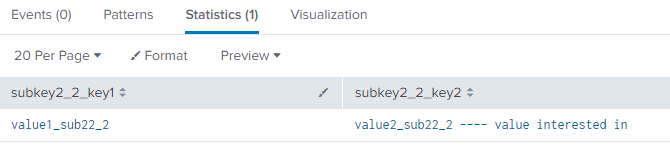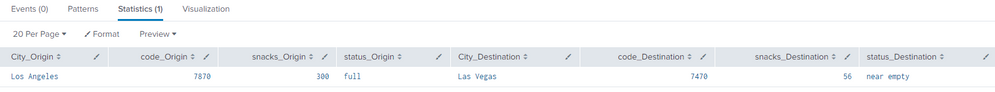- Find Answers
- :
- Using Splunk
- :
- Splunk Search
- :
- How to parse json with SPL?
- Subscribe to RSS Feed
- Mark Topic as New
- Mark Topic as Read
- Float this Topic for Current User
- Bookmark Topic
- Subscribe to Topic
- Mute Topic
- Printer Friendly Page
- Mark as New
- Bookmark Message
- Subscribe to Message
- Mute Message
- Subscribe to RSS Feed
- Permalink
- Report Inappropriate Content
Hi Splunk Community,
I am looking to create a search that can help me extract a specific key/value pair within a nested json data.
The tricky part is that the nested json data is within an array of dictionaries with same keys. I want to extract a particular key/value within a dictionary only when a particular key is equal to a specific value.
Sample JSON below..
------------------------------------------------------------------------------------------------------
{Key1: "Value1",
Key2: {
subKey2_1: "sub value1 for key2",
subKey2_2: [
{subkey2_2_key1: "value1_sub22",
subkey2_2_key2: "value2_sub22"
},
{subkey2_2_key1: "value1_sub22_2",
subkey2_2_key2: "value2_sub22_2 ---- value interested in "
},
{subkey2_2_key1: "value1_sub22_3",
subkey2_2_key2: "value2_sub22_3"
}
],
subKey2_3: "sub value3 for key2"
},
Key3: "Value3",
Key4: "Value4"
}
------------------------------------------------------------------------------------------------------
I am looking to extract the value for -->"subkey2_2_key2"
when -- > subkey2_2_key1: "value1_sub22_2"
- Mark as New
- Bookmark Message
- Subscribe to Message
- Mute Message
- Subscribe to RSS Feed
- Permalink
- Report Inappropriate Content
Hi @Strangertinz,
Depending on your exact data format, something like this may work:
| makeresults | eval _raw="{\"Key1\": \"Value1\", \"Key2\": { \"subKey2_1\": \"sub value1 for key2\", \"subKey2_2\": [ {\"subkey2_2_key1\": \"value1_sub22\", \"subkey2_2_key2\": \"value2_sub22\" }, {\"subkey2_2_key1\": \"value1_sub22_2\", \"subkey2_2_key2\": \"value2_sub22_2 ---- value interested in \" }, {\"subkey2_2_key1\": \"value1_sub22_3\", \"subkey2_2_key2\": \"value2_sub22_3\" } ], \"subKey2_3\": \"sub value3 for key2\" }, \"Key3\": \"Value3\", \"Key4\": \"Value4\"}"
``` Above is just generating the data ```
| spath path="Key2{}.subKey2_2{}" output="json"
| fromjson json
| mvexpand json
| spath input=json
| search subkey2_2_key1="value1_sub22_2"
| table subkey2_2_key1, subkey2_2_key2
That gives you:
If you don't want to figure out the spath path (Key2{}.subKey2_2{}) then you can just use the fromjson command:
``` As above... then: ```
| fromjson _raw
| fromjson Key2
| mvexpand subKey2_2
| fromjson subKey2_2
| search subkey2_2_key1="value1_sub22_2"
| table subkey2_2_key1, subKey2_2_key2, *
Hopefully that points you in the right direction.
Cheers,
Daniel
- Mark as New
- Bookmark Message
- Subscribe to Message
- Mute Message
- Subscribe to RSS Feed
- Permalink
- Report Inappropriate Content
- Mark as New
- Bookmark Message
- Subscribe to Message
- Mute Message
- Subscribe to RSS Feed
- Permalink
- Report Inappropriate Content
HI @Strangertinz,
Try this search:
| makeresults | eval _raw="{ \"Key1\": \"Value1\", \"Key2\": { \"subKey2_1\": \"sub value1 for key2\", \"Manifest\": [{ \"flight\": \"start\", \"City\": \"Los Angeles\", \"code\": 7870, \"Inventory\": { \"snacks\": 300, \"status\": \"full\" } }, { \"flight\": \"end\", \"City\": \"Las Vegas\", \"code\": 7470, \"Inventory\": { \"snacks\": 56, \"status\": \"near empty\" } } ], \"subKey2_3\": \"sub value3 for key2\" }, \"Key3\": \"Value3\", \"Key4\": \"Value4\"}"
| fromjson _raw
``` Above is just to format the data into a JSON event```
``` Get the JSON data from Key2```
| fromjson Key2
``` Split out the origin and destination fields```
| eval Origin = mvindex(Manifest,0)
| eval Destination = mvindex(Manifest,1)
| fields - Manifest, _raw, _time, Key2
``` Update the field names so we know which was Origin and which was Destination```
| rex mode=sed field=Origin "s/\"([^\"]+)\":/\"\\1_Origin\":/g"
| rex mode=sed field=Destination "s/\"([^\"]+)\":/\"\\1_Destination\":/g"
``` Extract all the fields from the JSON array ```
| fromjson Destination
| fromjson Origin
| fromjson Inventory_Destination
| fromjson Inventory_Origin
| fields - Inventory_End, Inventory_Origin
``` Table everything out on one row ```
| table City_Origin, code_Origin, snacks_Origin, status_Origin, City_Destination, code_Destination, snacks_Destination, status_Destination
I'm using rex mode=sed to update the JSON with more descriptive names for the duplicated fields.
The output is:
Is that what you were looking for?
Cheers
Daniel
- Mark as New
- Bookmark Message
- Subscribe to Message
- Mute Message
- Subscribe to RSS Feed
- Permalink
- Report Inappropriate Content
Hi @Strangertinz,
Depending on your exact data format, something like this may work:
| makeresults | eval _raw="{\"Key1\": \"Value1\", \"Key2\": { \"subKey2_1\": \"sub value1 for key2\", \"subKey2_2\": [ {\"subkey2_2_key1\": \"value1_sub22\", \"subkey2_2_key2\": \"value2_sub22\" }, {\"subkey2_2_key1\": \"value1_sub22_2\", \"subkey2_2_key2\": \"value2_sub22_2 ---- value interested in \" }, {\"subkey2_2_key1\": \"value1_sub22_3\", \"subkey2_2_key2\": \"value2_sub22_3\" } ], \"subKey2_3\": \"sub value3 for key2\" }, \"Key3\": \"Value3\", \"Key4\": \"Value4\"}"
``` Above is just generating the data ```
| spath path="Key2{}.subKey2_2{}" output="json"
| fromjson json
| mvexpand json
| spath input=json
| search subkey2_2_key1="value1_sub22_2"
| table subkey2_2_key1, subkey2_2_key2
That gives you:
If you don't want to figure out the spath path (Key2{}.subKey2_2{}) then you can just use the fromjson command:
``` As above... then: ```
| fromjson _raw
| fromjson Key2
| mvexpand subKey2_2
| fromjson subKey2_2
| search subkey2_2_key1="value1_sub22_2"
| table subkey2_2_key1, subKey2_2_key2, *
Hopefully that points you in the right direction.
Cheers,
Daniel