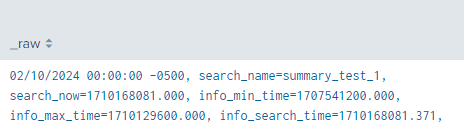- Find Answers
- :
- Using Splunk
- :
- Splunk Search
- :
- How to modify _time when running summary index on ...
- Subscribe to RSS Feed
- Mark Topic as New
- Mark Topic as Read
- Float this Topic for Current User
- Bookmark Topic
- Subscribe to Topic
- Mute Topic
- Printer Friendly Page
- Mark as New
- Bookmark Message
- Subscribe to Message
- Mute Message
- Subscribe to RSS Feed
- Permalink
- Report Inappropriate Content
Hello,
How to modify _time when running summary index on a scheduled search?
Please suggest. I appreciate your help. Thank you
When running summary index on a scheduled search, by default, _time was set to info_min_time, (start time of a search duration), instead of search_now (time when the search run)
So, if at this current time I collect the summary index in the last 30 day , the _time will be set to the last 30 days , instead of current time.
The problem is if I run a search in the past 24 hours, the data won't show up because the _time is dated the last 30 days, so I had to search in the past 30 days
- Mark as New
- Bookmark Message
- Subscribe to Message
- Mute Message
- Subscribe to RSS Feed
- Permalink
- Report Inappropriate Content
Sure thing. For testing I am using this SPL: (time range set to "Last 30 Days")
index=_internal
| table _time sourcetype
| head 5
| eval othertestfield="test1"
| eval _time = now() + 3600
| collect index=summary testmode=true addtime=true
It produces the following output:
| _time | sourcetype | _raw | othertestfield |
| 2024-03-12T22:50:05.000+01:00 | splunkd | 03/12/2024 22:50:05 +0100, info_min_time=1707606000.000, info_max_time=1710276605.000, info_search_time=1710276605.390, othertestfield=test1, orig_sourcetype=splunkd | test1 |
| 2024-03-12T22:50:05.000+01:00 | splunkd_access | 03/12/2024 22:50:05 +0100, info_min_time=1707606000.000, info_max_time=1710276605.000, info_search_time=1710276605.390, othertestfield=test1, orig_sourcetype=splunkd_access | test1 |
| 2024-03-12T22:50:05.000+01:00 | splunkd_access | 03/12/2024 22:50:05 +0100, info_min_time=1707606000.000, info_max_time=1710276605.000, info_search_time=1710276605.390, othertestfield=test1, orig_sourcetype=splunkd_access | test1 |
| 2024-03-12T22:50:05.000+01:00 | splunkd_access | 03/12/2024 22:50:05 +0100, info_min_time=1707606000.000, info_max_time=1710276605.000, info_search_time=1710276605.390, othertestfield=test1, orig_sourcetype=splunkd_access | test1 |
| 2024-03-12T22:50:05.000+01:00 | splunkd_access | 03/12/2024 22:50:05 +0100, info_min_time=1707606000.000, info_max_time=1710276605.000, info_search_time=1710276605.390, othertestfield=test1, orig_sourcetype=splunkd_access | test1 |
I ran the search at 21:50 CET, and the _time field shows the current time plus 3600 seconds.
- Mark as New
- Bookmark Message
- Subscribe to Message
- Mute Message
- Subscribe to RSS Feed
- Permalink
- Report Inappropriate Content
Yes, I have a summary search which ends in:
| eval _time = _time + 3600This set the timestamp of the summary-indexed events to one hour in the future. Then, when I search for the summarized events using the time filter of "Last 24 hours", it does not find any events (as expected). When I search for the summarized events with a custom time filter from +1m to +2h, then it does find the events, timestamped one hour in the future.
Thus this method should be useful for setting the timestamps of your summarized index events to be in your expected search window.
- Mark as New
- Bookmark Message
- Subscribe to Message
- Mute Message
- Subscribe to RSS Feed
- Permalink
- Report Inappropriate Content
Hi @marnall
I tried your suggestion, but the _time always set to info_min_time
My search time is this morning: Mar 11 2024 10:12:00 EDT
Time Frame is: last 30 day, so
info_min_time (start time: Feb 10 2024 00:00:00 EST)
info_max_time (end time: Mar 11 2024 00:00:00 EDT)
_time is set to info_min_time as seen below
Can you set your search time to to last 30 day and run the collect command with testmode=true and share your results?
| collect index= summary testmode=true addtime=true file=summary_test_1.stash_new name="summary_test_1" marker="report=\"summary_test_1\""
You should have _raw field that contains all the fields, including _time before getting pushed by collect command. See my below output. Please share yours.. Thanks
- Mark as New
- Bookmark Message
- Subscribe to Message
- Mute Message
- Subscribe to RSS Feed
- Permalink
- Report Inappropriate Content
Sure thing. For testing I am using this SPL: (time range set to "Last 30 Days")
index=_internal
| table _time sourcetype
| head 5
| eval othertestfield="test1"
| eval _time = now() + 3600
| collect index=summary testmode=true addtime=true
It produces the following output:
| _time | sourcetype | _raw | othertestfield |
| 2024-03-12T22:50:05.000+01:00 | splunkd | 03/12/2024 22:50:05 +0100, info_min_time=1707606000.000, info_max_time=1710276605.000, info_search_time=1710276605.390, othertestfield=test1, orig_sourcetype=splunkd | test1 |
| 2024-03-12T22:50:05.000+01:00 | splunkd_access | 03/12/2024 22:50:05 +0100, info_min_time=1707606000.000, info_max_time=1710276605.000, info_search_time=1710276605.390, othertestfield=test1, orig_sourcetype=splunkd_access | test1 |
| 2024-03-12T22:50:05.000+01:00 | splunkd_access | 03/12/2024 22:50:05 +0100, info_min_time=1707606000.000, info_max_time=1710276605.000, info_search_time=1710276605.390, othertestfield=test1, orig_sourcetype=splunkd_access | test1 |
| 2024-03-12T22:50:05.000+01:00 | splunkd_access | 03/12/2024 22:50:05 +0100, info_min_time=1707606000.000, info_max_time=1710276605.000, info_search_time=1710276605.390, othertestfield=test1, orig_sourcetype=splunkd_access | test1 |
| 2024-03-12T22:50:05.000+01:00 | splunkd_access | 03/12/2024 22:50:05 +0100, info_min_time=1707606000.000, info_max_time=1710276605.000, info_search_time=1710276605.390, othertestfield=test1, orig_sourcetype=splunkd_access | test1 |
I ran the search at 21:50 CET, and the _time field shows the current time plus 3600 seconds.
- Mark as New
- Bookmark Message
- Subscribe to Message
- Mute Message
- Subscribe to RSS Feed
- Permalink
- Report Inappropriate Content
Hi @marnall
Your suggestion worked fine. I accepted this as a solution. Thank you so much for your help.
It looks like the reason it didn't work earlier because I assigned
eval _time = info_max_time, but I didn't put "addinfo", so it went to default value which is info_min_time.
Can you test on your end if _time set to info_min_time, if you don't use/remove the following eval?
Thanks
| eval _time = now() + 3600
- Mark as New
- Bookmark Message
- Subscribe to Message
- Mute Message
- Subscribe to RSS Feed
- Permalink
- Report Inappropriate Content
Sure. When I remove that line, I get:
index=_internal
| table _time sourcetype
| head 5
| eval othertestfield="test2"
| collect index=summary testmode=true addtime=true
When setting "Last 30 days" with the time picker, it produces another 5 rows, but I only paste the first one for brevity:
| _time | sourcetype | _raw | othertestfield |
| 2024-03-13T21:13:38.999+01:00 | splunkd | 03/13/2024 21:13:38 +0100, info_min_time=1707692400.000, info_max_time=1710361482.000, info_search_time=1710361482.294, othertestfield=test2, orig_sourcetype=splunkd | test2 |
It seems the _time field is not set automatically to info_min_time, or else it should show something like 02/12/2024 in the _time part of the _raw field
- Mark as New
- Bookmark Message
- Subscribe to Message
- Mute Message
- Subscribe to RSS Feed
- Permalink
- Report Inappropriate Content
Hi @marnall
Thank you again for your help
I did some test, it appears that if we include _time in | table, _time within _raw will follow the _time field, but if we use | table without _time, the _time will be set to info_min_time
This is also the reason why it didn't work when I tried your first suggestion.
Can you try the following and let me know the result?
Thank you so much
index=_internal
| table sourcetype
| head 5
| eval othertestfield="test2"
| collect index=summary testmode=true addtime=true
- Mark as New
- Bookmark Message
- Subscribe to Message
- Mute Message
- Subscribe to RSS Feed
- Permalink
- Report Inappropriate Content
Sure thing. When running that search over "Last 30 days", in the resulting _raw field I get:
02/14/2024 00:00:00 +0100, info_min_time=1707865200.000, info_max_time=1710537355.000, info_search_time=1710537355.622, othertestfield=test2, orig_sourcetype=splunkd
which does indeed look like the _time value has defaulted to info_min_time
- Mark as New
- Bookmark Message
- Subscribe to Message
- Mute Message
- Subscribe to RSS Feed
- Permalink
- Report Inappropriate Content
You could manually set the _time value to the time when the scheduled search is run.
e.g.
| eval _time = now()- Mark as New
- Bookmark Message
- Subscribe to Message
- Mute Message
- Subscribe to RSS Feed
- Permalink
- Report Inappropriate Content
Hello,
Have you tested it yourself?
I have tried your suggestion, but it did not work.
By default, _time was set to info_min_time
Thanks,
Marius