Are you a member of the Splunk Community?
- Find Answers
- :
- Using Splunk
- :
- Splunk Search
- :
- How to handle staggered logs
- Subscribe to RSS Feed
- Mark Topic as New
- Mark Topic as Read
- Float this Topic for Current User
- Bookmark Topic
- Subscribe to Topic
- Mute Topic
- Printer Friendly Page
- Mark as New
- Bookmark Message
- Subscribe to Message
- Mute Message
- Subscribe to RSS Feed
- Permalink
- Report Inappropriate Content
How to handle staggered logs
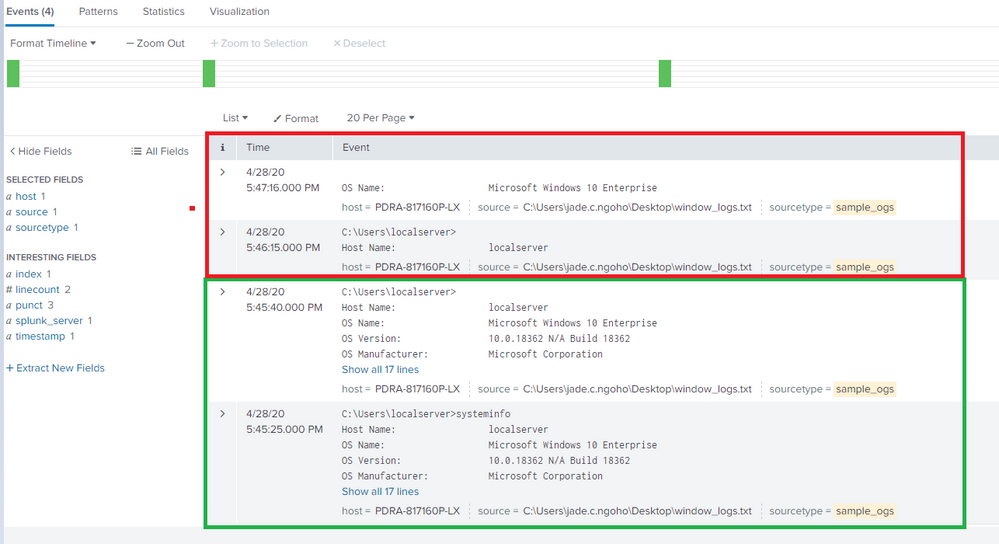
Basically their server send logs one line at a time. When it came to Splunk it ingest automatically and not following the line breaker configuration. Out target is to line break the logs before "C:\Users\localserver>systeminfo".
Can Splunk wait for the line breaker to be visible before it linebreak ? Or what is the best way to handle this issue.
Example log:
C:\Users\localserver>systeminfo
Host Name: localserver
OS Name: Microsoft Windows 10 Enterprise
OS Version: 10.0.18362 N/A Build 18362
OS Manufacturer: Microsoft Corporation
OS Configuration: Member Workstation
OS Build Type: Multiprocessor Free
Registered Owner: company
Registered Organization: OOO
Original Install Date: 01/01/2020, 7:10:02 PM
System Boot Time: 4/28/2020, 12:43:21 PM
System Model: HP Samplebook
System Type: x64-based PC
Processor(s): 1 Processor(s) Installed.
Windows Directory: C:\WINDOWS
System Directory: C:\WINDOWS\system32
Boot Device: \Device\HarddiskVolume1
C:\Users\localserver>
Host Name: localserver
OS Name: Microsoft Windows 10 Enterprise
OS Version: 10.0.18362 N/A Build 18362
OS Manufacturer: Microsoft Corporation
OS Configuration: Member Workstation
OS Build Type: Multiprocessor Free
Registered Owner: company
Registered Organization: OOO
Original Install Date: 01/01/2020, 7:10:02 PM
System Boot Time: 4/28/2020, 12:43:21 PM
System Model: HP Samplebook
System Type: x64-based PC
Processor(s): 1 Processor(s) Installed.
Windows Directory: C:\WINDOWS
System Directory: C:\WINDOWS\system32
Boot Device: \Device\HarddiskVolume1
Here's the situation that their server sending the logs, every 1minute it will sent the nextline.
C:\Users\localserver>systeminfo <After 1min it will send the next line>
Host Name: localserver <After 1min it will send the next line>
OS Name: Microsoft Windows 10 Enterprise <After 1min it will send the next line>
OS Version: 10.0.18362 N/A Build 18362 <After 1min it will send the next line>
OS Manufacturer: Microsoft Corporation <After 1min it will send the next line>
OS Configuration: Member Workstation <After 1min it will send the next line>
Props.conf
[sourcetype_name]
DATETIME_CONFIG = CURRENT
SHOULD_LINEMERGE = true
BREAK_ONLY_BEFORE = (C\:\\Users)
TRUNCATE = 8000
If i ingest the log as a bulk it will show the "GREEN BOX" in the picture whole and complete.
But in my case it's staggered and ingesting 1line per minute "RED BOX".
- Mark as New
- Bookmark Message
- Subscribe to Message
- Mute Message
- Subscribe to RSS Feed
- Permalink
- Report Inappropriate Content
| makeresults
| eval _raw="C:\Users\localserver>systeminfo
Host Name: localserver
OS Name: Microsoft Windows 10 Enterprise
OS Version: 10.0.18362 N/A Build 18362
OS Manufacturer: Microsoft Corporation
OS Configuration: Member Workstation
OS Build Type: Multiprocessor Free
Registered Owner: company
Registered Organization: OOO
Original Install Date: 01/01/2020, 7:10:02 PM
System Boot Time: 4/28/2020, 12:43:21 PM
System Model: HP Samplebook
System Type: x64-based PC
Processor(s): 1 Processor(s) Installed.
Windows Directory: C:\WINDOWS
System Directory: C:\WINDOWS\system32
Boot Device: \Device\HarddiskVolume1
C:\Users\localserver>
Host Name: localserver
OS Name: Microsoft Windows 10 Enterprise
OS Version: 10.0.18362 N/A Build 18362
OS Manufacturer: Microsoft Corporation
OS Configuration: Member Workstation
OS Build Type: Multiprocessor Free
Registered Owner: company
Registered Organization: OOO
Original Install Date: 01/01/2020, 7:10:02 PM
System Boot Time: 4/28/2020, 12:43:21 PM
System Model: HP Samplebook
System Type: x64-based PC
Processor(s): 1 Processor(s) Installed.
Windows Directory: C:\WINDOWS
System Directory: C:\WINDOWS\system32
Boot Device: \Device\HarddiskVolume1
"
| rex mode=sed "s/(?ms)[\r\n]+^C:/#C/g"
| makemv delim="#" _raw
| stats count by _raw
props.conf
[sourcetype_name]
DATETIME_CONFIG = CURRENT
SHOULD_LINEMERGE = false
LINE_BREAKER = ([\r\n]+^)C:
TRUNCATE = 0
- Mark as New
- Bookmark Message
- Subscribe to Message
- Mute Message
- Subscribe to RSS Feed
- Permalink
- Report Inappropriate Content
Will this work even their server send data 1 line per minute, cause that's my problem?
- Mark as New
- Bookmark Message
- Subscribe to Message
- Mute Message
- Subscribe to RSS Feed
- Permalink
- Report Inappropriate Content
The problem was that HF was sending more than one event at a time.
If the event breaks up, there's no problem.
- Mark as New
- Bookmark Message
- Subscribe to Message
- Mute Message
- Subscribe to RSS Feed
- Permalink
- Report Inappropriate Content
The problem was that HF was sending more than one event at a time.
- How can i set the HF to not send the logs if it doesn't saw the linebreaker ?
Also the client want to see the logs as a complete not line by line..
- Mark as New
- Bookmark Message
- Subscribe to Message
- Mute Message
- Subscribe to RSS Feed
- Permalink
- Report Inappropriate Content
- Mark as New
- Bookmark Message
- Subscribe to Message
- Mute Message
- Subscribe to RSS Feed
- Permalink
- Report Inappropriate Content
I do know how to setup the props on heavy forwarder using deployment server.
The question is How can i make HF not send the logs if it doesn't saw the linebreaker?
OR how to make the HF wait until he saw the linebreaker?
- Mark as New
- Bookmark Message
- Subscribe to Message
- Mute Message
- Subscribe to RSS Feed
- Permalink
- Report Inappropriate Content
@to4kawa i've tried your code and it shows similar output.
When i ingest the log as whole - it shows complete - please see GREEN BOX
but in my case it send 1line per minute shows line per line - please see RED BOX
- Mark as New
- Bookmark Message
- Subscribe to Message
- Mute Message
- Subscribe to RSS Feed
- Permalink
- Report Inappropriate Content
can you post your props and inputs?
- Mark as New
- Bookmark Message
- Subscribe to Message
- Mute Message
- Subscribe to RSS Feed
- Permalink
- Report Inappropriate Content
i'll update the question to include the current props.conf
- Mark as New
- Bookmark Message
- Subscribe to Message
- Mute Message
- Subscribe to RSS Feed
- Permalink
- Report Inappropriate Content
are the events coming one in time (say 1 event/minute) or multiple are send at once?
please try:
[sourcetype_name]
DATETIME_CONFIG = CURRENT
SHOULD_LINEMERGE = false
LINE_BREAKER = ([\r\n]+)C:
TRUNCATE = 8000
- Mark as New
- Bookmark Message
- Subscribe to Message
- Mute Message
- Subscribe to RSS Feed
- Permalink
- Report Inappropriate Content
hi @PavelP - it s 1 line per minute
- Mark as New
- Bookmark Message
- Subscribe to Message
- Mute Message
- Subscribe to RSS Feed
- Permalink
- Report Inappropriate Content
Hi @jadengoho,
I've just checked it successfully with this configuration:
[sourcetype_name]
DATETIME_CONFIG = CURRENT
SHOULD_LINEMERGE = false
LINE_BREAKER = ([\r\n]+)C:
TRUNCATE = 8000
don't forget to debug/refresh or restart Splunk after you changed the configuration.
- Mark as New
- Bookmark Message
- Subscribe to Message
- Mute Message
- Subscribe to RSS Feed
- Permalink
- Report Inappropriate Content
@PavelP - yes this works on bulk ingestion even logs 1second apart.
But in my case logs are being ingested 1minute apart.
I resolve the issue by using "inputs.conf" time_before_close
- Mark as New
- Bookmark Message
- Subscribe to Message
- Mute Message
- Subscribe to RSS Feed
- Permalink
- Report Inappropriate Content
what a many slashes!
@jadengoho
what's your inputs.conf
I don't understand why commands displays and is logging.
- Mark as New
- Bookmark Message
- Subscribe to Message
- Mute Message
- Subscribe to RSS Feed
- Permalink
- Report Inappropriate Content
as @to4kawa mentioned, too many backslashes - I've corrected, the simplified LINE_BREAKER with C: will work, I've just tested successfully with your data
- Mark as New
- Bookmark Message
- Subscribe to Message
- Mute Message
- Subscribe to RSS Feed
- Permalink
- Report Inappropriate Content
hi @PavelP -the configuration works for "one time ingestion", please see the GREEN BOX in the image.
But when the staggered data came it doesn't follow the linebreaking - please see the RED BOX.
- Mark as New
- Bookmark Message
- Subscribe to Message
- Mute Message
- Subscribe to RSS Feed
- Permalink
- Report Inappropriate Content
we don't have inputs. their server is sending logs to our HF .
