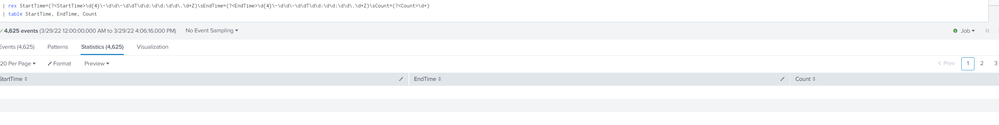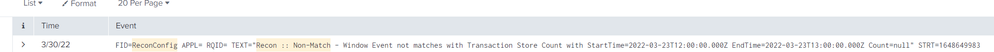- Splunk Answers
- :
- Using Splunk
- :
- Splunk Search
- :
- How to get the correct rex to extract fields from ...
- Subscribe to RSS Feed
- Mark Topic as New
- Mark Topic as Read
- Float this Topic for Current User
- Bookmark Topic
- Subscribe to Topic
- Mute Topic
- Printer Friendly Page
- Mark as New
- Bookmark Message
- Subscribe to Message
- Mute Message
- Subscribe to RSS Feed
- Permalink
- Report Inappropriate Content
Hi, I have below string and I am trying to get StartTime, EndTime and Count to be displayed in the dashboard.
"Non-Match - Window Event not matches with events Count with StartTime=2020-02-03T11:00:00.000Z EndTime=2020-02-03T11:00:00.000Z Count=100\"
I tried multiple rex formats but couldn't succeed. Can I get some help with this please?
- Mark as New
- Bookmark Message
- Subscribe to Message
- Mute Message
- Subscribe to RSS Feed
- Permalink
- Report Inappropriate Content
Not sure why you need pairdelim="?&" - the sample data reads like white space to me. But if the ampersand (&) is needed in Simple XML, you must substitute with "&" (no quotes) if you use source editor. In visual editor you must use "&".
- Mark as New
- Bookmark Message
- Subscribe to Message
- Mute Message
- Subscribe to RSS Feed
- Permalink
- Report Inappropriate Content
StartTime=(?<StartTime>\d{4}\-\d\d\-\d\dT\d\d:\d\d:\d\d\.\d+Z)\sEndTime=(?<EndTime>\d{4}\-\d\d\-\d\dT\d\d:\d\d:\d\d\.\d+Z)\sCount=(?<Count>\d+)- Mark as New
- Bookmark Message
- Subscribe to Message
- Mute Message
- Subscribe to RSS Feed
- Permalink
- Report Inappropriate Content
- Mark as New
- Bookmark Message
- Subscribe to Message
- Mute Message
- Subscribe to RSS Feed
- Permalink
- Report Inappropriate Content
Try them as separate rex commands
| rex "StartTime=(?<StartTime>\d{4}\-\d\d\-\d\dT\d\d:\d\d:\d\d\.\d+Z)"
| rex "EndTime=(?<EndTime>\d{4}\-\d\d\-\d\dT\d\d:\d\d:\d\d\.\d+Z)"
| rex "Count=(?<Count>\d+)"- Mark as New
- Bookmark Message
- Subscribe to Message
- Mute Message
- Subscribe to RSS Feed
- Permalink
- Report Inappropriate Content
Thanks for that. It is as good as the below one:
| rex "StartTime=(?<startTime>.*) EndTime=(?<endTime>.*) Count=(?<Count>[^ ]+)"
except for it doesn't get the 'Count'.
Below is my log:
{"timestamp":"2022-03-25T15:16:49.066+00:00","logger":"config.SomeConfig","message":"FID=SomeConfig APPL= RQID= TEXT=\"Recon :: Non-Match - Window Event not matches with Transaction Store Count with StartTime=2020-02-03T11:00:00.000Z EndTime=2020-02-03T11:00:00.000Z Count=100\" STRT=1648221409","level":"INFO","application-id":"103299","application-name":"ingest"}
- Mark as New
- Bookmark Message
- Subscribe to Message
- Mute Message
- Subscribe to RSS Feed
- Permalink
- Report Inappropriate Content
In that case you would have a field named 'message'. Consider extract aka kv. For example,
| rename _raw AS temp, message AS _raw
| kv pairdelim=" "
| rename temp AS _raw ``` only if you still need original _raw ```
Your sample data gives
| Count | EndTime | FID | STRT | StartTime | TEXT | application-id | application-name | level | logger | timestamp |
| 100 | 2020-02-03T11:00:00.000Z | SomeConfig | 1648221409 | 2020-02-03T11:00:00.000Z | Recon :: Non-Match - Window Event not matches with Transaction Store Count with StartTime=2020-02-03T11:00:00.000Z EndTime=2020-02-03T11:00:00.000Z Count=100 | 103299 | ingest | INFO | config.SomeConfig | 2022-03-25T15:16:49.066+00:00 |
- Mark as New
- Bookmark Message
- Subscribe to Message
- Mute Message
- Subscribe to RSS Feed
- Permalink
- Report Inappropriate Content
| rename _raw AS temp, message AS _raw
| extract pairdelim="?&" kvdelim="="
| table StartTime, EndTime, Count
The above query worked for me when I ran in browser. However, I am not able to use this in the dashboard. It says invalid character entity. For that matter, any other query that uses a regex is showing error in the xml for dashboard saying unsatisfied close tag or something of that kind.
- Mark as New
- Bookmark Message
- Subscribe to Message
- Mute Message
- Subscribe to RSS Feed
- Permalink
- Report Inappropriate Content
Not sure why you need pairdelim="?&" - the sample data reads like white space to me. But if the ampersand (&) is needed in Simple XML, you must substitute with "&" (no quotes) if you use source editor. In visual editor you must use "&".
- Mark as New
- Bookmark Message
- Subscribe to Message
- Mute Message
- Subscribe to RSS Feed
- Permalink
- Report Inappropriate Content
Thank you. Used the below as is.
| rename _raw AS temp, message AS _raw
| kv pairdelim=" "
The 'Text' is one single string that includes start time and end time along with the count, and the TEXT itself is part of the 'message' field.