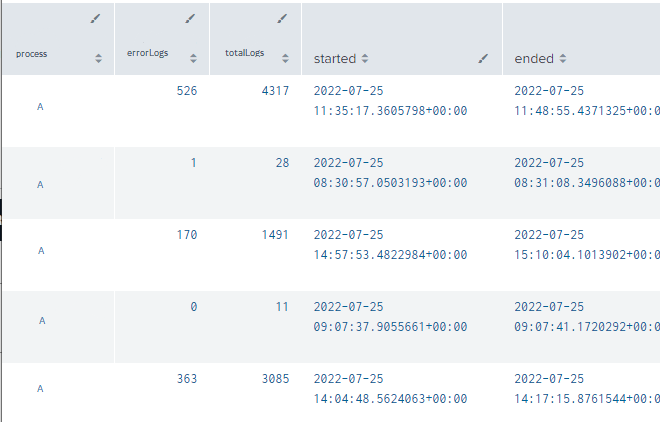Turn on suggestions
Auto-suggest helps you quickly narrow down your search results by suggesting possible matches as you type.
Splunk Search
×
Join the Conversation
Without signing in, you're just watching from the sidelines. Sign in or Register to connect, share, and be part of the Splunk Community.
Turn on suggestions
Auto-suggest helps you quickly narrow down your search results by suggesting possible matches as you type.
- Find Answers
- :
- Using Splunk
- :
- Splunk Search
- :
- How to find total execution time for multiple even...
Options
- Subscribe to RSS Feed
- Mark Topic as New
- Mark Topic as Read
- Float this Topic for Current User
- Bookmark Topic
- Subscribe to Topic
- Mute Topic
- Printer Friendly Page
- Mark as New
- Bookmark Message
- Subscribe to Message
- Mute Message
- Subscribe to RSS Feed
- Permalink
- Report Inappropriate Content
How to find total execution time for multiple events?
din98
Explorer
07-25-2022
08:38 AM
Hey all,
I have a summary table that shows these values. Each error log and log in the 'Total logs' column (which contains error logs and successful logs) have a unique timestamp.
| Process | Error logs | Total logs |
| A | 5 | 10 |
| B | 6 | 15 |
| C | 7 | 9 |
I want to find the total execution time for the error logs and the total logs for each process by adding the total execution times of the error/successful logs under each process. I am hoping to get a summary table like the one shown below.
| Process | Error logs | Total logs | Total execution time |
| A | 5 | 10 | 2 minutes |
| B | 6 | 15 | 50 seconds |
| C | 7 | 9 | 4 minutes |
Any help would be much appreciated. Thanks!
- Mark as New
- Bookmark Message
- Subscribe to Message
- Mute Message
- Subscribe to RSS Feed
- Permalink
- Report Inappropriate Content
ITWhisperer

SplunkTrust
07-26-2022
12:41 AM
| eval starttime=strptime(started,"%Y-%m-%d %H:%M:%S.%7Q%:z")
| eval endtime=strptime(ended,"%Y-%m-%d %H:%M:%S.%7Q%:z")
| eval duration=endtime-starttime
| stats sum(errorLogs) as errorLogs sum(totalLogs) as totalLogs sum(duration) as duration by process
| fieldformat duration=tostring(duration, "duration")- Mark as New
- Bookmark Message
- Subscribe to Message
- Mute Message
- Subscribe to RSS Feed
- Permalink
- Report Inappropriate Content
din98
Explorer
07-26-2022
06:58 AM
Hi @ITWhisperer,
I tried that query but the 'duration' column only shows blank fields.
- Mark as New
- Bookmark Message
- Subscribe to Message
- Mute Message
- Subscribe to RSS Feed
- Permalink
- Report Inappropriate Content
ITWhisperer

SplunkTrust
07-26-2022
07:29 AM
Please try this runanywhere example to see if the functions work in your environment
| makeresults
| eval started="2022-07-25 11:35:17.3605798+00:00"
| eval ended="2022-07-25 11:48:55.4371325+00:00"
| eval starttime=strptime(started,"%Y-%m-%d %H:%M:%S.%7Q%:z")
| eval endtime=strptime(ended,"%Y-%m-%d %H:%M:%S.%7Q%:z")
| eval duration=endtime-starttime
| fieldformat duration=tostring(duration,"duration")- Mark as New
- Bookmark Message
- Subscribe to Message
- Mute Message
- Subscribe to RSS Feed
- Permalink
- Report Inappropriate Content
din98
Explorer
07-25-2022
10:11 PM
- Mark as New
- Bookmark Message
- Subscribe to Message
- Mute Message
- Subscribe to RSS Feed
- Permalink
- Report Inappropriate Content
kamlesh_vaghela

SplunkTrust
07-25-2022
08:45 AM
@din98
Can you please share all sample events as well with the timestamp, error logs, and successful logs? This will be helpful to suggest proper solution.
KV
Can you please share all sample events as well with the timestamp, error logs, and successful logs? This will be helpful to suggest proper solution.
KV
Get Updates on the Splunk Community!
Data Management Digest – December 2025
Welcome to the December edition of Data Management Digest!
As we continue our journey of data innovation, the ...
Index This | What is broken 80% of the time by February?
December 2025 Edition
Hayyy Splunk Education Enthusiasts and the Eternally Curious!
We’re back with this ...
Unlock Faster Time-to-Value on Edge and Ingest Processor with New SPL2 Pipeline ...
Hello Splunk Community,
We're thrilled to share an exciting update that will help you manage your data more ...