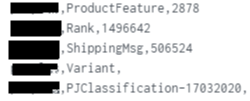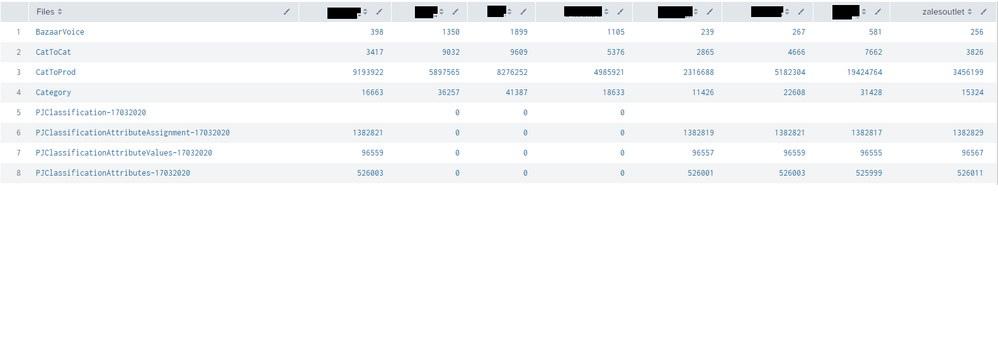Are you a member of the Splunk Community?
- Find Answers
- :
- Using Splunk
- :
- Splunk Search
- :
- How to fill empty field values to 0 in Splunk ?
- Subscribe to RSS Feed
- Mark Topic as New
- Mark Topic as Read
- Float this Topic for Current User
- Bookmark Topic
- Subscribe to Topic
- Mute Topic
- Printer Friendly Page
- Mark as New
- Bookmark Message
- Subscribe to Message
- Mute Message
- Subscribe to RSS Feed
- Permalink
- Report Inappropriate Content
I have data in below format in Splunk
where I extracted this as Brand,Files,Size.
Now at some places, where size is showing empty, I want to replace them with 0.
I have used | fillnull value 0.
| eval Size=if(isnull(Size), "0", Size)
But still values are showing empty.
I have used below query
index=*** host=*** source=****
| rex field=_raw max_match=0 "(?[a-z]+),(?\w+\-?\d?.*)\,(?\d?.*)"
| table Brand,Size,Files
| eval _counter = mvrange(0,mvcount(Brand))
| stats list(*) as * by _counter
| foreach * [ eval <> = mvindex('<>' , _counter)]
| xyseries Brand Files Size
| transpose 0 header_field=Brand column_name=Files | fillnull value=0
and the result i m getting as like below
After using | fillnull value 0,
I am getting 0 for those files which are not there for 2nd,3rd,4th brands.
But not where size is showing empty.
Can anyone help me with this ?
- Mark as New
- Bookmark Message
- Subscribe to Message
- Mute Message
- Subscribe to RSS Feed
- Permalink
- Report Inappropriate Content
The problem is that there are 2 different nullish things in Splunk. One is where the field has no value and is truly null. The other is when it has a value, but the value is "" or empty and is unprintable and zero-length, but not null. What you need to use to cover all of your bases is this instead:
... | foreach Every Field That Might Be Empty Listed Here [ eval <<FIELD>> = if(isnull(<<FIELD>>) OR len(<<FIELD>>)==0, "0", <<FIELD>>) ]
You can test this like this:
|makeresults
| eval notNULL=""
| fillnull value=0 notNULL
Versus this:
|makeresults
| eval notNULL=""
| foreach notNULL [ eval <<FIELD>> = if(isnull(<<FIELD>>) OR len(<<FIELD>>)==0, "0", <<FIELD>>) ]
Of course, this only works if it is empty; very occasionally you may find a field with only whitespace in it. For those cases, you can do this:
... | foreach Every Field That Might Be Empty or Have Only Whitespace Listed Here [ rex field=<<FIELD>> mode=sed "s/^[\r\n\s]+$//" | eval <<FIELD>> = if(isnull(<<FIELD>>) OR len(<<FIELD>>)==0, "0", <<FIELD>>) ]