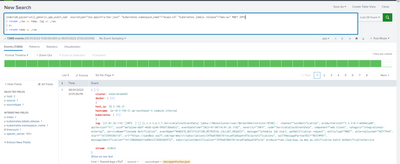Join the Conversation
- Find Answers
- :
- Using Splunk
- :
- Splunk Search
- :
- Re: extract fields in json format
- Subscribe to RSS Feed
- Mark Topic as New
- Mark Topic as Read
- Float this Topic for Current User
- Bookmark Topic
- Subscribe to Topic
- Mute Topic
- Printer Friendly Page
- Mark as New
- Bookmark Message
- Subscribe to Message
- Mute Message
- Subscribe to RSS Feed
- Permalink
- Report Inappropriate Content
i need to extract fields which are in json format i have been trying using spath command for extracting the following fields which are under log. But not able to fetch it. I am failing somewhere.
Here is the example of my data:
{"log":"[18:15:21.888] [INFO ] [] [c.c.n.t.e.i.T.ServiceCalloutEventData] [akka://MmsAuCluster/user/$b/workMonitorActor/$M+c] - channel=\"AutoNotification\", productVersion=\"2.3.3-0-1-eb5b8cadd\", apiVersion=\"V1\", uuid=\"0b8549ff-1f14-4fd5-99c5-b3f2240d7da8\", eventDateTime=\"2023-01-06T07:15:21.888Z\", severity=\"INFO\", code=\"ServiceCalloutEventData\", component=\"web.client\", category=\"integrational-external\", serviceName=\"Consume Notification\", eventName=\"MANDATE_NOTIFICATION_RETRIEVAL.CALLOUT_REQUEST\", message=\"Schedule Job start, getNotification request\", entityType=\"MNDT\", externalSystem=\"SWIFTPAG\", start=\"1672989321888\", url=\"https://sandbox.swift.com/npp-mms/v1/subscriptions/29fbe070057811eca4fa68aa418f5c2a/notifications\", swiftMessagePartnerBIC=\"RESTMP01\", messageIdentification=\"e1f24a3b8d9111edb3368d1476d87136\", subscriptionIdentification=\"29fbe070057811eca4fa68aa418f5c2a\" producer=com.clear2pay.na.mms.au.notification.batch.GetNotificationService \n","stream":"stdout","docker":{"container_id":"89efc58c0a343ee01daa2fcdeadb3b952599f0c142fb7041f95a9d6702fe49d2"},"kubernetes":{"container_name":"mms-au","namespace_name":"msaas-t4","pod_name":"mms-au-b-1-54b4589f89-g74lp","container_image":"pso.docker.internal.cba/mms-au:2.3.3-0-1-eb5b8cadd","container_image_id":"docker-pullable://pso.docker.internal.cba/mms-au@sha256:9d48d5af268d28708120ee3f69b576d371b5e603a0e0c925c7dba66058654819","pod_id":"b474ec16-fc9f-4b7a-9319-8302c0185f83","pod_ip":"100.64.87.219","host":"ip-10-3-197-177.ap-southeast-2.compute.internal","labels":{"app":"mms-au","dc":"b-1","pod-template-hash":"54b4589f89","release":"mms-au"},"master_url":"https://172.20.0.1:443/api","namespace_id":"48ee871a-7e60-45c4-b0f4-ee320a9512f5","namespace_labels":{"argocd.argoproj.io/instance":"appspaces","ci":"CM0953076","kubernetes.io/metadata.name":"msaas-t4","name":"msaas-t4","platform":"PSU","service_owner":"somersd","spg":"CBA_PAYMENTS_TEST_COORDINATION"}},"hostname":"ip-10-3-197-177.ap-southeast-2.compute.internal","host_ip":"10.3.197.177","cluster":"nonprod/pmn02"}
i need to extract few events which are under log.Can anyone help me on this.
Thanks in Advance
- Mark as New
- Bookmark Message
- Subscribe to Message
- Mute Message
- Subscribe to RSS Feed
- Permalink
- Report Inappropriate Content
You won't get it from extract command because that part is not in any key-value pair that you can define. It is in the fourth bracket that come before all the key-value pairs. You'll need to first separate the two parts, then get the content of those brackets.
| eval log = split(log, " - ") ``` structure before " - " and after are fundamentally different ```
| eval bracketed = split(mvindex(log, 0), "] [") ``` this part contains brackets ```
| eval keyvalue = mvindex(log, 1) ``` this part contains key-value pairs ```
| rename keyvalue AS _raw ``` for simplicity, we don't care about original _raw here ```
| kv
| eval ccnteiT = mvindex(bracketed, 3) ``` this is the part of your interest ```
| rex field=ccnteiT "(?<THEfield>\w+)$" ``` THEfield contains the interested value ```
Using your sample data, you get
| THEfield | apiVersion | bracketed | category | ccnteiT | channel | code | component | entityType | eventDateTime | eventName | externalSystem | message | messageIdentification | producer | productVersion | serviceName | severity | start | subscriptionIdentification | swiftMessagePartnerBIC | url | uuid |
| ServiceCalloutEventData | V1 | [18:15:21.888 INFO c.c.n.t.e.i.T.ServiceCalloutEventData akka://MmsAuCluster/user/$b/workMonitorActor/$M+c] | integrational-external | c.c.n.t.e.i.T.ServiceCalloutEventData | AutoNotification | ServiceCalloutEventData | web.client | MNDT | 2023-01-06T07:15:21.888Z | MANDATE_NOTIFICATION_RETRIEVAL.CALLOUT_REQUEST | SWIFTPAG | Schedule Job start, getNotification request | e1f24a3b8d9111edb3368d1476d87136 | com.clear2pay.na.mms.au.notification.batch.GetNotificationService | 2.3.3-0-1-eb5b8cadd | Consume Notification | INFO | 1672989321888 | 29fbe070057811eca4fa68aa418f5c2a | RESTMP01 | https://sandbox.swift.com/npp-mms/v1/subscriptions/29fbe070057811eca4fa68aa418f5c2a/notifications | 0b8549ff-1f14-4fd5-99c5-b3f2240d7da8 |
If you need content from any other brackets, you can still use mvindex on bracketed.
- Mark as New
- Bookmark Message
- Subscribe to Message
- Mute Message
- Subscribe to RSS Feed
- Permalink
- Report Inappropriate Content
Hi Yuanliu,
Thanks for your reply.
May be ia m using in wrong way or not i am not sure..i am not able to fetch results using your command.
And i tried using makeresults but my requirement is to fetch details from log events...i mean key value pairs which are present under field log.Can you please help me on the same.
- Mark as New
- Bookmark Message
- Subscribe to Message
- Mute Message
- Subscribe to RSS Feed
- Permalink
- Report Inappropriate Content
Have you tried my code? That is to extract key-value pair in the field log.
- Mark as New
- Bookmark Message
- Subscribe to Message
- Mute Message
- Subscribe to RSS Feed
- Permalink
- Report Inappropriate Content
Yes i tried but not able to fetch results .i shared screenshot as well.
- Mark as New
- Bookmark Message
- Subscribe to Message
- Mute Message
- Subscribe to RSS Feed
- Permalink
- Report Inappropriate Content
The pairs are extracted; you can't see then because you are in "Fast mode". If you switch to "Smart mode" or "Verbose mode", you'll see them listed in the left. But you can also just table those columns, like
| rename _raw as temp, log as _raw
| kv
| rename temp as _raw ``` we are losing log by not renaming _raw back ```
| fields - _raw log ``` so the very long logs are not clogging view ```
| table *
- Mark as New
- Bookmark Message
- Subscribe to Message
- Mute Message
- Subscribe to RSS Feed
- Permalink
- Report Inappropriate Content
Yes, i am able to see results now. But again one more issue i am facing i need to extract "ServiceCalloutEventData" field - which is highlighted under,it is not extracted as key value pair from log.
here is the sample log: log\":\"[18:15:21.888] [INFO ] [] [c.c.n.t.e.i.T.ServiceCalloutEventData] [akka://MmsAuCluster/user/$b/workMonitorActor/$M+c] - channel=\\\"AutoNotification\\\", productVersion=\\\"2.3.3-0-1-eb5b8cadd\\\", apiVersion=\\\"V1\\\", uuid=\\\"0b8549ff-1f14-4fd5-99c5-b3f2240d7da8\\\", eventDateTime=\\\"2023-01-06T07:15:21.888Z\\\", severity=\\\"INFO
- Mark as New
- Bookmark Message
- Subscribe to Message
- Mute Message
- Subscribe to RSS Feed
- Permalink
- Report Inappropriate Content
You won't get it from extract command because that part is not in any key-value pair that you can define. It is in the fourth bracket that come before all the key-value pairs. You'll need to first separate the two parts, then get the content of those brackets.
| eval log = split(log, " - ") ``` structure before " - " and after are fundamentally different ```
| eval bracketed = split(mvindex(log, 0), "] [") ``` this part contains brackets ```
| eval keyvalue = mvindex(log, 1) ``` this part contains key-value pairs ```
| rename keyvalue AS _raw ``` for simplicity, we don't care about original _raw here ```
| kv
| eval ccnteiT = mvindex(bracketed, 3) ``` this is the part of your interest ```
| rex field=ccnteiT "(?<THEfield>\w+)$" ``` THEfield contains the interested value ```
Using your sample data, you get
| THEfield | apiVersion | bracketed | category | ccnteiT | channel | code | component | entityType | eventDateTime | eventName | externalSystem | message | messageIdentification | producer | productVersion | serviceName | severity | start | subscriptionIdentification | swiftMessagePartnerBIC | url | uuid |
| ServiceCalloutEventData | V1 | [18:15:21.888 INFO c.c.n.t.e.i.T.ServiceCalloutEventData akka://MmsAuCluster/user/$b/workMonitorActor/$M+c] | integrational-external | c.c.n.t.e.i.T.ServiceCalloutEventData | AutoNotification | ServiceCalloutEventData | web.client | MNDT | 2023-01-06T07:15:21.888Z | MANDATE_NOTIFICATION_RETRIEVAL.CALLOUT_REQUEST | SWIFTPAG | Schedule Job start, getNotification request | e1f24a3b8d9111edb3368d1476d87136 | com.clear2pay.na.mms.au.notification.batch.GetNotificationService | 2.3.3-0-1-eb5b8cadd | Consume Notification | INFO | 1672989321888 | 29fbe070057811eca4fa68aa418f5c2a | RESTMP01 | https://sandbox.swift.com/npp-mms/v1/subscriptions/29fbe070057811eca4fa68aa418f5c2a/notifications | 0b8549ff-1f14-4fd5-99c5-b3f2240d7da8 |
If you need content from any other brackets, you can still use mvindex on bracketed.
- Mark as New
- Bookmark Message
- Subscribe to Message
- Mute Message
- Subscribe to RSS Feed
- Permalink
- Report Inappropriate Content
Thanks Splunk champion..That was very clear...I Saw many videos for learning spath command and your solution for my question was crisp and clear...Easily understandable.Very helpful.Thanks a lot again.
- Mark as New
- Bookmark Message
- Subscribe to Message
- Mute Message
- Subscribe to RSS Feed
- Permalink
- Report Inappropriate Content
I see no problem with spath if I just plug your sample. (In fact, if that's your raw event, you shouldn't need spath at all. Splunk should have already extracted all JSON nodes for you.) Do you mean that you want to extract key-value pair in the "log" field? You need extract (aka kv) command.
| rename _raw as temp, log as _raw
| kv
| rename temp as _raw ``` we are losing log by not renaming _raw back ```
Excluding all original JSON fields and _raw, the output from your sample would be
| apiVersion | category | channel | code | component | entityType | eventDateTime | eventName | externalSystem | message | messageIdentification | producer | productVersion | serviceName | severity | start | subscriptionIdentification | swiftMessagePartnerBIC | url | uuid |
| V1 | integrational-external | AutoNotification | ServiceCalloutEventData | web.client | MNDT | 2023-01-06T07:15:21.888Z | MANDATE_NOTIFICATION_RETRIEVAL.CALLOUT_REQUEST | SWIFTPAG | Schedule Job start, getNotification request | e1f24a3b8d9111edb3368d1476d87136 | com.clear2pay.na.mms.au.notification.batch.GetNotificationService | 2.3.3-0-1-eb5b8cadd | Consume Notification | INFO | 1672989321888 | 29fbe070057811eca4fa68aa418f5c2a | RESTMP01 | https://sandbox.swift.com/npp-mms/v1/subscriptions/29fbe070057811eca4fa68aa418f5c2a/notifications | 0b8549ff-1f14-4fd5-99c5-b3f2240d7da8 |
Here is an emulated test for you to play with and compare with your actual data.
| makeresults
| fields - _time
| eval _raw = "{\"log\":\"[18:15:21.888] [INFO ] [] [c.c.n.t.e.i.T.ServiceCalloutEventData] [akka://MmsAuCluster/user/$b/workMonitorActor/$M+c] - channel=\\\"AutoNotification\\\", productVersion=\\\"2.3.3-0-1-eb5b8cadd\\\", apiVersion=\\\"V1\\\", uuid=\\\"0b8549ff-1f14-4fd5-99c5-b3f2240d7da8\\\", eventDateTime=\\\"2023-01-06T07:15:21.888Z\\\", severity=\\\"INFO\\\", code=\\\"ServiceCalloutEventData\\\", component=\\\"web.client\\\", category=\\\"integrational-external\\\", serviceName=\\\"Consume Notification\\\", eventName=\\\"MANDATE_NOTIFICATION_RETRIEVAL.CALLOUT_REQUEST\\\", message=\\\"Schedule Job start, getNotification request\\\", entityType=\\\"MNDT\\\", externalSystem=\\\"SWIFTPAG\\\", start=\\\"1672989321888\\\", url=\\\"https://sandbox.swift.com/npp-mms/v1/subscriptions/29fbe070057811eca4fa68aa418f5c2a/notifications\\\", swiftMessagePartnerBIC=\\\"RESTMP01\\\", messageIdentification=\\\"e1f24a3b8d9111edb3368d1476d87136\\\", subscriptionIdentification=\\\"29fbe070057811eca4fa68aa418f5c2a\\\" producer=com.clear2pay.na.mms.au.notification.batch.GetNotificationService \\n\",\"stream\":\"stdout\",\"docker\":{\"container_id\":\"89efc58c0a343ee01daa2fcdeadb3b952599f0c142fb7041f95a9d6702fe49d2\"},\"kubernetes\":{\"container_name\":\"mms-au\",\"namespace_name\":\"msaas-t4\",\"pod_name\":\"mms-au-b-1-54b4589f89-g74lp\",\"container_image\":\"pso.docker.internal.cba/mms-au:2.3.3-0-1-eb5b8cadd\",\"container_image_id\":\"docker-pullable://pso.docker.internal.cba/mms-au@sha256:9d48d5af268d28708120ee3f69b576d371b5e603a0e0c925c7dba66058654819\",\"pod_id\":\"b474ec16-fc9f-4b7a-9319-8302c0185f83\",\"pod_ip\":\"100.64.87.219\",\"host\":\"ip-10-3-197-177.ap-southeast-2.compute.internal\",\"labels\":{\"app\":\"mms-au\",\"dc\":\"b-1\",\"pod-template-hash\":\"54b4589f89\",\"release\":\"mms-au\"},\"master_url\":\"https://172.20.0.1:443/api\",\"namespace_id\":\"48ee871a-7e60-45c4-b0f4-ee320a9512f5\",\"namespace_labels\":{\"argocd.argoproj.io/instance\":\"appspaces\",\"ci\":\"CM0953076\",\"kubernetes.io/metadata.name\":\"msaas-t4\",\"name\":\"msaas-t4\",\"platform\":\"PSU\",\"service_owner\":\"somersd\",\"spg\":\"CBA_PAYMENTS_TEST_COORDINATION\"}},\"hostname\":\"ip-10-3-197-177.ap-southeast-2.compute.internal\",\"host_ip\":\"10.3.197.177\",\"cluster\":\"nonprod/pmn02\"}"
| spath
``` data emulation above ```