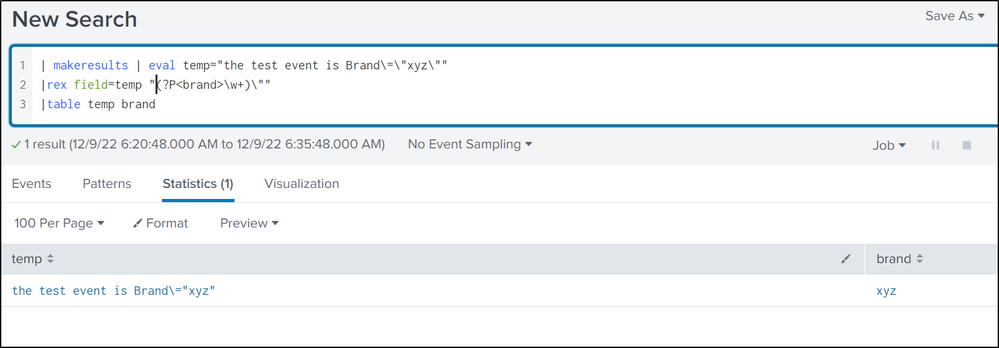Turn on suggestions
Auto-suggest helps you quickly narrow down your search results by suggesting possible matches as you type.
Splunk Search
×
Join the Conversation
Without signing in, you're just watching from the sidelines. Sign in or Register to connect, share, and be part of the Splunk Community.
Turn on suggestions
Auto-suggest helps you quickly narrow down your search results by suggesting possible matches as you type.
- Find Answers
- :
- Using Splunk
- :
- Splunk Search
- :
- How to extract a field using rex that contains bac...
Options
- Subscribe to RSS Feed
- Mark Topic as New
- Mark Topic as Read
- Float this Topic for Current User
- Bookmark Topic
- Subscribe to Topic
- Mute Topic
- Printer Friendly Page
- Mark as New
- Bookmark Message
- Subscribe to Message
- Mute Message
- Subscribe to RSS Feed
- Permalink
- Report Inappropriate Content
How to extract a field using rex that contains backslash and double quotation marks?
retro-bloke
Explorer
12-08-2022
04:21 PM
in the raw event there is a line that goes Brand\="xyz"
What's the rex command I can use to extract this in my search?
If possible, I'd like to remove the \ and "" from the extraction itself.
- Mark as New
- Bookmark Message
- Subscribe to Message
- Mute Message
- Subscribe to RSS Feed
- Permalink
- Report Inappropriate Content
inventsekar

SplunkTrust
12-08-2022
04:47 PM
Hi @retro-bloke ... May i know if you are looking for a rex search query
or..
you want to update the props.conf file for the purpose of field extraction, please confirm, thanks.
thanks and best regards,
Sekar
PS - If this or any post helped you in any way, pls consider upvoting, thanks for reading !
Sekar
PS - If this or any post helped you in any way, pls consider upvoting, thanks for reading !
- Mark as New
- Bookmark Message
- Subscribe to Message
- Mute Message
- Subscribe to RSS Feed
- Permalink
- Report Inappropriate Content
retro-bloke
Explorer
12-08-2022
04:48 PM
Hi @inventsekar, I am looking for a rex search query
- Mark as New
- Bookmark Message
- Subscribe to Message
- Mute Message
- Subscribe to RSS Feed
- Permalink
- Report Inappropriate Content
inventsekar

SplunkTrust
12-08-2022
05:08 PM
Hi @retro-bloke
Please check this: (you may need to modify little bit, depending on your logs.. if this does not work, pls give us some sample events)
| makeresults | eval temp="the test event is Brand\=\"xyz\""
|rex field=temp "(?P<brand>\w+)\""
|table temp brand
thanks and best regards,
Sekar
PS - If this or any post helped you in any way, pls consider upvoting, thanks for reading !
Sekar
PS - If this or any post helped you in any way, pls consider upvoting, thanks for reading !
- Mark as New
- Bookmark Message
- Subscribe to Message
- Mute Message
- Subscribe to RSS Feed
- Permalink
- Report Inappropriate Content
retro-bloke
Explorer
12-08-2022
08:17 PM
I found that this also works
rex "Brand\\\=\"(?<brand>.*?)\""
the triple quotation marks escape the \, the \" surrounding the () handles the quotation marks in the event itself.
Get Updates on the Splunk Community!
Index This | What is broken 80% of the time by February?
December 2025 Edition
Hayyy Splunk Education Enthusiasts and the Eternally Curious!
We’re back with this ...
Unlock Faster Time-to-Value on Edge and Ingest Processor with New SPL2 Pipeline ...
Hello Splunk Community,
We're thrilled to share an exciting update that will help you manage your data more ...
Splunk MCP & Agentic AI: Machine Data Without Limits
Discover how the Splunk Model Context Protocol (MCP) Server can revolutionize the way your organization uses ...