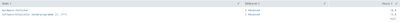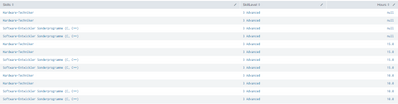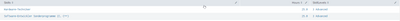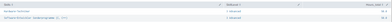- Find Answers
- :
- Using Splunk
- :
- Splunk Search
- :
- How to expand/extract multivalue fields line by li...
- Subscribe to RSS Feed
- Mark Topic as New
- Mark Topic as Read
- Float this Topic for Current User
- Bookmark Topic
- Subscribe to Topic
- Mute Topic
- Printer Friendly Page
- Mark as New
- Bookmark Message
- Subscribe to Message
- Mute Message
- Subscribe to RSS Feed
- Permalink
- Report Inappropriate Content
Hi!
I have 3 multivalue fields (max. 3 values per field) and I want to expand/extract them to single values. Data looks like this:
When I use | mvexpand Splunk extracts to all skills, all skillLevels with all skill hours:
How can I tell splunk to extract only line by line?
Result should look like:
| Skill | SkillLevel | Hours |
| Hardware-Techniker | 3 Advanced | 10 |
| Software-Entwickler Sonderprogramme (C, C++) | 3 Advanced | 15 |
Query: (without | mvexpand)
| eval Skills = mvappend(customfield_26202_child_value, customfield_26204_child_value, customfield_26205_child_value)
| eval SkillLevel = mvappend(customfield_26206_value, customfield_26207_value, customfield_26208_value)
| eval Hours = mvappend(customfield_26300, customfield_26301, customfield_26302)
| table Skills,SkillLevel,Hours
Thank you very much!
- Mark as New
- Bookmark Message
- Subscribe to Message
- Mute Message
- Subscribe to RSS Feed
- Permalink
- Report Inappropriate Content
| eval range=mvrange(0,mvcount(Skills))
| mvexpand range
| eval Skills=mvindex(Skills,range)
| eval SkillLevel=mvindex(SkillLevel,range)
| eval Hours=mvindex(Hours,range)
| fields - range- Mark as New
- Bookmark Message
- Subscribe to Message
- Mute Message
- Subscribe to RSS Feed
- Permalink
- Report Inappropriate Content
| eval range=mvrange(0,mvcount(Skills))
| mvexpand range
| eval Skills=mvindex(Skills,range)
| eval SkillLevel=mvindex(SkillLevel,range)
| eval Hours=mvindex(Hours,range)
| fields - range- Mark as New
- Bookmark Message
- Subscribe to Message
- Mute Message
- Subscribe to RSS Feed
- Permalink
- Report Inappropriate Content
Works just perfect! Thank you very much!!
- Mark as New
- Bookmark Message
- Subscribe to Message
- Mute Message
- Subscribe to RSS Feed
- Permalink
- Report Inappropriate Content
Hi @timo258,
you should see the mvexpand command (https://docs.splunk.com/Documentation/Splunk/9.0.0/SearchReference/Mvexpand) and try something like this:
index=your_index
| mvexpand Skill
| stats sum(Hours) AS Hours values(skillLevel) AS skillLevels BY SkillCiao.
Giuseppe
- Mark as New
- Bookmark Message
- Subscribe to Message
- Mute Message
- Subscribe to RSS Feed
- Permalink
- Report Inappropriate Content
Hi Giuseppe,
Thank you for your answer!
The problem with your solution is, if I do a:
| stats sum(Hours)
Splunk will sum up all hours in that field:
- Mark as New
- Bookmark Message
- Subscribe to Message
- Mute Message
- Subscribe to RSS Feed
- Permalink
- Report Inappropriate Content
Hi @timo258,
the problem is that multivales field are ordered in alphabetical order on the single field, in other words, the first value of the first multivale isn't sure that it's corresponding to the first value of the second field.
How do you arrived to this multivalues? are they the result of a stats command or are they in the row events?
in the fist case ,please share the code, in the second, please share some sample of your events.
Ciao.
Giuseppe
- Mark as New
- Bookmark Message
- Subscribe to Message
- Mute Message
- Subscribe to RSS Feed
- Permalink
- Report Inappropriate Content
Hi Giuseppe,
raw data is a huge json file with events like this: (separated by "key" field)
{
"customfield_26300" : 10.0,
"customfield_26302" : null,
"customfield_26301" : 15.0,
"customfield_26202" : {
"child" : {
"value" : "Hardware-Techniker"
}
},
"customfield_26204" : {
"child" : {
"value" : "Software-Entwickler Sonderprogramme (C, C++)"
}
},
"key" : "PBWP-4881",
"customfield_26207" : {
"value" : "3 Advanced"
},
"customfield_26206" : {
"value" : "3 Advanced"
}
}
customfield_26202 and customfield_26204 has the same content and I have to merge/append them together. Same for customfield_26027 and 26206 etc.
That is why I did this:
| eval Skills = mvappend(customfield_26202_child_value, customfield_26204_child_value, customfield_26205_child_value)
...
I did some tests, Splunk is taking the order from mvappend() function. I think it is not alphabetical.
Any ideas how I can achieve that:
| Skill | SkillLevel | Hours |
| Hardware-Techniker | 3 Advanced | 10 |
| Software-Entwickler Sonderprogramme (C, C++) | 3 Advanced | 15 |
Thank you 🙂
- Mark as New
- Bookmark Message
- Subscribe to Message
- Mute Message
- Subscribe to RSS Feed
- Permalink
- Report Inappropriate Content
Hi @timo258 ,
After the mvexpand you could try:
| stats sum(Hours) as Hours_total by Skill SkillLevel
| stats list(Skill) list(SkillLevel) by Hours_total
Then use table and/or rename as you need to get the correct order and name of columns.
Thanks,
Jamie
- Mark as New
- Bookmark Message
- Subscribe to Message
- Mute Message
- Subscribe to RSS Feed
- Permalink
- Report Inappropriate Content
Hi Jamie,
Thank you for your answer!
The problem with your is, if I do a:
| stats sum(Hours)
Splunk will sum up all hours in that field: