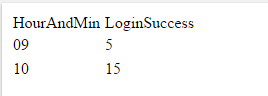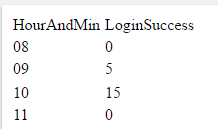Turn on suggestions
Auto-suggest helps you quickly narrow down your search results by suggesting possible matches as you type.
Showing results for
Splunk Search
Turn on suggestions
Auto-suggest helps you quickly narrow down your search results by suggesting possible matches as you type.
Showing results for
- Find Answers
- :
- Using Splunk
- :
- Splunk Search
- :
- How to edit my search to show a row for each hour ...
Options
- Subscribe to RSS Feed
- Mark Topic as New
- Mark Topic as Read
- Float this Topic for Current User
- Bookmark Topic
- Subscribe to Topic
- Mute Topic
- Printer Friendly Page
- Mark as New
- Bookmark Message
- Subscribe to Message
- Mute Message
- Subscribe to RSS Feed
- Permalink
- Report Inappropriate Content
SAPrabhakar
Explorer
11-07-2016
01:58 PM
I have a search that looks like this:
LoginAudit message.name="LoginAudit Event" | eval HourAndMin=strftime(_time, "%H") | stats count(eval(ErrorMessage="SUCCESS")) as LoginSuccess by HourAndMin
When this search is run, it gives me a row for each hour. What I am attempting to accomplish is make sure that there is a row for every hour regardless of if data exists or not.
In my data, I have some results returned for the 9 and 10 slot so the data looks like this
What I would like it to looks like is this:
Where 08 and 11 are set to 0 because there are no results (I have left out the remaining hours in the day for brevity)
1 Solution
- Mark as New
- Bookmark Message
- Subscribe to Message
- Mute Message
- Subscribe to RSS Feed
- Permalink
- Report Inappropriate Content
somesoni2
Revered Legend
11-07-2016
02:49 PM
Try like this
LoginAudit message.name="LoginAudit Event" | eval HourAndMin=strftime(_time, "%H") | stats count(eval(ErrorMessage="SUCCESS")) as LoginSuccess by HourAndMin
| append [| gentimes start=-1 | eval HourAndMin=mvrange(0,24,1) | table HourAndMin | mvexpand HourAndMin
| eval HourAndMin=substr("0".HourAndMin,-2) | eval LoginSuccess=0]
| stats max(LoginSuccess) as LoginSuccess by HourAndMin
- Mark as New
- Bookmark Message
- Subscribe to Message
- Mute Message
- Subscribe to RSS Feed
- Permalink
- Report Inappropriate Content
niketn
Legend
11-07-2016
09:00 PM
You can try timechart with span=1h for hourly bins which are filled with 0 by default:
<Your Base Search> | timechart span=1h count(eval(user="admin")) as LoginSuccess
____________________________________________
| makeresults | eval message= "Happy Splunking!!!"
| makeresults | eval message= "Happy Splunking!!!"
- Mark as New
- Bookmark Message
- Subscribe to Message
- Mute Message
- Subscribe to RSS Feed
- Permalink
- Report Inappropriate Content
somesoni2
Revered Legend
11-07-2016
02:49 PM
Try like this
LoginAudit message.name="LoginAudit Event" | eval HourAndMin=strftime(_time, "%H") | stats count(eval(ErrorMessage="SUCCESS")) as LoginSuccess by HourAndMin
| append [| gentimes start=-1 | eval HourAndMin=mvrange(0,24,1) | table HourAndMin | mvexpand HourAndMin
| eval HourAndMin=substr("0".HourAndMin,-2) | eval LoginSuccess=0]
| stats max(LoginSuccess) as LoginSuccess by HourAndMin
Get Updates on the Splunk Community!
Enterprise Security Content Update (ESCU) | New Releases
In December, the Splunk Threat Research Team had 1 release of new security content via the Enterprise Security ...
Why am I not seeing the finding in Splunk Enterprise Security Analyst Queue?
(This is the first of a series of 2 blogs).
Splunk Enterprise Security is a fantastic tool that offers robust ...
Index This | What are the 12 Days of Splunk-mas?
December 2024 Edition
Hayyy Splunk Education Enthusiasts and the Eternally Curious!
We’re back with another ...