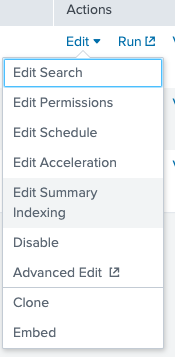- Find Answers
- :
- Using Splunk
- :
- Splunk Search
- :
- How to create summary index?
- Subscribe to RSS Feed
- Mark Topic as New
- Mark Topic as Read
- Float this Topic for Current User
- Bookmark Topic
- Subscribe to Topic
- Mute Topic
- Printer Friendly Page
- Mark as New
- Bookmark Message
- Subscribe to Message
- Mute Message
- Subscribe to RSS Feed
- Permalink
- Report Inappropriate Content
I have a dashboard which contains 5 panels in table format.
Query for panel1:
index=xxxx sourcetype=xxxxx stroage_name=CompleteTransactions
|table Description application _time count
streamstats current=f window=1 values( Description) as desp values(application) as app values(_time) as totaltime values (count) as totalcount
|eval siml=if(application == app AND Description == desp, count - totalcount,0)
|where siml > 0
|stats sum(siml) as totalrequest by application
output:
| Description | application | _time | count |
| ampt.gc.com | ampt-portal | 2023-01-16 14:00:56.456 | 100 |
| ampt.gc.com | ampt-login | 2023-01-16 12:00:56.400 | 20 |
| ampt.gc.com | ampt-clientid | 2023-01-16 11:00:36.406 | 50 |
Similar to panel 1 query we have other 4 panels with different field names.
The task is i need to get the output of 5 panels into a summary index.
Retention period to 60 days
query need to run for every 24 hours
So need to create a report for everyday for last 24 hours and need to create report to collect everydata into summary index.
so that if they search for last 60 days data should display.
how can i do this
- Mark as New
- Bookmark Message
- Subscribe to Message
- Mute Message
- Subscribe to RSS Feed
- Permalink
- Report Inappropriate Content
In the report, you have an option to edit summary indexing
You can do it this way, which is the simplest, or you can look at the collect command and do it yourself.
So, your report should produce all the data you want to store.
What is the purpose of the summary index? Is it so that the dashboard can search that summary index instead of the raw data?
If so, you can make a single search that reports on all the data you want to record and then in your dashboard you can just pick the piece of data you need for each panel.
- Mark as New
- Bookmark Message
- Subscribe to Message
- Mute Message
- Subscribe to RSS Feed
- Permalink
- Report Inappropriate Content
Create your individual searches, or of you can create a single search that will generate all parts of the data and then save it as a report and then schedule it to run daily for 'yesterday'. The enable summary indexing.
Alternatively you can use the collect statement directly in your search.
In your dashboard, you can either use loadjob or savedsearch command to load the most recent saved search report to diplay or you can make searches from the summary index.
- Mark as New
- Bookmark Message
- Subscribe to Message
- Mute Message
- Subscribe to RSS Feed
- Permalink
- Report Inappropriate Content
Hi @bowesmana, i have created the query, and i have created a new summary index in indexs.conf
Now what i should create a report and now how i can send the send data to summary index,
Do i need to add like collect at the end of my query??
Do i need to create a 2 reports one for daily and that daily data need to be added in summary index??
I am completely new to this part, not sure how to make the connection between my query and summaryindex.
- Mark as New
- Bookmark Message
- Subscribe to Message
- Mute Message
- Subscribe to RSS Feed
- Permalink
- Report Inappropriate Content
In the report, you have an option to edit summary indexing
You can do it this way, which is the simplest, or you can look at the collect command and do it yourself.
So, your report should produce all the data you want to store.
What is the purpose of the summary index? Is it so that the dashboard can search that summary index instead of the raw data?
If so, you can make a single search that reports on all the data you want to record and then in your dashboard you can just pick the piece of data you need for each panel.
- Mark as New
- Bookmark Message
- Subscribe to Message
- Mute Message
- Subscribe to RSS Feed
- Permalink
- Report Inappropriate Content
more screen shot sure would help - where is that? I can see stuff like Edit Description/Permissions/etc. but not Edit Summary Indexing
- Mark as New
- Bookmark Message
- Subscribe to Message
- Mute Message
- Subscribe to RSS Feed
- Permalink
- Report Inappropriate Content
Maybe you don't have permission to do summary indexing, but that option is in the searches, reports and alerts