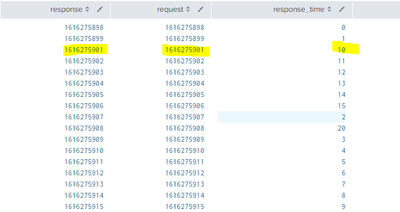Are you a member of the Splunk Community?
- Find Answers
- :
- Using Splunk
- :
- Splunk Search
- :
- How to create a search for response time to be cal...
- Subscribe to RSS Feed
- Mark Topic as New
- Mark Topic as Read
- Float this Topic for Current User
- Bookmark Topic
- Subscribe to Topic
- Mute Topic
- Printer Friendly Page
- Mark as New
- Bookmark Message
- Subscribe to Message
- Mute Message
- Subscribe to RSS Feed
- Permalink
- Report Inappropriate Content
I have 2 events
1) request event
2) response event
I need response time to be calculated (i.e) request event time - response event time.
How to construct the query?
- Mark as New
- Bookmark Message
- Subscribe to Message
- Mute Message
- Subscribe to RSS Feed
- Permalink
- Report Inappropriate Content
Hi @VijaySrrie,
if you have a key (e.g. host or transaction_key) to correlate events you can use the following:
your_search
| stats earliest(_time) AS request latest(_time) AS response BY key
| eval duration=response-requestif you haven't a correlation key, you can use the thansaction command that's slower than the previous and there's the problem is you have more request or response times:
your_search
| transaction startswith="request" endswith="response"
| table _time durationCiao.
Giuseppe
- Mark as New
- Bookmark Message
- Subscribe to Message
- Mute Message
- Subscribe to RSS Feed
- Permalink
- Report Inappropriate Content
Hi @VijaySrrie,
if you have a key (e.g. host or transaction_key) to correlate events you can use the following:
your_search
| stats earliest(_time) AS request latest(_time) AS response BY key
| eval duration=response-requestif you haven't a correlation key, you can use the thansaction command that's slower than the previous and there's the problem is you have more request or response times:
your_search
| transaction startswith="request" endswith="response"
| table _time durationCiao.
Giuseppe
- Mark as New
- Bookmark Message
- Subscribe to Message
- Mute Message
- Subscribe to RSS Feed
- Permalink
- Report Inappropriate Content
Hi,
I have the same issue where i have to calculate the total duration between request and response. the above query works but duration is not being calculated, or displayed when i run the query :
search query | stats earliest(dateTime) AS request latest(dateTime) AS response BY TransactionID | eval duration=response- request
result for above query :
TransactionID Request Response
000877d43ef8778123243454bda780c5e5 2022-05-05 01:36:12.916 2022-05-05 01:36:13.27
Please help
- Mark as New
- Bookmark Message
- Subscribe to Message
- Mute Message
- Subscribe to RSS Feed
- Permalink
- Report Inappropriate Content
In most cases the request and response time is same, so, I should get the result as "0" but I am getting wrong results.
- Mark as New
- Bookmark Message
- Subscribe to Message
- Mute Message
- Subscribe to RSS Feed
- Permalink
- Report Inappropriate Content
The response_time produced will be in seconds or milliseconds?
- Mark as New
- Bookmark Message
- Subscribe to Message
- Mute Message
- Subscribe to RSS Feed
- Permalink
- Report Inappropriate Content
- Mark as New
- Bookmark Message
- Subscribe to Message
- Mute Message
- Subscribe to RSS Feed
- Permalink
- Report Inappropriate Content
I have the same issue where i have to calculate the total duration between request and response. the above query works but duration is not being calculated, or displayed when i run the query :
search query | stats earliest(dateTime) AS request latest(dateTime) AS response BY TransactionID | eval duration=response- request
result for above query :
TransactionID Request Response
000877d43ef8778123243454bda780c5e5 2022-05-05 01:36:12.916 2022-05-05 01:36:13.27
Please help