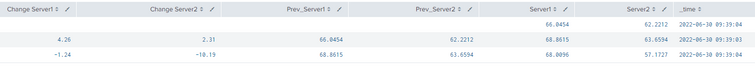Turn on suggestions
Auto-suggest helps you quickly narrow down your search results by suggesting possible matches as you type.
Splunk Search
×
Are you a member of the Splunk Community?
Sign in or Register with your Splunk account to get your questions answered, access valuable resources and connect with experts!
Turn on suggestions
Auto-suggest helps you quickly narrow down your search results by suggesting possible matches as you type.
- Find Answers
- :
- Using Splunk
- :
- Splunk Search
- :
- How to create a report on storage growth with perc...
Options
- Subscribe to RSS Feed
- Mark Topic as New
- Mark Topic as Read
- Float this Topic for Current User
- Bookmark Topic
- Subscribe to Topic
- Mute Topic
- Printer Friendly Page
- Mark as New
- Bookmark Message
- Subscribe to Message
- Mute Message
- Subscribe to RSS Feed
- Permalink
- Report Inappropriate Content
How to create a report on storage growth with percentages?
SimonTurton
New Member
06-30-2022
01:25 AM
I have managed to pull together the following
| mstats max(_value) prestats=true WHERE metric_name="df.used" span=1mon AND host IN (server1.fqdn,server2.fqdn,server3.fqdn, server4.fqdn)
| timechart max(_value) as "max" span=1mon by hostI am struggling to work out how to add a column which shows percentage differences on the previous max value
ideally, I want to produce something like the below
any pointers greatly appreciated!???
| Totals | percentage change | percentage change | percentage change | percentage change | ||||
| Server1 | Server2 | Server3 | Server4 | |||||
| 2021-12 | 66.0454 | 62.2212 | 58.0469 | 60.6775 | ||||
| 2022-01 | 68.8615 | 4.26% | 63.6594 | 2.31% | 58.0931 | 0.08% | 60.6775 | 0.00% |
| 2022-02 | 68.0096 | -1.24% | 57.1727 | -10.19% | 58.3543 | 0.45% | 60.6775 | 0.00% |
| 2022-03 | 69.0297 | 1.50% | 57.5982 | 0.74% | 58.3765 | 0.04% | 60.6775 | 0.00% |
| 2022-04 | 74.4503 | 7.85% | 56.7901 | -1.40% | 58.3883 | 0.02% | 60.6775 | 0.00% |
| 2022-05 | 79.0023 | 6.11% | 54.415 | -4.18% | 58.2995 | -0.15% | 60.6775 | 0.00% |
| 2022-06 | 84.5459 | 7.02% | 54.5954 | 0.33% | 58.3365 | 0.06% | 60.6775 | 0.00% |
| Average growth | 4.25% | -2.06% | 0.08% | 0.00% |
- Mark as New
- Bookmark Message
- Subscribe to Message
- Mute Message
- Subscribe to RSS Feed
- Permalink
- Report Inappropriate Content
VatsalJagani

SplunkTrust
06-30-2022
02:40 AM
@SimonTurton - You can use streamstats command for that.
Your query here
| streamstats current=f window=1 values(Server*) as Prev_Server*
| foreach "Server*" [| eval "Change <<FIELD>>"=round((<<FIELD>>-Prev_<<FIELD>>)*100/Prev_<<FIELD>>,2)]
Here is my sample query that I used to test:
| makeresults | eval Server1=66.0454, Server2=62.2212
| append [| makeresults | eval Server1=68.8615, Server2=63.6594]
| append [| makeresults | eval Server1=68.0096, Server2=57.1727]
| streamstats current=f window=1 values(Server*) as Prev_Server*
| foreach "Server*" [| eval "Change <<FIELD>>"=round((<<FIELD>>-Prev_<<FIELD>>)*100/Prev_<<FIELD>>,2)]
I hope this helps!!! Upvote/karma would be appreciated!!!
Get Updates on the Splunk Community!
What's New in Splunk Observability - November 2025
Feature Highlight
Analyze your dimensions and metrics with Usage Analytics
To help optimize telemetry data ...
Splunk Enterprise Security(ES) 7.3 is approaching the end of support. Get ready for ...
Hi friends!
At Splunk, your product success is our top priority. With Enterprise Security (ES), we're here ...
Splunk Enterprise Security 8.x: The Essential Upgrade for Threat Detection, ...
Watch On Demand the Tech Talk, and empower your SOC to reach new heights!
Duration: 1 hour
Prepare to ...