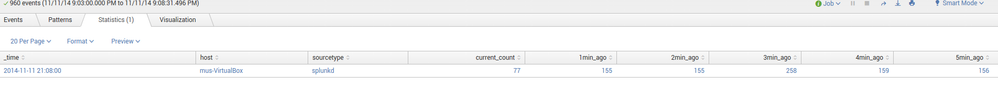- Find Answers
- :
- Using Splunk
- :
- Splunk Search
- :
- How to create a custom macro / function inside the...
- Subscribe to RSS Feed
- Mark Topic as New
- Mark Topic as Read
- Float this Topic for Current User
- Bookmark Topic
- Subscribe to Topic
- Mute Topic
- Printer Friendly Page
- Mark as New
- Bookmark Message
- Subscribe to Message
- Mute Message
- Subscribe to RSS Feed
- Permalink
- Report Inappropriate Content
In the query below, for each host, I am searching for its performance data for each value for past 5 minutes.
The expected output is the following:

I have solved this problem using 4 joins… But that made the source code large and ugly…
Is there any way I can optimize the size of the query below?
Can a define a custom macro inside the query and call it several times with different parameters instead of copy-pasting the code?
index=perfmon host=lena counter="% Processor Time" earliest=-1m
| fields host,counter,Value
| eval ValueR_1m_Ago = round(Value, 2)
| eval HostUpperCase = upper(host)
| convert ctime(_time) as Time_1m_Ago
| fields HostUpperCase, counter, ValueR_1m_Ago, Time_1m_Ago
| join HostUpperCase
[search index=perfmon host=lena counter="% Processor Time" earliest=-2m latest=-1m
| fields host,counter,Value
| eval ValueR_2m_Ago = round(Value, 2)
| eval HostUpperCase = upper(host)
| convert ctime(_time) as Time_2m_Ago
| fields HostUpperCase, ValueR_2m_Ago, Time_2m_Ago ]
| join HostUpperCase
[search index=perfmon host=lena counter="% Processor Time" earliest=-3m latest=-2m
| fields host,counter,Value
| eval ValueR_3m_Ago = round(Value, 2)
| eval HostUpperCase = upper(host)
| convert ctime(_time) as Time_3m_Ago
| fields HostUpperCase, ValueR_3m_Ago, Time_3m_Ago ]
| join HostUpperCase
[search index=perfmon host=lena counter="% Processor Time" earliest=-4m latest=-3m
| fields host,counter,Value
| eval ValueR_4m_Ago = round(Value, 2)
| eval HostUpperCase = upper(host)
| convert ctime(_time) as Time_4m_Ago
| fields HostUpperCase, ValueR_4m_Ago, Time_4m_Ago ]
| join HostUpperCase
[search index=perfmon host=lena counter="% Processor Time" earliest=-5m latest=-4m
| fields host,counter,Value
| eval ValueR_5m_Ago = round(Value, 2)
| eval HostUpperCase = upper(host)
| convert ctime(_time) as Time_5m_Ago
| fields HostUpperCase, ValueR_5m_Ago, Time_5m_Ago ]
| DEDUP HostUpperCase
| sort -ValueR_1m_Ago
| table HostUpperCase
,counter
,ValueR_1m_Ago
,Time_1m_Ago
,ValueR_2m_Ago
,ValueR_3m_Ago
,ValueR_4m_Ago
,ValueR_5m_Ago
- Mark as New
- Bookmark Message
- Subscribe to Message
- Mute Message
- Subscribe to RSS Feed
- Permalink
- Report Inappropriate Content
Hi dzhariy,
looking at your search I was wondering how this could be done by using a stats and some eval tricks and guess what, I found a way to do this 🙂
Let me show you a run everywhere search (assuming you got the permission to search the index=_internal😞
index=_internal earliest=-5min@min sourcetype=splunkd | bucket _time span=1min | stats last(_time) AS last_time count AS per_min_count by _time, host, sourcetype
| eval 5min_ago = if(last_time > exact(relative_time(now(),"-6min@min")) AND last_time <= exact(relative_time(now(),"-5min@min")) , per_min_count ,"0")
| eval 4min_ago = if(last_time > exact(relative_time(now(),"-5min@min")) AND last_time <= exact(relative_time(now(),"-4min@min")) , per_min_count ,"0")
| eval 3min_ago = if(last_time > exact(relative_time(now(),"-4min@min")) AND last_time <= exact(relative_time(now(),"-3min@min")) , per_min_count ,"0")
| eval 2min_ago = if(last_time > exact(relative_time(now(),"-3min@min")) AND last_time <= exact(relative_time(now(),"-2min@min")) , per_min_count ,"0")
| eval 1min_ago = if(last_time > exact(relative_time(now(),"-2min@min")) AND last_time <= exact(relative_time(now(),"-1min@min")) , per_min_count ,"0")
| eval current_count = if(last_time > exact(relative_time(now(),"-1min@min")) AND last_time <= exact(relative_time(now(),"-0min@min")) , per_min_count ,"0")
| stats max(last_time) AS _time, values(host) AS host, values(sourcetype) AS sourcetype, max(current_count) AS current_count, max(1min_ago) AS 1min_ago, max(2min_ago) AS 2min_ago, max(3min_ago) AS 3min_ago, max(4min_ago) AS 4min_ago, max(5min_ago) AS 5min_ago
This will produce a table like this, which matches your result:
Now let me try to adapt this to your search and something like this should work:
index=perfmon host=lena counter="% Processor Time" earliest=-5min@min
| bucket _time span=1min
| stats last(_time) AS last_time max(exact(Value)) AS Value by _time, host, counter
| eval 5min_ago = if(last_time > exact(relative_time(now(),"-6min@min")) AND last_time <= exact(relative_time(now(),"-5min@min")) , Value ,"0")
| eval 4min_ago = if(last_time > exact(relative_time(now(),"-5min@min")) AND last_time <= exact(relative_time(now(),"-4min@min")) , Value ,"0")
| eval 3min_ago = if(last_time > exact(relative_time(now(),"-4min@min")) AND last_time <= exact(relative_time(now(),"-3min@min")) , Value ,"0")
| eval 2min_ago = if(last_time > exact(relative_time(now(),"-3min@min")) AND last_time <= exact(relative_time(now(),"-2min@min")) , Value ,"0")
| eval 1min_ago = if(last_time > exact(relative_time(now(),"-2min@min")) AND last_time <= exact(relative_time(now(),"-1min@min")) , Value ,"0")
| eval current_count = if(last_time > exact(relative_time(now(),"-1min@min")) AND last_time <= exact(relative_time(now(),"-0min@min")) , Value ,"0")
| stats max(last_time) AS _time, values(host) AS host, values(counter) AS counter, max(current_count) AS current_count, max(1min_ago) AS 1min_ago, max(2min_ago) AS 2min_ago, max(3min_ago) AS 3min_ago, max(4min_ago) AS 4min_ago, max(5min_ago) AS 5min_ago
The above search is untested due to missing windows events, so if there is any mistake in the search - adapt it to your needs 🙂
hope this helps ...
cheers, MuS
- Mark as New
- Bookmark Message
- Subscribe to Message
- Mute Message
- Subscribe to RSS Feed
- Permalink
- Report Inappropriate Content
Hi dzhariy,
looking at your search I was wondering how this could be done by using a stats and some eval tricks and guess what, I found a way to do this 🙂
Let me show you a run everywhere search (assuming you got the permission to search the index=_internal😞
index=_internal earliest=-5min@min sourcetype=splunkd | bucket _time span=1min | stats last(_time) AS last_time count AS per_min_count by _time, host, sourcetype
| eval 5min_ago = if(last_time > exact(relative_time(now(),"-6min@min")) AND last_time <= exact(relative_time(now(),"-5min@min")) , per_min_count ,"0")
| eval 4min_ago = if(last_time > exact(relative_time(now(),"-5min@min")) AND last_time <= exact(relative_time(now(),"-4min@min")) , per_min_count ,"0")
| eval 3min_ago = if(last_time > exact(relative_time(now(),"-4min@min")) AND last_time <= exact(relative_time(now(),"-3min@min")) , per_min_count ,"0")
| eval 2min_ago = if(last_time > exact(relative_time(now(),"-3min@min")) AND last_time <= exact(relative_time(now(),"-2min@min")) , per_min_count ,"0")
| eval 1min_ago = if(last_time > exact(relative_time(now(),"-2min@min")) AND last_time <= exact(relative_time(now(),"-1min@min")) , per_min_count ,"0")
| eval current_count = if(last_time > exact(relative_time(now(),"-1min@min")) AND last_time <= exact(relative_time(now(),"-0min@min")) , per_min_count ,"0")
| stats max(last_time) AS _time, values(host) AS host, values(sourcetype) AS sourcetype, max(current_count) AS current_count, max(1min_ago) AS 1min_ago, max(2min_ago) AS 2min_ago, max(3min_ago) AS 3min_ago, max(4min_ago) AS 4min_ago, max(5min_ago) AS 5min_ago
This will produce a table like this, which matches your result:
Now let me try to adapt this to your search and something like this should work:
index=perfmon host=lena counter="% Processor Time" earliest=-5min@min
| bucket _time span=1min
| stats last(_time) AS last_time max(exact(Value)) AS Value by _time, host, counter
| eval 5min_ago = if(last_time > exact(relative_time(now(),"-6min@min")) AND last_time <= exact(relative_time(now(),"-5min@min")) , Value ,"0")
| eval 4min_ago = if(last_time > exact(relative_time(now(),"-5min@min")) AND last_time <= exact(relative_time(now(),"-4min@min")) , Value ,"0")
| eval 3min_ago = if(last_time > exact(relative_time(now(),"-4min@min")) AND last_time <= exact(relative_time(now(),"-3min@min")) , Value ,"0")
| eval 2min_ago = if(last_time > exact(relative_time(now(),"-3min@min")) AND last_time <= exact(relative_time(now(),"-2min@min")) , Value ,"0")
| eval 1min_ago = if(last_time > exact(relative_time(now(),"-2min@min")) AND last_time <= exact(relative_time(now(),"-1min@min")) , Value ,"0")
| eval current_count = if(last_time > exact(relative_time(now(),"-1min@min")) AND last_time <= exact(relative_time(now(),"-0min@min")) , Value ,"0")
| stats max(last_time) AS _time, values(host) AS host, values(counter) AS counter, max(current_count) AS current_count, max(1min_ago) AS 1min_ago, max(2min_ago) AS 2min_ago, max(3min_ago) AS 3min_ago, max(4min_ago) AS 4min_ago, max(5min_ago) AS 5min_ago
The above search is untested due to missing windows events, so if there is any mistake in the search - adapt it to your needs 🙂
hope this helps ...
cheers, MuS
- Mark as New
- Bookmark Message
- Subscribe to Message
- Mute Message
- Subscribe to RSS Feed
- Permalink
- Report Inappropriate Content
Hi MuS,
Thank you. I have executed your original query for splunkd, and looks like it is working.
As you warned, the query for perfomon is not working “out of the box” 😉 However, I believe, the general idea of your query is the way to go for me: I just need more time to figure out why it returns zeros.
I think this is the answer for my question. Thank you, MuS!
- Mark as New
- Bookmark Message
- Subscribe to Message
- Mute Message
- Subscribe to RSS Feed
- Permalink
- Report Inappropriate Content
Update ping: today, I was able to test it on real Windows events and here is the correct first stats
| stats last(_time) AS last_time last(eval(round(max(Value),2 ))) AS Value by _time, host, counter
replace it in the provided search and it will work 🙂 This is needed because the field Value is a multivalue field.
cheers, MuS
- Mark as New
- Bookmark Message
- Subscribe to Message
- Mute Message
- Subscribe to RSS Feed
- Permalink
- Report Inappropriate Content
thank you MuS!
Now query works on my sandbox environment and I have tried it on production one.
The query speed was increased (according to my naked eye) in 4-5 times.
THANK YOU!
- Mark as New
- Bookmark Message
- Subscribe to Message
- Mute Message
- Subscribe to RSS Feed
- Permalink
- Report Inappropriate Content
Hi dzhariy,
Take a look at the timewrap app, this will provide a new search command that will simplify such searches.
hope this helps...
cheers, MuS
- Mark as New
- Bookmark Message
- Subscribe to Message
- Mute Message
- Subscribe to RSS Feed
- Permalink
- Report Inappropriate Content
Thank you MuS,
I’ve looked through the timewrap app and is definitely worth to look at. Unfortunately, in my organization,
I am a regular splunk user with restricted permissions and connot install apps. I will try to ask my administrators to install the app… Anyway, I still can experiment on my localhost splunk.
- Mark as New
- Bookmark Message
- Subscribe to Message
- Mute Message
- Subscribe to RSS Feed
- Permalink
- Report Inappropriate Content
Hi dzhariy, have a look at the soon to be posted new answer here....I did some stats craziness - again - which could replace your monster join search
- Mark as New
- Bookmark Message
- Subscribe to Message
- Mute Message
- Subscribe to RSS Feed
- Permalink
- Report Inappropriate Content
That, very much so.
For other cases that don't get solved by timewrap you can define macros through Settings -> Advanced search -> Macros and even give them parameters, in this example your varying time ranges.