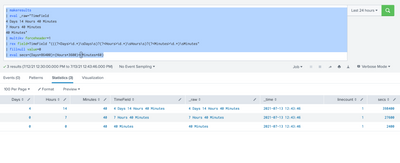Turn on suggestions
Auto-suggest helps you quickly narrow down your search results by suggesting possible matches as you type.
Splunk Search
×
Join the Conversation
Without signing in, you're just watching from the sidelines. Sign in or Register to connect, share, and be part of the Splunk Community.
Turn on suggestions
Auto-suggest helps you quickly narrow down your search results by suggesting possible matches as you type.
- Find Answers
- :
- Using Splunk
- :
- Splunk Search
- :
- How to convert string time to seconds
Options
- Subscribe to RSS Feed
- Mark Topic as New
- Mark Topic as Read
- Float this Topic for Current User
- Bookmark Topic
- Subscribe to Topic
- Mute Topic
- Printer Friendly Page
- Mark as New
- Bookmark Message
- Subscribe to Message
- Mute Message
- Subscribe to RSS Feed
- Permalink
- Report Inappropriate Content
sashib
Explorer
07-12-2021
10:59 PM
I have a TimeField with data format is like 4 Days 14 Hours 40 Minutes and sometimes 7 Hours 40 Minutes
| TimeField |
| 4 Days 14 Hours 40 Minutes |
| 7 Hours 40 Minutes |
| 40 Minutes |
I want to convert this field values into seconds so that i can sort my data based on time.
Thanks!
1 Solution
- Mark as New
- Bookmark Message
- Subscribe to Message
- Mute Message
- Subscribe to RSS Feed
- Permalink
- Report Inappropriate Content
kamlesh_vaghela

SplunkTrust
07-13-2021
12:14 AM
Can you please try this?
YOOUR_SEARCH
| rex field=TimeField "(((?<Days>\d.*)\sDays\s)?(?<Hours>\d.*)\sHours\s)?(?<Minutes>\d.*)\sMinutes"
| fillnull value=0
| eval secs=(Days*86400)+(Hours*3600)+(Minutes*60)
My Sample Search :
| makeresults
| eval _raw="TimeField
4 Days 14 Hours 40 Minutes
7 Hours 40 Minutes
40 Minutes"
| multikv forceheader=1
| rex field=TimeField "(((?<Days>\d.*)\sDays\s)?(?<Hours>\d.*)\sHours\s)?(?<Minutes>\d.*)\sMinutes"
| fillnull value=0
| eval secs=(Days*86400)+(Hours*3600)+(Minutes*60)
Thanks
KV
▄︻̷̿┻̿═━一
If any of my reply helps you to solve the problem Or gain knowledge, an upvote would be appreciated.
- Mark as New
- Bookmark Message
- Subscribe to Message
- Mute Message
- Subscribe to RSS Feed
- Permalink
- Report Inappropriate Content
kamlesh_vaghela

SplunkTrust
07-13-2021
12:14 AM
Can you please try this?
YOOUR_SEARCH
| rex field=TimeField "(((?<Days>\d.*)\sDays\s)?(?<Hours>\d.*)\sHours\s)?(?<Minutes>\d.*)\sMinutes"
| fillnull value=0
| eval secs=(Days*86400)+(Hours*3600)+(Minutes*60)
My Sample Search :
| makeresults
| eval _raw="TimeField
4 Days 14 Hours 40 Minutes
7 Hours 40 Minutes
40 Minutes"
| multikv forceheader=1
| rex field=TimeField "(((?<Days>\d.*)\sDays\s)?(?<Hours>\d.*)\sHours\s)?(?<Minutes>\d.*)\sMinutes"
| fillnull value=0
| eval secs=(Days*86400)+(Hours*3600)+(Minutes*60)
Thanks
KV
▄︻̷̿┻̿═━一
If any of my reply helps you to solve the problem Or gain knowledge, an upvote would be appreciated.
- Mark as New
- Bookmark Message
- Subscribe to Message
- Mute Message
- Subscribe to RSS Feed
- Permalink
- Report Inappropriate Content
sashib
Explorer
07-13-2021
12:02 AM
I tried your suggestion,
| TimeField | days | hours | minutes | secs |
| 4 Days 14 Hours 40 Minutes | 4 | 0 | 0 | 345600 |
| 6 Hours 20 Minutes | 0 | 6 | 0 | 21600 |
for the first entry giving only days
and for second entry its giving only hours
Thank you!
- Mark as New
- Bookmark Message
- Subscribe to Message
- Mute Message
- Subscribe to RSS Feed
- Permalink
- Report Inappropriate Content
bowesmana

SplunkTrust
07-12-2021
11:05 PM
This search sets up your data example then calculates the seconds.
See from the rex statement onwards
| makeresults
| eval _raw="TimeField
4 Days 14 Hours 40 Minutes
7 Hours 40 Minutes
40 Minutes"
| multikv forceheader=1
| table TimeField
| mvexpand TimeField
| rex field=TimeField "((?<days>\d+) Days)?\s*?((?<hours>\d+) Hours)?\s*?((?<minutes>\d+) Minutes)?"
| fillnull value=0
| eval secs=(days*86400)+(hours*3600)+(minutes*60)
Get Updates on the Splunk Community!
New Year, New Changes for Splunk Certifications
As we embrace a new year, we’re making a small but important update to the Splunk Certification ...
[Puzzles] Solve, Learn, Repeat: Unmerging HTML Tables
[Puzzles] Solve, Learn, Repeat: Unmerging HTML TablesFor a previous puzzle, I needed some sample data, and ...
Enterprise Security (ES) Essentials 8.3 is Now GA — Smarter Detections, Faster ...
As of today, Enterprise Security (ES) Essentials 8.3 is now generally available, helping SOC teams simplify ...