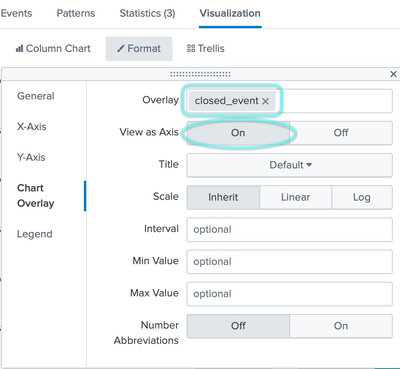Join the Conversation
- Find Answers
- :
- Using Splunk
- :
- Splunk Search
- :
- How to combine chart?
- Subscribe to RSS Feed
- Mark Topic as New
- Mark Topic as Read
- Float this Topic for Current User
- Bookmark Topic
- Subscribe to Topic
- Mute Topic
- Printer Friendly Page
- Mark as New
- Bookmark Message
- Subscribe to Message
- Mute Message
- Subscribe to RSS Feed
- Permalink
- Report Inappropriate Content
How to combine chart?
I am trying to combine the results from 2 different search queries into a single chart.Is there a way to do this?
FIRST search:
source="a.csv" OR source="b.csv" OR source="c.csv" Company="x"
| eval Created=substr(Created, 1, 7)
| eval a=if(State="Closed",1,0)
| chart sum(a) AS closed_event by Created
SECOND search:
source="a.csv" OR source="b.csv" OR source="c.csv" Company="x"
| eval Created=substr(Created, 1, 7)
| chart count by Created,source
I want the first search as a line chart and the second search as a column chart,combining them.
Thanks in advance
- Mark as New
- Bookmark Message
- Subscribe to Message
- Mute Message
- Subscribe to RSS Feed
- Permalink
- Report Inappropriate Content
Maybe something like:
source="a.csv" OR source="b.csv" OR source="c.csv" Company="x"
```Expection State is either "Created OR Closed" ```
| eval state_source = State.":".source
| chart count by state_source
/Seb
- Mark as New
- Bookmark Message
- Subscribe to Message
- Mute Message
- Subscribe to RSS Feed
- Permalink
- Report Inappropriate Content
- Mark as New
- Bookmark Message
- Subscribe to Message
- Mute Message
- Subscribe to RSS Feed
- Permalink
- Report Inappropriate Content
If the two searches have different groupby lists, this is impossible. Just try to draw a mockup and illustrate how the output will look like.
- Mark as New
- Bookmark Message
- Subscribe to Message
- Mute Message
- Subscribe to RSS Feed
- Permalink
- Report Inappropriate Content
If I change the second search like this,is it possible to achieve?
source="a.csv" OR source="b.csv" OR source="c.csv" Company="x"
| eval Created=substr(Created, 1, 7)
| count(eval(source="a.csv")) AS A count(eval(source="b.csv")) AS B count(eval(source="c.csv")) AS C by Created
- Mark as New
- Bookmark Message
- Subscribe to Message
- Mute Message
- Subscribe to RSS Feed
- Permalink
- Report Inappropriate Content
If you have the same groupby, yes. The name of the game is overlay. In fact, I gave an example in my .conf22 talk.
To help visualize, this is the effect you wanted:
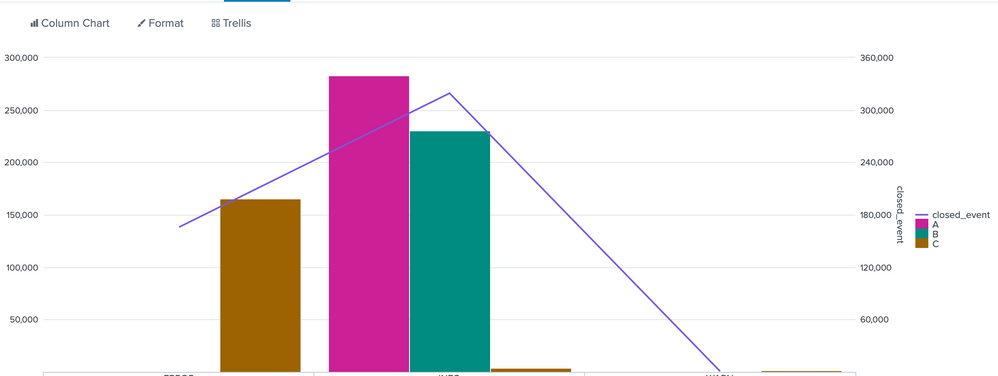
To get this, your search would look like
source="a.csv" OR source="b.csv" OR source="c.csv" Company="x"
| eval Created=substr(Created, 1, 7)
| eval a=if(State="Closed",1,0)
| chart sum(a) AS closed_event count(eval(source="a.csv")) AS A count(eval(source="b.csv")) AS B count(eval(source="c.csv")) AS C by Created
Then, open Visualization, select column chart as your base type. Then, click Format -> Chart Overlay. Select "closed_event" into Overlay. if the numbers between closed_event and A, B, C is large, the chart will benefit from "View as Axis", which create a separately scaled Y-axis on the right side as illustrated above.
Hope this helps.
- Mark as New
- Bookmark Message
- Subscribe to Message
- Mute Message
- Subscribe to RSS Feed
- Permalink
- Report Inappropriate Content
Hi!
Most things are possible. Let's try to figure what we are trying to achieve.
"| eval Created=substr(Created, 1, 7)"
Is this generating a state i.e. "created" or is this a user_id or similar with multiple combinations of values?
"| eval a=if(State="Closed",1,0)"
Do you want to count the number of occurrences something was created and closed?
maybe
source="a.csv" OR source="b.csv" OR source="c.csv" Company="x"
| eval created_by=substr(Created, 1, 7)
| eval is_closed=if(State="Closed",1,0)
| eval user_source = created_by.":".source
| chart sum(is_closed), count by user_sourceOR
source="a.csv" OR source="b.csv" OR source="c.csv" Company="x"
| eval created_by=substr(Created, 1, 7)
| eval is_closed=if(State="Closed",1,0)
| eval user_source = created_by.":".source
| chart sum(is_closed), count by created_by, source
/Seb
- Mark as New
- Bookmark Message
- Subscribe to Message
- Mute Message
- Subscribe to RSS Feed
- Permalink
- Report Inappropriate Content
Thank you very much for your answer, if there is a way to implement it in the dashboard