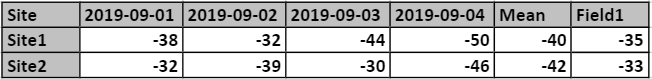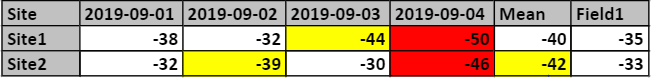Turn on suggestions
Auto-suggest helps you quickly narrow down your search results by suggesting possible matches as you type.
Splunk Search
×
Join the Conversation
Without signing in, you're just watching from the sidelines. Sign in or Register to connect, share, and be part of the Splunk Community.
Turn on suggestions
Auto-suggest helps you quickly narrow down your search results by suggesting possible matches as you type.
- Find Answers
- :
- Using Splunk
- :
- Splunk Search
- :
- How to color code one column based on another (Dyn...
Options
- Subscribe to RSS Feed
- Mark Topic as New
- Mark Topic as Read
- Float this Topic for Current User
- Bookmark Topic
- Subscribe to Topic
- Mute Topic
- Printer Friendly Page
- Mark as New
- Bookmark Message
- Subscribe to Message
- Mute Message
- Subscribe to RSS Feed
- Permalink
- Report Inappropriate Content
How to color code one column based on another (Dynamic)column when using chart command?
achoudhary1
New Member
09-11-2019
10:36 AM
I have 700 sites, I am running a chart command to get some value for each site per day.
| bin span=1d _time
| eval _time=strftime(_time,"%Y-%m-%d")
| chart avg(<somefieldname>) as Value by Site,_time
Output looks like this:
Now I want to color my field values based on the delta between Field1 and rest values in the row. eg. If delta between -35 and -44 is 9 then -44 will be colored yellow. So the ranges are , Delta <=5 - No color ; 5>Delta<=10 - Yellow ; Delta>10 - Red.
How can I do this?
Get Updates on the Splunk Community!
Application management with Targeted Application Install for Victoria Experience
Experience a new era of flexibility in managing your Splunk Cloud Platform apps! With Targeted Application ...
Index This | What goes up and never comes down?
January 2026 Edition
Hayyy Splunk Education Enthusiasts and the Eternally Curious!
We’re back with this ...
Splunkers, Pack Your Bags: Why Cisco Live EMEA is Your Next Big Destination
The Power of Two: Splunk + Cisco at "Ludicrous Scale"
You know Splunk. You know Cisco. But have you seen ...