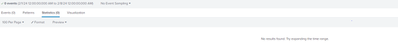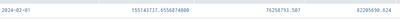- Splunk Answers
- :
- Using Splunk
- :
- Splunk Search
- :
- How to calculate daily volume of logs ingested by ...
- Subscribe to RSS Feed
- Mark Topic as New
- Mark Topic as Read
- Float this Topic for Current User
- Bookmark Topic
- Subscribe to Topic
- Mute Topic
- Printer Friendly Page
- Mark as New
- Bookmark Message
- Subscribe to Message
- Mute Message
- Subscribe to RSS Feed
- Permalink
- Report Inappropriate Content
How to calculate daily volume of logs ingested by index
Hi Team
I tried the below search but not getting any result,
index=aws component=Metrics group=per_index_thruput earliest=-1w@d latest=-0d@d
| timechart span=1d sum(kb) as Usage by series
| foreach * [eval <<FIELD>>=round('<<FIELD>>'/1024/1024, 3)]
- Mark as New
- Bookmark Message
- Subscribe to Message
- Mute Message
- Subscribe to RSS Feed
- Permalink
- Report Inappropriate Content
You can use the licence ingest log data for that also
index=_internal source=/opt/splunk/var/log/splunk/license_usage.log idx=* type=Usage
| timechart span=1d sum(b) as bytes by idx
| foreach * [ eval <<FIELD>>=round(<<FIELD>> / 1024 / 1024, 3) ]Round/Divide as needed to get the appropriate size unit
- Mark as New
- Bookmark Message
- Subscribe to Message
- Mute Message
- Subscribe to RSS Feed
- Permalink
- Report Inappropriate Content
hi @jaibalaraman
try:
index=_internal source=*metrics.log group=per_index_thruput earliest=-1w@d latest=-0d@d
| timechart span=1d sum(kb) as Usage by series
| eval Usage = round(Usage /1024/1024, 3)
- Mark as New
- Bookmark Message
- Subscribe to Message
- Mute Message
- Subscribe to RSS Feed
- Permalink
- Report Inappropriate Content
yes i can see the output in the column from the below search
source=*metrics.log group=per_index_thruput earliest=-1w@d latest=-0d@d
| timechart span=1d sum(kb) as Usage by series
| eval Usage = round(Usage /1024/1024, 3)
How do i convert the column into GB value , also when i filter last 30 days i am able to see only last 7 days instead 30 days. How do i fix this issue
Note - When i specify the index , like for example index=aws i am not getting any search result from the search query ??
Thanks
- Mark as New
- Bookmark Message
- Subscribe to Message
- Mute Message
- Subscribe to RSS Feed
- Permalink
- Report Inappropriate Content
After a timechart split by a field you cannot use the field name after the timechart as it no longer exists. The field names are the values of your 'series' field.
You need to use the foreach method in your initial post
The reason why index=aws returns nothing is that the data you are searching for does not exist in that index. What makes you think it did?
It is in the _internal index, so you should definitely include that
Change your earliest/latest settings to define the time period you want to search for, or use the time picker instead and remove the earliest and latest totally.
- Mark as New
- Bookmark Message
- Subscribe to Message
- Mute Message
- Subscribe to RSS Feed
- Permalink
- Report Inappropriate Content
Yes I tried the outcome is blank
Question - do i need to select the time frame like last 7 days or 30 days
- Mark as New
- Bookmark Message
- Subscribe to Message
- Mute Message
- Subscribe to RSS Feed
- Permalink
- Report Inappropriate Content
You have not answered fundamental questions about your dataset. See my comment.
BTW, once you use groupby, a single aggregation function will no longer result in field name corresponding to your AS clause. This is why operation on Usage will not do anything. (Multiple aggregation functions will result in composite field names. Again, operation on Usage will not do anything.)
- Mark as New
- Bookmark Message
- Subscribe to Message
- Mute Message
- Subscribe to RSS Feed
- Permalink
- Report Inappropriate Content
Sorry i really dont understand
- Mark as New
- Bookmark Message
- Subscribe to Message
- Mute Message
- Subscribe to RSS Feed
- Permalink
- Report Inappropriate Content
Have you taken away filters one by one, starting from the last one? This is the first step to diagnose. One key question you need to answer is: Is the groupby field named "series" extracted in Splunk? A second question, of course, is whether the aggregated field "kb" extracted?