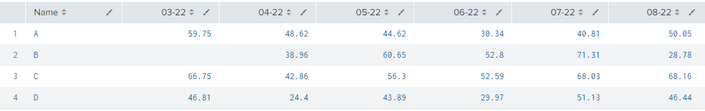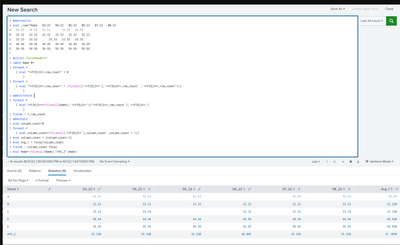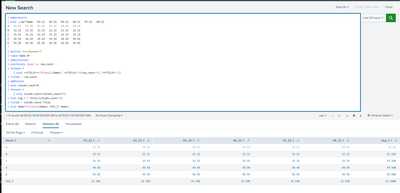Are you a member of the Splunk Community?
- Find Answers
- :
- Using Splunk
- :
- Splunk Search
- :
- How to append a row and a column of averages?
- Subscribe to RSS Feed
- Mark Topic as New
- Mark Topic as Read
- Float this Topic for Current User
- Bookmark Topic
- Subscribe to Topic
- Mute Topic
- Printer Friendly Page
- Mark as New
- Bookmark Message
- Subscribe to Message
- Mute Message
- Subscribe to RSS Feed
- Permalink
- Report Inappropriate Content
Hi, I have a search that uses the chart command to split by 2 fields, such that the results are shown below. The data is split by Name and Month.
I would like to add a row with the average of all Names for each month, and a column with the average of all Months for each Name.
I have tried using appendpipe and appendcols for each case, but couldn't quite figure out the syntax using a chart command.
PS. Each row is already an appended subsearch.
- Mark as New
- Bookmark Message
- Subscribe to Message
- Mute Message
- Subscribe to RSS Feed
- Permalink
- Report Inappropriate Content
Can you please try this?
YOUR_SEARCH
| foreach *
[ eval "<<FIELD>>_row_count" = 0
]
| foreach *
[ eval "<<FIELD>>_row_count" = if(isnull('<<FIELD>>'),'<<FIELD>>_row_count' ,'<<FIELD>>_row_count'+1)
]
| addcoltotals
| foreach *
[ eval <<FIELD>>=if(isnull(Name),'<<FIELD>>'/('<<FIELD>>_row_count'),'<<FIELD>>')
]
| fields - *_row_count
| addtotals
| eval column_count=0
| foreach *
[ eval column_count=if(isnull('<<FIELD>>'),column_count ,column_count + 1)]
| eval column_count = (column_count-3)
| eval Avg_1 = Total/column_count
| fields - column_count Total
| eval Name=if(isnull(Name),"AVG_2",Name)
My Sample Search :
| makeresults
| eval _raw="Name 03-22 04-22 05-22 06-22 07-22 08-22
A 11.11 11.11 11.11 11.11 11.11
B 22.22 22.22 22.22 22.22 22.22 22.22
C 33.33 33.33 33.33 33.33 33.33
D 44.44 44.44 44.44 44.44 44.44 44.44
E 55.55 55.55 55.55 55.55 55.55 55.55
"
| multikv forceheader=1
| table Name 0*
| foreach *
[ eval "<<FIELD>>_row_count" = 0
]
| foreach *
[ eval "<<FIELD>>_row_count" = if(isnull('<<FIELD>>'),'<<FIELD>>_row_count' ,'<<FIELD>>_row_count'+1)
]
| addcoltotals
| foreach *
[ eval <<FIELD>>=if(isnull(Name),'<<FIELD>>'/('<<FIELD>>_row_count'),'<<FIELD>>')
]
| fields - *_row_count
| addtotals
| eval column_count=0
| foreach *
[ eval column_count=if(isnull('<<FIELD>>'),column_count ,column_count + 1)]
| eval column_count = (column_count-3)
| eval Avg_1 = Total/column_count
| fields - column_count Total
| eval Name=if(isnull(Name),"AVG_2",Name)
I hope this will help you.
Thanks
KV
If any of my replies help you to solve the problem Or gain knowledge, an upvote would be appreciated.
- Mark as New
- Bookmark Message
- Subscribe to Message
- Mute Message
- Subscribe to RSS Feed
- Permalink
- Report Inappropriate Content
Can you please try this and check Avg_1 and AVG_2?
YOUR_SEARCH_TILL_CHART
| addcoltotals
| eventstats count as row_count
| foreach *
[ eval <<FIELD>>=if(isnull(Name),'<<FIELD>>'/(row_count-1),'<<FIELD>>')]
| fields - row_count
| addtotals
| eval column_count=0
| foreach *
[ eval column_count=column_count+1]
| eval Avg_1 = Total/(column_count-3)
| fields - column_count Total
| eval Name=if(isnull(Name),"AVG_2",Name)
My Sample Search :
| makeresults
| eval _raw="Name 03-22 04-22 05-22 06-22 07-22 08-22
A 11.11 11.11 11.11 11.11 11.11 11.11
B 22.22 22.22 22.22 22.22 22.22 22.22
C 33.33 33.33 33.33 33.33 33.33 33.33
D 44.44 44.44 44.44 44.44 44.44 44.44
E 55.55 55.55 55.55 55.55 55.55 55.55
"
| multikv forceheader=1
| table Name 0*
| addcoltotals
| eventstats count as row_count
| foreach *
[ eval <<FIELD>>=if(isnull(Name),'<<FIELD>>'/(row_count-1),'<<FIELD>>')]
| fields - row_count
| addtotals
| eval column_count=0
| foreach *
[ eval column_count=column_count+1]
| eval Avg_1 = Total/(column_count-3)
| fields - column_count Total
| eval Name=if(isnull(Name),"AVG_2",Name)
I hope this will help you.
Thanks
KV
If any of my replies help you to solve the problem Or gain knowledge, an upvote would be appreciated.
- Mark as New
- Bookmark Message
- Subscribe to Message
- Mute Message
- Subscribe to RSS Feed
- Permalink
- Report Inappropriate Content
Hi @kamlesh_vaghela, this works great! Thanks! A quick add-on question, is there a way for row_count and column_count to ignore null values?
- Mark as New
- Bookmark Message
- Subscribe to Message
- Mute Message
- Subscribe to RSS Feed
- Permalink
- Report Inappropriate Content
Can you please try this?
YOUR_SEARCH
| foreach *
[ eval "<<FIELD>>_row_count" = 0
]
| foreach *
[ eval "<<FIELD>>_row_count" = if(isnull('<<FIELD>>'),'<<FIELD>>_row_count' ,'<<FIELD>>_row_count'+1)
]
| addcoltotals
| foreach *
[ eval <<FIELD>>=if(isnull(Name),'<<FIELD>>'/('<<FIELD>>_row_count'),'<<FIELD>>')
]
| fields - *_row_count
| addtotals
| eval column_count=0
| foreach *
[ eval column_count=if(isnull('<<FIELD>>'),column_count ,column_count + 1)]
| eval column_count = (column_count-3)
| eval Avg_1 = Total/column_count
| fields - column_count Total
| eval Name=if(isnull(Name),"AVG_2",Name)
My Sample Search :
| makeresults
| eval _raw="Name 03-22 04-22 05-22 06-22 07-22 08-22
A 11.11 11.11 11.11 11.11 11.11
B 22.22 22.22 22.22 22.22 22.22 22.22
C 33.33 33.33 33.33 33.33 33.33
D 44.44 44.44 44.44 44.44 44.44 44.44
E 55.55 55.55 55.55 55.55 55.55 55.55
"
| multikv forceheader=1
| table Name 0*
| foreach *
[ eval "<<FIELD>>_row_count" = 0
]
| foreach *
[ eval "<<FIELD>>_row_count" = if(isnull('<<FIELD>>'),'<<FIELD>>_row_count' ,'<<FIELD>>_row_count'+1)
]
| addcoltotals
| foreach *
[ eval <<FIELD>>=if(isnull(Name),'<<FIELD>>'/('<<FIELD>>_row_count'),'<<FIELD>>')
]
| fields - *_row_count
| addtotals
| eval column_count=0
| foreach *
[ eval column_count=if(isnull('<<FIELD>>'),column_count ,column_count + 1)]
| eval column_count = (column_count-3)
| eval Avg_1 = Total/column_count
| fields - column_count Total
| eval Name=if(isnull(Name),"AVG_2",Name)
I hope this will help you.
Thanks
KV
If any of my replies help you to solve the problem Or gain knowledge, an upvote would be appreciated.
- Mark as New
- Bookmark Message
- Subscribe to Message
- Mute Message
- Subscribe to RSS Feed
- Permalink
- Report Inappropriate Content
- Mark as New
- Bookmark Message
- Subscribe to Message
- Mute Message
- Subscribe to RSS Feed
- Permalink
- Report Inappropriate Content
Hi @yuanliu , thanks for replying. As I need the averages of the data, just using addtotals or addcoltotals doesn't seem to be sufficient, as the number of rows and columns are dynamic, hence I cannot simply add the totals then divide by a fixed number of rows or columns. Unless you have a way to dynamically count the number of rows and columns?
- Mark as New
- Bookmark Message
- Subscribe to Message
- Mute Message
- Subscribe to RSS Feed
- Permalink
- Report Inappropriate Content
In that case, use eventstats and foreach with addcoltotals.
| eventstats sum(*) as total_*
| foreach *
[ eval avg_<<FIELD>> = <<FIELD>> / total<<FIELD>> ]
| fields - total_*
| addcoltotals