- Find Answers
- :
- Using Splunk
- :
- Splunk Search
- :
- How to add a key indicator search to custom dashbo...
- Subscribe to RSS Feed
- Mark Topic as New
- Mark Topic as Read
- Float this Topic for Current User
- Bookmark Topic
- Subscribe to Topic
- Mute Topic
- Printer Friendly Page
- Mark as New
- Bookmark Message
- Subscribe to Message
- Mute Message
- Subscribe to RSS Feed
- Permalink
- Report Inappropriate Content
How to add a key indicator search to custom dashboard in Splunk Enterprise Security?
Hello,
I'm trying to add new/existing key indicator searches to my dashboard in ES, but the edit toolbar does not have the "Add Key Indicator" button.
My custom dashboard:
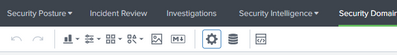
Default dashboard with Key Indicators:
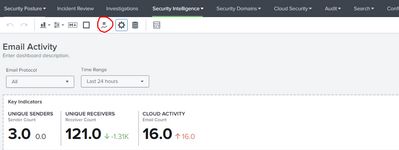
I also tried to clone the default "Email Activity" dashboard (which has existing key indicators in it), but the clone dashboard cannot be loaded.
What should I do?
If this is a bug, which log files do I need to check?
Thank you.
- Mark as New
- Bookmark Message
- Subscribe to Message
- Mute Message
- Subscribe to RSS Feed
- Permalink
- Report Inappropriate Content
Hi @ThuLe,
the process to add new Key Indicators is described in Enterprise Security Training.
Very quickly, if you want to use one of the already existing KI Searches you have to:
- Click on Security Posture Dashboard,
- Click on Edit
- click on "+" button
- choose the wanted Indicator
- click on tick for saving
If you want to create your own KI the procedure is more long and it's difficoult to describe here, anyway, as everything in ES you can create it in [Configure > Content > Content Management > Key Indicators].
Ciao.
Giuseppe
- Mark as New
- Bookmark Message
- Subscribe to Message
- Mute Message
- Subscribe to RSS Feed
- Permalink
- Report Inappropriate Content
Hi @gcusello
Default dashboards such as Security Posture have the button "Add Key Indicator" but the custom dashboard does not have it.
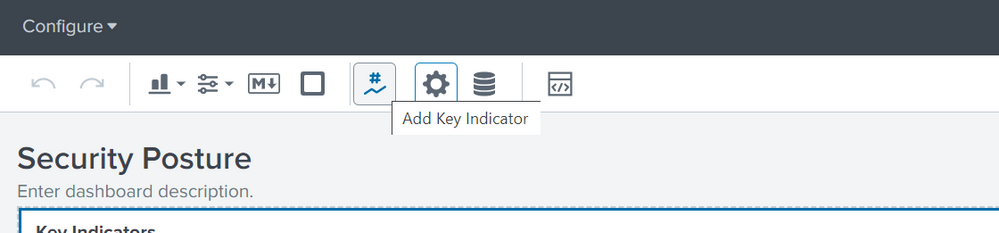
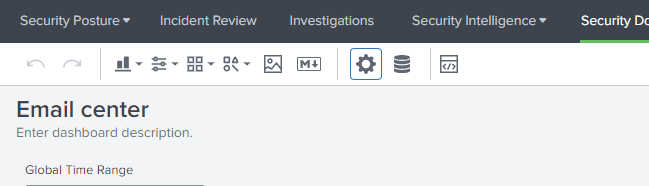
Thanks.
- Mark as New
- Bookmark Message
- Subscribe to Message
- Mute Message
- Subscribe to RSS Feed
- Permalink
- Report Inappropriate Content
Hi @ThuLe,
it's possible to add Key Indicators only to the Security Posture Dashboard.
If you want to add a KI to a custom dashboard, you can use the search and add it to a panel as a normal search.
Key indicators are already configured panels, but at least they are panels!
Ciao.
Giuseppe


