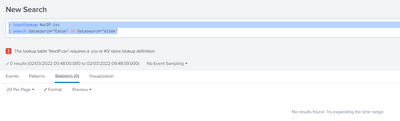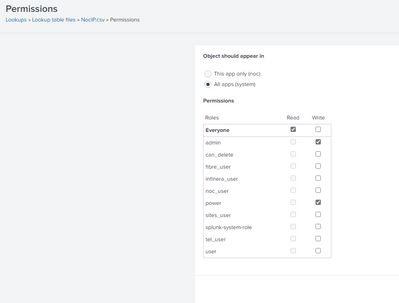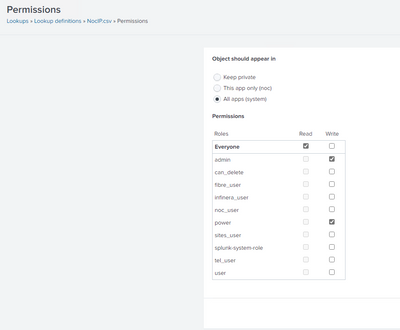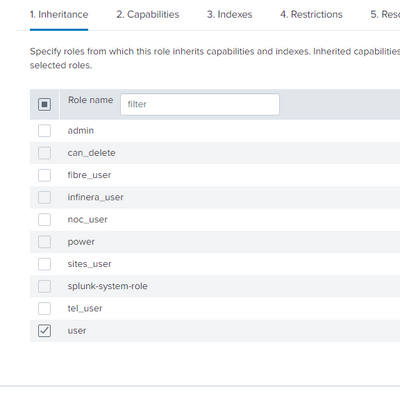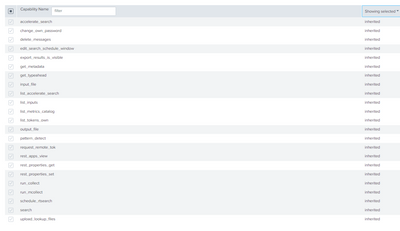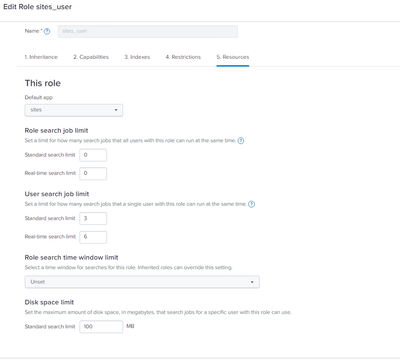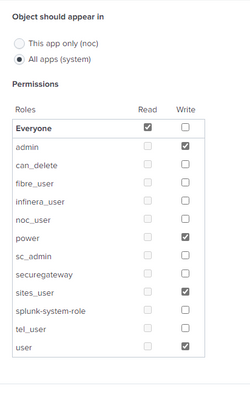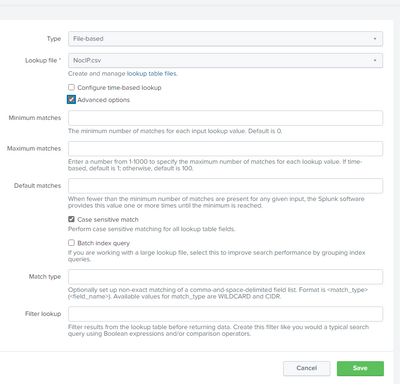Are you a member of the Splunk Community?
- Find Answers
- :
- Using Splunk
- :
- Splunk Search
- :
- How to access a lookup created in one app in anoth...
- Subscribe to RSS Feed
- Mark Topic as New
- Mark Topic as Read
- Float this Topic for Current User
- Bookmark Topic
- Subscribe to Topic
- Mute Topic
- Printer Friendly Page
- Mark as New
- Bookmark Message
- Subscribe to Message
- Mute Message
- Subscribe to RSS Feed
- Permalink
- Report Inappropriate Content
How to access a lookup created in one app in another?
Hi All,
Splunk Enterprise 8.2.4 Clustered
I have an issue where I have an existing app with a lookup listing all devices we are monitoring and I have a new app where I pull a subset of these devices to provide a dashboard for the team that supports them.
The underlying search
"| inputlookup NocIP.csv
| search Datasource="Eaton" OR Datasource="eltek"
Works fine within the original app and works fine from the new app using my "General user" which has admin rights but using a user set up for the support team using the new app the search fails with the following result
the lookup table file has the following permissions set
The lookup definition permissions are set like this
The role for the support team is cloned from the role that uses the original app
Inheritance
Cababilities
This app doesn't use any indexes and there are no Restrictions in place
The resources are
The user is
with the Config
This is doing my head in because it looks like it should work but isn't, can anyone see what I have missed?
Cheers
Mike
- Mark as New
- Bookmark Message
- Subscribe to Message
- Mute Message
- Subscribe to RSS Feed
- Permalink
- Report Inappropriate Content
- Mark as New
- Bookmark Message
- Subscribe to Message
- Mute Message
- Subscribe to RSS Feed
- Permalink
- Report Inappropriate Content
- Mark as New
- Bookmark Message
- Subscribe to Message
- Mute Message
- Subscribe to RSS Feed
- Permalink
- Report Inappropriate Content
- Mark as New
- Bookmark Message
- Subscribe to Message
- Mute Message
- Subscribe to RSS Feed
- Permalink
- Report Inappropriate Content
Hi @mscomms,
I don't see anything wrong!
could you try to run the search without where conditions?
| inputlookup NoxIP.csvI found something similar in another question https://community.splunk.com/t5/Splunk-Search/Error-subsearch-The-lookup-table-dns-serves-csv-requir...
Ciao.
Giuseppe
- Mark as New
- Bookmark Message
- Subscribe to Message
- Mute Message
- Subscribe to RSS Feed
- Permalink
- Report Inappropriate Content
I have checked that article but I definatly haven't got a typo as this search copied and pasted ito a search window in the new app using my admin user works fine
- Mark as New
- Bookmark Message
- Subscribe to Message
- Mute Message
- Subscribe to RSS Feed
- Permalink
- Report Inappropriate Content
I have already tried that but have retested and it is still failing
- Mark as New
- Bookmark Message
- Subscribe to Message
- Mute Message
- Subscribe to RSS Feed
- Permalink
- Report Inappropriate Content
- Mark as New
- Bookmark Message
- Subscribe to Message
- Mute Message
- Subscribe to RSS Feed
- Permalink
- Report Inappropriate Content
All groups have read access, the admin and power grants are for write access
- Mark as New
- Bookmark Message
- Subscribe to Message
- Mute Message
- Subscribe to RSS Feed
- Permalink
- Report Inappropriate Content
Hi @mscomms,
there isn't any additional check I can think, please try to give read grants to User on those lookup and lookup definition.
Ciao.
Giuseppe
- Mark as New
- Bookmark Message
- Subscribe to Message
- Mute Message
- Subscribe to RSS Feed
- Permalink
- Report Inappropriate Content
@gcusello The read permissions are set for all roles on the system so both
- Mark as New
- Bookmark Message
- Subscribe to Message
- Mute Message
- Subscribe to RSS Feed
- Permalink
- Report Inappropriate Content
Hiu @mscomms,
yes, I've seen, probably it isn't relevant, but, please, try to do this.
Give wrtite grants to User on lookup and lookup definition.
Ciao.
Giuseppe
- Mark as New
- Bookmark Message
- Subscribe to Message
- Mute Message
- Subscribe to RSS Feed
- Permalink
- Report Inappropriate Content
Hi @mscomms,
did you tried to give to your lookup and lookup definition grants for your role or for the "user" role?
You gave only grants fro admin and power user roles and you haven't non of them.
Ciao.
Giuseppe