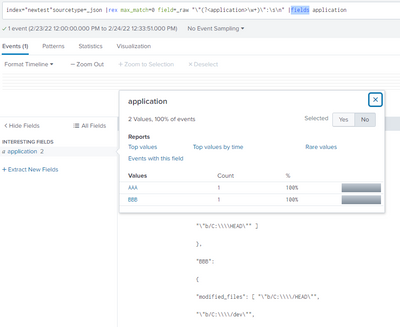Join the Conversation
- Find Answers
- :
- Using Splunk
- :
- Splunk Search
- :
- Re: How to Extract JSON format as fields?
- Subscribe to RSS Feed
- Mark Topic as New
- Mark Topic as Read
- Float this Topic for Current User
- Bookmark Topic
- Subscribe to Topic
- Mute Topic
- Printer Friendly Page
- Mark as New
- Bookmark Message
- Subscribe to Message
- Mute Message
- Subscribe to RSS Feed
- Permalink
- Report Inappropriate Content
Need to extract json file in fields
{
"AAA":
{
"modified_files": [ "\"b/C:\\\\/HEAD\"",
"\"b/C:\\\\/dev\"",
"\"b/C:\\\\HEAD\"" ]
},
"BBB":
{
"modified_files": [ "\"b/C:\\\\/HEAD\"",
"\"b/C:\\\\/dev\"",
"\"b/C:\\\\HEAD\"" ]
}
}Expected Output as:
AAA,BBB is application name
eg:
Application: AAA
Thanks in advance
- Mark as New
- Bookmark Message
- Subscribe to Message
- Mute Message
- Subscribe to RSS Feed
- Permalink
- Report Inappropriate Content
Is this something you are looking for?
| foreach *.modified_files{}
[ eval application=mvappend(application,"<<MATCHSTR>>" . "|" . mvjoin('<<MATCHSTR>>.modified_files{}', "|"))]
| fields application
| mvexpand application
| eval application = split(application, "|")
| eval application.modified_files=mvindex(application,1,-1), application.name=mvindex(application,0)
| table application.*
Here, I assume that your indexed JSON has already been extracted, i.e., "flattened" into fields like AAA.modified_files{} and BBB.modified_files{}. If not, add |spath to do so.
The sample input gives the following:
application.modified_files | application.name |
"b/C:\/HEAD" "b/C:\/dev" "b/C:\HEAD" | AAA |
"b/C:\/HEAD" "b/C:\/dev" "b/C:\HEAD" | BBB |
- Mark as New
- Bookmark Message
- Subscribe to Message
- Mute Message
- Subscribe to RSS Feed
- Permalink
- Report Inappropriate Content
Is this something you are looking for?
| foreach *.modified_files{}
[ eval application=mvappend(application,"<<MATCHSTR>>" . "|" . mvjoin('<<MATCHSTR>>.modified_files{}', "|"))]
| fields application
| mvexpand application
| eval application = split(application, "|")
| eval application.modified_files=mvindex(application,1,-1), application.name=mvindex(application,0)
| table application.*
Here, I assume that your indexed JSON has already been extracted, i.e., "flattened" into fields like AAA.modified_files{} and BBB.modified_files{}. If not, add |spath to do so.
The sample input gives the following:
application.modified_files | application.name |
"b/C:\/HEAD" "b/C:\/dev" "b/C:\HEAD" | AAA |
"b/C:\/HEAD" "b/C:\/dev" "b/C:\HEAD" | BBB |
- Mark as New
- Bookmark Message
- Subscribe to Message
- Mute Message
- Subscribe to RSS Feed
- Permalink
- Report Inappropriate Content
@yuanliu In my json file i have another application which modified field is empty but now the application ccc is not extracting as application.
Thanks
{
"AAA":
{
"modified_files": [ "\"b/C:\\\\/HEAD\"",
"\"b/C:\\\\/dev\"",
"\"b/C:\\\\HEAD\"" ]
},
"BBB":
{
"modified_files": [ "\"b/C:\\\\/HEAD\"",
"\"b/C:\\\\/dev\"",
"\"b/C:\\\\HEAD\"" ]
},
"CCC":
{
"modified_files": [
]
}
}
- Mark as New
- Bookmark Message
- Subscribe to Message
- Mute Message
- Subscribe to RSS Feed
- Permalink
- Report Inappropriate Content
Splunk doesn't output anything with empty array (bug?). In the past, I used sed to add a distinct string to represent empty arrays. This will work if you accept the cost of extra extraction.
| rex mode=sed "s/\[\s*\]/[\"\"]/"
| spath
| foreach *.modified_files{}
[ eval application=mvappend(application,"<<MATCHSTR>>" . "|" . mvjoin('<<MATCHSTR>>.modified_files{}', "|"))]
| fields application
| mvexpand application
| eval application = split(application, "|")
| eval application.modified_files=mvindex(application,1,-1), application.name=mvindex(application,0)
| table application.*
Here, AAA.modified_files{} and BBB.modified_files{} are already extracted when you do your search, but they are discarded. They get extracted once more in SPL after you fake the empty array.
Output from sample data:
application.modified_files | application.name |
"b/C:\/HEAD" "b/C:\/dev" "b/C:\HEAD" | AAA |
"b/C:\/HEAD" "b/C:\/dev" "b/C:\HEAD" | BBB |
| CCC |
- Mark as New
- Bookmark Message
- Subscribe to Message
- Mute Message
- Subscribe to RSS Feed
- Permalink
- Report Inappropriate Content
@yuanliu perfect Thanks.
- Mark as New
- Bookmark Message
- Subscribe to Message
- Mute Message
- Subscribe to RSS Feed
- Permalink
- Report Inappropriate Content
@yuanliu i have another query by using your query its giving dynamic fields and how can i get the counts of the dynamic fields.
- Mark as New
- Bookmark Message
- Subscribe to Message
- Mute Message
- Subscribe to RSS Feed
- Permalink
- Report Inappropriate Content
@karthi2809 Hey
it could be that the JSON you pasted here is bit different than your original data. formats usually get changed like an added space or newlines when you copy paste if you could attach a sample file here probably can see why the query is not working and what is the sourcetype of your data is it _json ??
- Mark as New
- Bookmark Message
- Subscribe to Message
- Mute Message
- Subscribe to RSS Feed
- Permalink
- Report Inappropriate Content
if you already ingested this data and have the sourcetype as _json
you can use the following query
sourcetype=_json |rex max_match=0 field=_raw "\"(?<application>\w+)\":\s\n"
- Mark as New
- Bookmark Message
- Subscribe to Message
- Mute Message
- Subscribe to RSS Feed
- Permalink
- Report Inappropriate Content
@venky1544 Thanks for the solution .But i am not getting application name as fields.