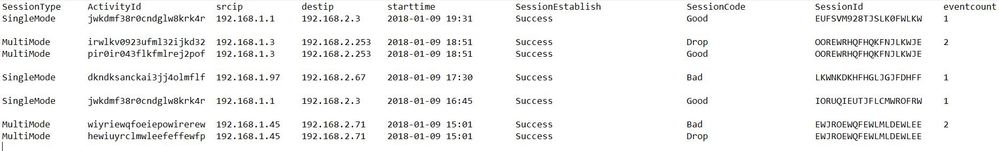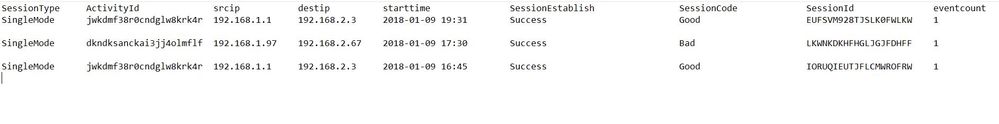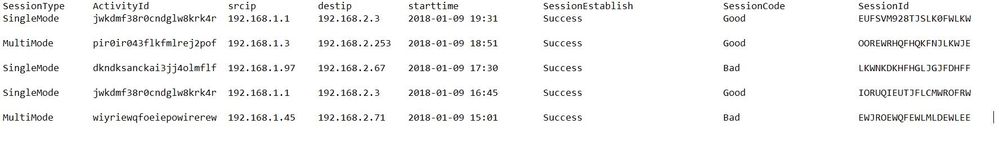Are you a member of the Splunk Community?
- Find Answers
- :
- Using Splunk
- :
- Splunk Search
- :
- Re: How can I remove one of event from transactio...
- Subscribe to RSS Feed
- Mark Topic as New
- Mark Topic as Read
- Float this Topic for Current User
- Bookmark Topic
- Subscribe to Topic
- Mute Topic
- Printer Friendly Page
- Mark as New
- Bookmark Message
- Subscribe to Message
- Mute Message
- Subscribe to RSS Feed
- Permalink
- Report Inappropriate Content
Recently i create a transaction search, command and result a per below
Search command:
search | transaction SessionId srcip destip starttime mvlist=t maxspan=5m keepevicted=true
Result table as per below:
May i know how to filter/remove those SessionEstablish="Success" and SessionCode="Drop" when eventcount is more than 1 and SessionType is MultiMode?
Thanks in advance.
- Mark as New
- Bookmark Message
- Subscribe to Message
- Mute Message
- Subscribe to RSS Feed
- Permalink
- Report Inappropriate Content
You can add a filter condition after your search like this:
| search eventcount=1 OR (eventcount>1 AND SessionType="MultiMode" AND NOT (SessionEstablish="Success" AND SessionCode="Drop"))
- Mark as New
- Bookmark Message
- Subscribe to Message
- Mute Message
- Subscribe to RSS Feed
- Permalink
- Report Inappropriate Content
The basic answer is DO NOT USE transaction. It is massive overkill, does not scale well, and when it tries to, it silently fails without telling you that it gave up in the middle. If it seems to work for you, I assure you that you are mistaken. Take a step back, post a set of raw events and then tell us what you are trying to do with them. We will give you an answer that does not use transaction.
- Mark as New
- Bookmark Message
- Subscribe to Message
- Mute Message
- Subscribe to RSS Feed
- Permalink
- Report Inappropriate Content
You can add a filter condition after your search like this:
| search eventcount=1 OR (eventcount>1 AND SessionType="MultiMode" AND NOT (SessionEstablish="Success" AND SessionCode="Drop"))
- Mark as New
- Bookmark Message
- Subscribe to Message
- Mute Message
- Subscribe to RSS Feed
- Permalink
- Report Inappropriate Content
Hi DMohn, i had posted new comment waiting moderator review my post
- Mark as New
- Bookmark Message
- Subscribe to Message
- Mute Message
- Subscribe to RSS Feed
- Permalink
- Report Inappropriate Content
- Mark as New
- Bookmark Message
- Subscribe to Message
- Mute Message
- Subscribe to RSS Feed
- Permalink
- Report Inappropriate Content
This is not what you had described in your starting post ... If I comapre the initial screenshot with the one you posted as your "intended result", you only removed the "SessionCode = Drop" events. Is this what you are trying to do? If not, please go into detail a bit more and elaborate, which results you want to see (or not) - e.g. SessionType = Single or Multi, Session Code = ....