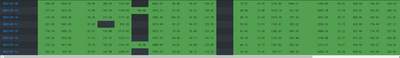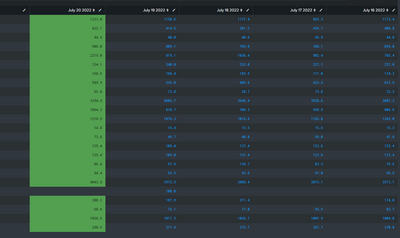Turn on suggestions
Auto-suggest helps you quickly narrow down your search results by suggesting possible matches as you type.
Showing results for
Splunk Search
Turn on suggestions
Auto-suggest helps you quickly narrow down your search results by suggesting possible matches as you type.
Showing results for
- Splunk Answers
- :
- Using Splunk
- :
- Splunk Search
- :
- How can I make transpose work for all more than 5 ...
Options
- Subscribe to RSS Feed
- Mark Topic as New
- Mark Topic as Read
- Float this Topic for Current User
- Bookmark Topic
- Subscribe to Topic
- Mute Topic
- Printer Friendly Page
- Mark as New
- Bookmark Message
- Subscribe to Message
- Mute Message
- Subscribe to RSS Feed
- Permalink
- Report Inappropriate Content
ashidhingra
Path Finder
07-20-2022
10:30 AM
My actual query as all this data.
but after i use transpose
| sort by _time desc
| eval mytime=strftime(_time, "%B %d %Y")
| fields - _* | transpose header_field=mytime
I only see the result for first 5 columns
How can i make transpose work for all more than 5days of data
Also is there a way to generically format the color. Because the date changes.
1 Solution
- Mark as New
- Bookmark Message
- Subscribe to Message
- Mute Message
- Subscribe to RSS Feed
- Permalink
- Report Inappropriate Content
ITWhisperer

SplunkTrust
07-20-2022
10:51 AM
- Mark as New
- Bookmark Message
- Subscribe to Message
- Mute Message
- Subscribe to RSS Feed
- Permalink
- Report Inappropriate Content
ITWhisperer

SplunkTrust
07-20-2022
10:51 AM
Try this
| transpose 0 header_field=mytime- Mark as New
- Bookmark Message
- Subscribe to Message
- Mute Message
- Subscribe to RSS Feed
- Permalink
- Report Inappropriate Content
ashidhingra
Path Finder
07-20-2022
10:54 AM
Thanks @ITWhisperer you are the best!!
is there a way to generically format the color as the date changes everyday/
Get Updates on the Splunk Community!
Join Us at the Builder Bar at .conf24 – Empowering Innovation and Collaboration
What is the Builder Bar?
The Builder Bar is more than just a place; it's a hub of creativity, collaboration, ...
Combine Multiline Logs into a Single Event with SOCK - a Guide for Advanced Users
This article is the continuation of the “Combine multiline logs into a single event with SOCK - a step-by-step ...
Everything Community at .conf24!
You may have seen mention of the .conf Community Zone 'round these parts and found yourself wondering what ...