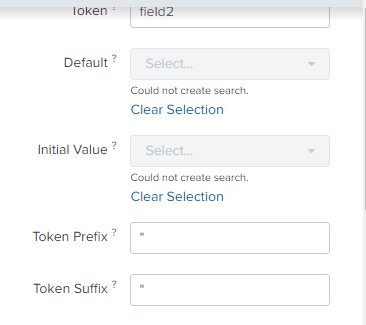Are you a member of the Splunk Community?
- Find Answers
- :
- Using Splunk
- :
- Splunk Search
- :
- Re: Help with output csv by combining tokens from ...
- Subscribe to RSS Feed
- Mark Topic as New
- Mark Topic as Read
- Float this Topic for Current User
- Bookmark Topic
- Subscribe to Topic
- Mute Topic
- Printer Friendly Page
- Mark as New
- Bookmark Message
- Subscribe to Message
- Mute Message
- Subscribe to RSS Feed
- Permalink
- Report Inappropriate Content
Here is a sample of the search, can anyone help? The query works and returns data but errors out on the output filename creation.
| dbxquery query="SELECT COLUMN_NAME FROM INFORMATION_SCHEMA.COLUMNS WHERE TABLE_SCHEMA = '$field1$' AND TABLE_NAME = '$field2$';" connection="123456"
| table COLUMN_NAME| sort +COLUMN_NAME| outputcsv $field1$+$field2$.csv
Thanks in advance
Rob
- Mark as New
- Bookmark Message
- Subscribe to Message
- Mute Message
- Subscribe to RSS Feed
- Permalink
- Report Inappropriate Content
I would not use quotes as part of the token, but when you need it. You can add quotes when you need them, either surrounded by quotes or with this syntax
$field1|s$
then you just need a single surrounding quote around the outputlookup filename and the tokens themselves inside those quotes and you can include your + or - sign inside those quotes too
- Mark as New
- Bookmark Message
- Subscribe to Message
- Mute Message
- Subscribe to RSS Feed
- Permalink
- Report Inappropriate Content
- Mark as New
- Bookmark Message
- Subscribe to Message
- Mute Message
- Subscribe to RSS Feed
- Permalink
- Report Inappropriate Content
Adding the quotes didn't help. Here is the error,
Could not write to file `""$field$"-"$field2$"".csv"': Failed to open file for writing. It shows the red triangle with exclamation point.
The file gets created using the tokens in the filename, not the value of the tokens. I've specified " as a token prefix and suffix in the dropdown on the dashboard.
- Mark as New
- Bookmark Message
- Subscribe to Message
- Mute Message
- Subscribe to RSS Feed
- Permalink
- Report Inappropriate Content
I didn't mean that I used them in the field token name, see image below.
- Mark as New
- Bookmark Message
- Subscribe to Message
- Mute Message
- Subscribe to RSS Feed
- Permalink
- Report Inappropriate Content
I would not use quotes as part of the token, but when you need it. You can add quotes when you need them, either surrounded by quotes or with this syntax
$field1|s$
then you just need a single surrounding quote around the outputlookup filename and the tokens themselves inside those quotes and you can include your + or - sign inside those quotes too
- Mark as New
- Bookmark Message
- Subscribe to Message
- Mute Message
- Subscribe to RSS Feed
- Permalink
- Report Inappropriate Content
That's appears to have been the problem. I removed them from the dropdown configuration and verified that they didn't exist in the search and it worked.
Thanks for your help.
Robert