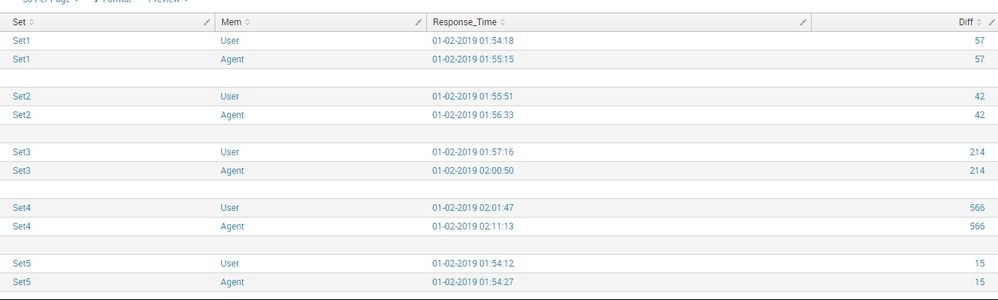Join the Conversation
- Find Answers
- :
- Using Splunk
- :
- Splunk Search
- :
- Help returning the fields with response from user ...
- Subscribe to RSS Feed
- Mark Topic as New
- Mark Topic as Read
- Float this Topic for Current User
- Bookmark Topic
- Subscribe to Topic
- Mute Topic
- Printer Friendly Page
- Mark as New
- Bookmark Message
- Subscribe to Message
- Mute Message
- Subscribe to RSS Feed
- Permalink
- Report Inappropriate Content
Help returning the fields with response from user to agent in Mem field
Need your help to return the fields with the response from user to agent in Mem field.
There are 7 sets of user to agent and please tell me the logic to do to get the output mentioned below.
Output :
Giving set names as set 1 to set n based on data and difference from user to agent response time in secs for respective sets.
Set Mem Response Time Time Diff-Secs
Set1 User 01/02/2019 01:54:18 AM 57
Set1 Agent 01/02/2019 01:55:15 AM 57
Set2 User 01/02/2019 01:55:51 AM 42
Set2 Agent 01/02/2019 01:56:33 AM 42
Set3 User 01/02/2019 01:57:16 AM 214
Set3 Agent 01/02/2019 02:00:50 AM 214
Set4 User 01/02/2019 02:01:47 AM 566
Set4 Agent 01/02/2019 02:11:13 AM 566
Set5 User 01/02/2019 01:54:12 AM 15
Set5 Agent 01/02/2019 01:54:27 AM 15
Set6 User 01/02/2019 01:54:34 AM 28
Set6 Agent 01/02/2019 01:55:02 AM 28
Set7 User 01/02/2019 01:55:12 AM 70
Set7 Agent 01/02/2019 01:56:22 AM 70
Set8 User 01/02/2019 01:56:42 AM 75
Set8 Agent 01/02/2019 01:57:57 AM 75
Raw Data:
Mem Response Time
User 01/02/2019 01:54:18 AM
System 01/02/2019 01:54:19 AM
User 01/02/2019 01:54:28 AM
User 01/02/2019 01:54:48 AM
NA 01/02/2019 01:54:54 AM
Agent 01/02/2019 01:55:15 AM
User 01/02/2019 01:55:51 AM
User 01/02/2019 01:56:01 AM
User 01/02/2019 01:56:02 AM
Agent 01/02/2019 01:56:33 AM
Agent 01/02/2019 01:57:10 AM
User 01/02/2019 01:57:16 AM
User 01/02/2019 01:57:21 AM
User 01/02/2019 01:57:39 AM
Agent 01/02/2019 02:00:50 AM
User 01/02/2019 02:01:47 AM
User 01/02/2019 02:05:37 AM
User 01/02/2019 02:05:39 AM
User 01/02/2019 02:05:43 AM
System 01/02/2019 02:07:13 AM
Agent 01/02/2019 02:11:13 AM
System 01/02/2019 02:11:17 AM
User 01/02/2019 01:54:12 AM
System 01/02/2019 01:54:13 AM
NA 01/02/2019 01:54:19 AM
Agent 01/02/2019 01:54:27 AM
Agent 01/02/2019 01:54:33 AM
User 01/02/2019 01:54:34 AM
User 01/02/2019 01:54:55 AM
Agent 01/02/2019 01:55:02 AM
User 01/02/2019 01:55:12 AM
User 01/02/2019 01:55:35 AM
Agent 01/02/2019 01:56:22 AM
User 01/02/2019 01:56:42 AM
Agent 01/02/2019 01:57:04 AM
User 01/02/2019 01:57:16 AM
Agent 01/02/2019 01:57:57 AM
System 01/02/2019 02:00:39 AM
- Mark as New
- Bookmark Message
- Subscribe to Message
- Mute Message
- Subscribe to RSS Feed
- Permalink
- Report Inappropriate Content
this certainly turned out to be a mind teaser.
Now, I have used a custom CSV (named memdt) file to upload data, I want to use that first and then move to the real time ingestion. I have overwritten some of the data timestamps towards the end by mistake bu the results are correct and the earlier ones work perfect.
sr Mem time
1 User 01-02-2019 01:54:18
2 System 01-02-2019 01:54:19
3 User 01-02-2019 01:54:28
4 User 01-02-2019 01:54:48
5 NA 01-02-2019 01:54:54
6 Agent 01-02-2019 01:55:15
7 User 01-02-2019 01:55:51
8 User 01-02-2019 01:56:01
9 User 01-02-2019 01:56:02
10 Agent 01-02-2019 01:56:33
11 Agent 01-02-2019 01:57:10
12 User 01-02-2019 01:57:16
13 User 01-02-2019 01:57:21
14 User 01-02-2019 01:57:39
15 Agent 01-02-2019 02:00:50
16 User 01-02-2019 02:01:47
17 User 01-02-2019 02:05:37
18 User 01-02-2019 02:05:39
19 User 01-02-2019 02:05:43
20 System 01-02-2019 02:07:13
21 Agent 01-02-2019 02:11:13
22 System 01-02-2019 02:11:17
23 User 01-02-2019 01:54:12
24 System 01-02-2019 01:54:13
25 NA 01-02-2019 01:54:19
26 Agent 01-02-2019 01:54:27
27 Agent 01-02-2019 01:54:33
28 User 01-02-2019 01:54:34
29 User 01-02-2019 01:54:55
30 Agent 01-02-2019 01:55:02
31 User 01-02-2019 01:55:12
32 User 01-02-2019 01:55:35
33 Agent 01-02-2019 01:56:22
34 User 01-02-2019 01:56:42
35 Agent 01-02-2019 01:57:04
36 User 01-02-2019 01:57:16
37 Agent 01-02-2019 01:57:57
38 System 01-02-2019 02:00:39
here is the code
sourcetype="memdt"| sort sr
| table Mem,time
| where Mem="User" OR Mem="Agent"| streamstats current=f last(Mem) as prev_mem| eval time=if(Mem=prev_mem,0,time),Mem=if(Mem=prev_mem,0,Mem)| where Mem !="0"| fields Mem,time
| streamstats current=f last(Mem) as prev_mem,last(time) as prev_time| eval combo=case(prev_mem="User",prev_mem+ " " +prev_time+"*" + Mem+" "+time) |fields combo| fillnull value=0 | where combo !="0" | streamstats count as row| makemv delim="*" combo| mvexpand combo
| rex field=combo "(?<Mem>.*?)\s"| rex field=combo "\s+(?<time>.*)"
| fields Mem,time,diff,row
| streamstats current=f last(row) as prev_row| streamstats current=f last(time) as prev_time| eval time1=strptime(time,"%d-%m-%Y %H:%M:%S")|eval time2=strptime(prev_time,"%d-%m-%Y %H:%M:%S")
| eval diff=time1-time2
| eval diff=case(Mem="Agent",round(diff))
| eval Set="Set"+row
| rename time as "Response Time"
| fields Set,Mem,"Response Time",diff
| reverse
| filldown
| reverse| eval final_combo=Set+"*"+Mem+"#"+'Response Time'+"$"+diff+"@"+" "
| streamstats count as row
| fields final_combo,
| makemv delim="@" final_combo
| mvexpand final_combo
|rex field=final_combo "(?<Set>.*?)\*+(?<Mem>.*?)\#+(?<Response_Time>.*?)\$+(?<Diff>.*)"| streamstats count as row
| eval flg=case(row%4=0 OR Diff>0,"keep")
| where flg="keep"
| fields Set,Mem,Response_Time,Diff
and here is the output, screen grab. don't get concerned about the last results, i did a mistake in copying your time values to the csv and hence the discrepancy. What I want you to focus on is the time format, I use - but in your real time data you need to use /
- Mark as New
- Bookmark Message
- Subscribe to Message
- Mute Message
- Subscribe to RSS Feed
- Permalink
- Report Inappropriate Content
hi @rajaguru2790 did you try this out?
- Mark as New
- Bookmark Message
- Subscribe to Message
- Mute Message
- Subscribe to RSS Feed
- Permalink
- Report Inappropriate Content
Due to System message some difference coming in -6547 and giving wrong response time.
- Mark as New
- Bookmark Message
- Subscribe to Message
- Mute Message
- Subscribe to RSS Feed
- Permalink
- Report Inappropriate Content
what is -6547?
Is the code working?
- Mark as New
- Bookmark Message
- Subscribe to Message
- Mute Message
- Subscribe to RSS Feed
- Permalink
- Report Inappropriate Content
Thanks Suki. It worked,