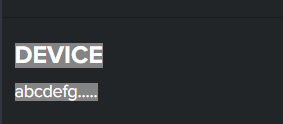Join the Conversation
- Find Answers
- :
- Using Splunk
- :
- Splunk Search
- :
- Help on xml formatting with css
- Subscribe to RSS Feed
- Mark Topic as New
- Mark Topic as Read
- Float this Topic for Current User
- Bookmark Topic
- Subscribe to Topic
- Mute Topic
- Printer Friendly Page
- Mark as New
- Bookmark Message
- Subscribe to Message
- Mute Message
- Subscribe to RSS Feed
- Permalink
- Report Inappropriate Content
Help on xml formatting with css
Hi
I need to format background in <h1> tag and <p> tags in my xml
<row>
<panel>
<html>
<h1>
<center>DEVICE</center>
</h1>
</html>
</panel>
</row>
<row>
<panel>
<html>
<p>
abcdefg.....
</p>
</html>
</panel>
</row>
In my css file, there is
.h1 {
background: #848484 !important;
}
.p {
background: #848484 !important;
}
I have just a background for <h1> but not on the entire row but just behind the h1 text...
how to add background in a <h1> and a <p> tag please?
- Mark as New
- Bookmark Message
- Subscribe to Message
- Mute Message
- Subscribe to RSS Feed
- Permalink
- Report Inappropriate Content
Is anybody can't help?
- Mark as New
- Bookmark Message
- Subscribe to Message
- Mute Message
- Subscribe to RSS Feed
- Permalink
- Report Inappropriate Content
is anybody can't help?
- Mark as New
- Bookmark Message
- Subscribe to Message
- Mute Message
- Subscribe to RSS Feed
- Permalink
- Report Inappropriate Content
@jip31 , can you try the following?
<html>
<style>
h1.my_header
{
background: #848484 !important;
}
p.my_para
{
background: #848484 !important;
}
</style>
<h1 class="my_header">DEVICE</h1>
<p class="my_para">
abcdefg.....
</p>
</html>- Mark as New
- Bookmark Message
- Subscribe to Message
- Mute Message
- Subscribe to RSS Feed
- Permalink
- Report Inappropriate Content
Hi nothing has changed.....
- Mark as New
- Bookmark Message
- Subscribe to Message
- Mute Message
- Subscribe to RSS Feed
- Permalink
- Report Inappropriate Content
Hi @jip31 , the following code would add background to just the text and not the entire row:
<html>
<style>
span.my_header
{
background: #848484 !important;
}
span.my_para
{
background: #848484 !important;
}
</style>
<h1 class="my_header"><span>DEVICE</span></h1>
<p class="my_para">
<span>abcdefg.....</span>
</p>
</html>
- Mark as New
- Bookmark Message
- Subscribe to Message
- Mute Message
- Subscribe to RSS Feed
- Permalink
- Report Inappropriate Content
I forgot to tellement you that i put my ces in an external sheet and not directly on the xml...
- Mark as New
- Bookmark Message
- Subscribe to Message
- Mute Message
- Subscribe to RSS Feed
- Permalink
- Report Inappropriate Content
Oh alright!
Have you used the external css in the dashboard in the following manner?
<dashboard stylesheet="myfile.css">
<row>
<html>
<h1 class="my_header">DEVICE</h1>
</html>
</row>
<row>
<html>
<p class="my_para">abcdefg..... </p>
</html>
</row>
</dashboard>
and the following should be in myfile.css:
h1.my_header
{
background: #848484 !important;
}
p.my_para
{
background: #848484 !important;
}
- Mark as New
- Bookmark Message
- Subscribe to Message
- Mute Message
- Subscribe to RSS Feed
- Permalink
- Report Inappropriate Content
Yes. Its exactly what I done but no results!
- Mark as New
- Bookmark Message
- Subscribe to Message
- Mute Message
- Subscribe to RSS Feed
- Permalink
- Report Inappropriate Content
Can you confirm and let me know if the external css file is placed in appserver/static folder of the app?
- Mark as New
- Bookmark Message
- Subscribe to Message
- Mute Message
- Subscribe to RSS Feed
- Permalink
- Report Inappropriate Content
Yes it is
- Mark as New
- Bookmark Message
- Subscribe to Message
- Mute Message
- Subscribe to RSS Feed
- Permalink
- Report Inappropriate Content
Hi @jip31 , not sure why it's not working for you.
Are both internal or external css not working in the dashboard, or the css is not working only when it is linked externally?
Also, did you try to _bump and refresh the dashboard to see if changes are getting reflected?
- Mark as New
- Bookmark Message
- Subscribe to Message
- Mute Message
- Subscribe to RSS Feed
- Permalink
- Report Inappropriate Content
Hi
I have done _bump but same problem
I didn't tested the CSS directly in the dashboard because I am obliged to use an external sheet
But for other dashboard, I use ID instead class with an external sheet and it works
- Mark as New
- Bookmark Message
- Subscribe to Message
- Mute Message
- Subscribe to RSS Feed
- Permalink
- Report Inappropriate Content
Hi,
Is there any error getting shown in the console of the browser?
And if you are trying to replace class with ID in this case, is it working?
- Mark as New
- Bookmark Message
- Subscribe to Message
- Mute Message
- Subscribe to RSS Feed
- Permalink
- Report Inappropriate Content
no error in the console
the other css file that works is like this :
in the xml :
<single id="online">
in the css file :
#online .single-result {
fill: green!important;
font-size: 30px !important;
font-style:;
font-family:Arial;!important;
vertical-align:middle;
}
- Mark as New
- Bookmark Message
- Subscribe to Message
- Mute Message
- Subscribe to RSS Feed
- Permalink
- Report Inappropriate Content
Hi, is this working for you?
<dashboard stylesheet="myfile.css">
<row>
<html>
<h1 id="my_header">DEVICE</h1>
</html>
</row>
<row>
<html>
<p id="my_para">abcdefg..... </p>
</html>
</row>
</dashboard>
myfile.css:
h1#my_header
{
background: #848484 !important;
}
p#my_para
{
background: #848484 !important;
}
Also, these may help you out:
https://community.splunk.com/t5/Dashboards-Visualizations/Dashboard-js-css-Issue/m-p/154746
- Mark as New
- Bookmark Message
- Subscribe to Message
- Mute Message
- Subscribe to RSS Feed
- Permalink
- Report Inappropriate Content
Hi
No, i have just a grey background like a span and not a real background
I add a piece of code for changing the police size and nothing change!!
- Mark as New
- Bookmark Message
- Subscribe to Message
- Mute Message
- Subscribe to RSS Feed
- Permalink
- Report Inappropriate Content
Hey
I confirm you that for <h1> I need to colorthe background for entire row
So I dont need <span>
The problem I have is that nothing happen with your code!