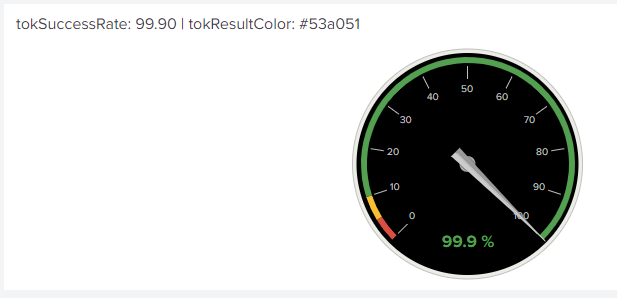- Splunk Answers
- :
- Using Splunk
- :
- Splunk Search
- :
- Having a % to follow number on gauge chart
- Subscribe to RSS Feed
- Mark Topic as New
- Mark Topic as Read
- Float this Topic for Current User
- Bookmark Topic
- Subscribe to Topic
- Mute Topic
- Printer Friendly Page
- Mark as New
- Bookmark Message
- Subscribe to Message
- Mute Message
- Subscribe to RSS Feed
- Permalink
- Report Inappropriate Content
Having a % to follow number on gauge chart
Current:
| search MachineNumber="01"
| eval PercentComplete= round(((CountSinceLastTaskCompletion)/MaintenanceFrequencyValue)*100,0)
| chart First(PercentComplete) as PercentComplete by MaintenanceTaskName
ellipsisNone
0
collapsed
collapsed
collapsed
none
linear
none
linear
none
0
inherit
radialGauge
50
10
area
gaps
[0,80,90,100,110]
none
0.01
default
shiny
["0x53a051","0xf8be34","0xf1813f","0xdc4e41"]
0
0
ellipsisMiddle
standard
none
2
324
1
1
small
- Mark as New
- Bookmark Message
- Subscribe to Message
- Mute Message
- Subscribe to RSS Feed
- Permalink
- Report Inappropriate Content
@pglover12 while posting code or data on Splunk Answers make sure you use the code button i.e. 101010 or shortcut Ctrl+K so that special characters do not escape.
Based on the issue description if you want to add % to Radial Gauge please refer to my older answer which does this using Simple XML JS Extension and SplunkJS stack: https://answers.splunk.com/answers/717431/how-can-i-add-a-percentage-sign-to-the-radial-gaug.html
| makeresults | eval message= "Happy Splunking!!!"