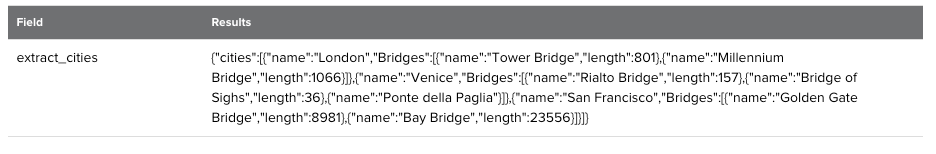Join the Conversation
- Find Answers
- :
- Using Splunk
- :
- Splunk Search
- :
- Re: Eval JSON_EXTRACT Issues
- Subscribe to RSS Feed
- Mark Topic as New
- Mark Topic as Read
- Float this Topic for Current User
- Bookmark Topic
- Subscribe to Topic
- Mute Topic
- Printer Friendly Page
- Mark as New
- Bookmark Message
- Subscribe to Message
- Mute Message
- Subscribe to RSS Feed
- Permalink
- Report Inappropriate Content
All,
I'm working on extracting some key info out of an Ansible HEC collector. I'm hoping to use json_extract stuff like run time, machine etc.
- The data shows up in Search
- The data is formatted in proper json "tree" view and color coding in Search.
- Ansible app uses the _json source type.
When I tried to use .
...| eval foo = json_extract(<objectname>) | table fooI can only get it show values for the first object in the list.
After many hours of fiddling around I decided to see if I could get json_extract to work in a simpler scenario. I decided to try out the "cities" example from the Splunk online Dovs
https://docs.splunk.com/Documentation/SCS/current/SearchReference/JSONFunctions
I ingested the example below as a file. I did NOT use _json source type so no index field extractions we should just have the raw JSON below.
{
"cities": [
{
"name": "London",
"Bridges": [
{ "name": "Tower Bridge", "length": 801 },
{ "name": "Millennium Bridge", "length": 1066 }
]
},
{
"name": "Venice",
"Bridges": [
{ "name": "Rialto Bridge", "length": 157 },
{ "name": "Bridge of Sighs", "length": 36 },
{ "name": "Ponte della Paglia" }
]
},
{
"name": "San Francisco",
"Bridges": [
{ "name": "Golden Gate Bridge", "length": 8981 },
{ "name": "Bay Bridge", "length": 23556 }
]
}
]
}I then try the following statement from the Splunk Doc
...| eval extract_cities = json_extract(cities) | table extract_citiesI get nothing.
The example says I should get this below.
I'm on Splunk 8.0.6. Is this a bug? This is the first time I've had to work with JSON on this box.
Many thanks in advance for the help.
- Mark as New
- Bookmark Message
- Subscribe to Message
- Mute Message
- Subscribe to RSS Feed
- Permalink
- Report Inappropriate Content
index=_internal | head 1 | fields _raw _time | eval _raw="{
\"cities\": [
{
\"name\": \"London\",
\"Bridges\": [
{ \"name\": \"Tower Bridge\", \"length\": 801 },
{ \"name\": \"Millennium Bridge\", \"length\": 1066 }
]
},
{
\"name\": \"Venice\",
\"Bridges\": [
{ \"name\": \"Rialto Bridge\", \"length\": 157 },
{ \"name\": \"Bridge of Sighs\", \"length\": 36 },
{ \"name\": \"Ponte della Paglia\" }
]
},
{
\"name\": \"San Francisco\",
\"Bridges\": [
{ \"name\": \"Golden Gate Bridge\", \"length\": 8981 },
{ \"name\": \"Bay Bridge\", \"length\": 23556 }
]
}
]
}"
| rename COMMENT as "the logic"
| spath cities{} output=cities
| stats count by cities
| spath input=cities Bridges{} output=Bridges
| mvexpand Bridges
| spath input=cities name output=city
| spath input=Bridges
| table city name length- Mark as New
- Bookmark Message
- Subscribe to Message
- Mute Message
- Subscribe to RSS Feed
- Permalink
- Report Inappropriate Content
I just stumbled over the same issue.
The reason why it fails is because the eval command json_extract expects a FIELD as the first argument.
So when you run
...| eval extract_cities = json_extract(cities) | table extract_citiesit evaluates the content of a field named "cities", which does not exist. Hence no results.
Just try
...| eval extract_cities = json_extract(_raw) | table extract_citiesand it will work.
- Mark as New
- Bookmark Message
- Subscribe to Message
- Mute Message
- Subscribe to RSS Feed
- Permalink
- Report Inappropriate Content
https://docs.splunk.com/Documentation/SCS/current/SearchReference/JSONFunctions
cities is not the JSON field yet, I guess.
- Mark as New
- Bookmark Message
- Subscribe to Message
- Mute Message
- Subscribe to RSS Feed
- Permalink
- Report Inappropriate Content
your log is not valid json and _raw.
index=_internal |head 1| fields _raw | eval _raw="{\"ansible_check_mode\":false,\"ansible_host\":\"XXXXXXXXX\",\"ansible_playbook\":\"update.yml\",\"ansible_result\":{\"_ansible_no_log\":false,\"changed\":true,\"failed_update_count\":0,\"filtered_updates\":{},\"found_update_count\":2,\"installed_update_count\":2,\"reboot_required\":true,\"updates\":{\"a33fefeb-b078-4cde-b9b9-f3473007bef2\":{\"categories\":[\"Security Updates\",\"Windows Server 2016\"],\"id\":\"a33fefeb-b078-4cde-b9b9-f3473007bef2\",\"installed\":true,\"kb\":[4580346],\"title\":\"2020-10 Cumulative Update for Windows Server 2016 for x64-based Systems (KB4580346)\"},\"b0a743d6-025a-4ca4-a998-b019a5b176f3\":{}}}}"
| spath
Accurate path is ansible_result.updates.a33fefeb-b078-4cde-b9b9-f3473007bef2.kb{}
| rename ansible_result.updates.a33fefeb-b078-4cde-b9b9-f3473007bef2.* as *
| rename *{} as *how about this?
- Mark as New
- Bookmark Message
- Subscribe to Message
- Mute Message
- Subscribe to RSS Feed
- Permalink
- Report Inappropriate Content
I copied a section out of the whole JSON, I may have missed something.
The problem is I can't pre populate the session ID (the b0a743d6-025a-4ca4-a998-b019a5b176f3 part is dynamically generated. So if I were to psuedo code it, I would need something like this...
ansible_result.updates.*.*But alas, it doesn't seem to want to let me do that.
Since this is a json object type I was able to find an index extracted field to wild card, so I tried this...
index=* ansible_task.action="win_updates" ansible_host="XXXX"
| foreach ansible_result.filtered_updates*.kb* [eval flt_kb=flt_kb.'<<FIELD>>']
| table flt_kb ansible_result.filtered_updates*.kb*It produced all of the values but it did not concatenate them in the end.
- Mark as New
- Bookmark Message
- Subscribe to Message
- Mute Message
- Subscribe to RSS Feed
- Permalink
- Report Inappropriate Content
I got something that works.
| eval upd_kb=""
| foreach ansible_result.filtered_updates.*.kb{} [eval upd_kb=upd_kb.if(upd_kb=="","",if(isnull('<<FIELD>>'),"",",")).if(isnull('<<FIELD>>'),"",'<<FIELD>>') ]
| table upd_kbI modified the issue from this post here. Their problem was just like mine except my data is all in one event, so I could simplify some things. I loved the isnull feature, so I stole it.
Thanks so much all for helping me on this.
I will give props to you for stearing me away from json_extract though! I was convinced that was the way to go.
- Mark as New
- Bookmark Message
- Subscribe to Message
- Mute Message
- Subscribe to RSS Feed
- Permalink
- Report Inappropriate Content
index=_internal | head 1 | fields _raw _time | eval _raw="{
\"cities\": [
{
\"name\": \"London\",
\"Bridges\": [
{ \"name\": \"Tower Bridge\", \"length\": 801 },
{ \"name\": \"Millennium Bridge\", \"length\": 1066 }
]
},
{
\"name\": \"Venice\",
\"Bridges\": [
{ \"name\": \"Rialto Bridge\", \"length\": 157 },
{ \"name\": \"Bridge of Sighs\", \"length\": 36 },
{ \"name\": \"Ponte della Paglia\" }
]
},
{
\"name\": \"San Francisco\",
\"Bridges\": [
{ \"name\": \"Golden Gate Bridge\", \"length\": 8981 },
{ \"name\": \"Bay Bridge\", \"length\": 23556 }
]
}
]
}"
| rename COMMENT as "the logic"
| spath cities{} output=cities
| stats count by cities
| spath input=cities Bridges{} output=Bridges
| mvexpand Bridges
| spath input=cities name output=city
| spath input=Bridges
| table city name length- Mark as New
- Bookmark Message
- Subscribe to Message
- Mute Message
- Subscribe to RSS Feed
- Permalink
- Report Inappropriate Content
Ok This almost works but....
index=* ansible_task.action="win_updates" session="f725550b-c8f2-4d01-89e4-6a07527060d3"
| eval win_upd_failed=spath(_raw, "ansible_result.failed_update_count")
| eval win_upd_found=spath(_raw, "ansible_result.found_update_count")
| eval win_upd_installed=spath(_raw, "ansible_result.installed_update_count")
| eval win_upd_reboot=spath(_raw, "ansible_result.reboot_required")
| foreach ansible_result.updates*.categories{} [eval upd_cat='<<FIELD>>']
| foreach ansible_result.updates*.installed [eval upd_inst='<<FIELD>>']
| foreach ansible_result.updates*.kb{} [eval upd_kb='<<FIELD>>']
| foreach ansible_result.updates*.title [eval upd_title='<<FIELD>>']
| foreach ansible_result.filtered_updates*.filtered_reason [eval flt_rsn='<<FIELD>>']
| foreach ansible_result.filtered_updates*.categories{} [eval flt_upd_cat='<<FIELD>>']
| foreach ansible_result.filtered_updates*.kb{} [eval flt_kb='<<FIELD>>']
| foreach ansible_result.filtered_updates*.title [eval flt_title='<<FIELD>>']
| table ansible_host win_upd_failed win_upd_found win_upd_installed runtime win_upd_reboot ansible_result.found_update_count upd_inst upd_kb upd_cat upd_title flt_upd_cat flt_rsn flt_kb flt_title
But...it only show the last value, instead of multiple values for the following
| foreach ansible_result.updates*.categories{} [eval upd_cat='<<FIELD>>']
| foreach ansible_result.updates*.kb{} [eval upd_kb='<<FIELD>>']
| foreach ansible_result.filtered_updates*.categories{} [eval flt_upd_cat='<<FIELD>>']
| foreach ansible_result.filtered_updates*.kb{} [eval flt_kb='<<FIELD>>']The rest of them show multiple values as they should.
- Mark as New
- Bookmark Message
- Subscribe to Message
- Mute Message
- Subscribe to RSS Feed
- Permalink
- Report Inappropriate Content
Thanks to4kawa for the redirect to spath!
I'm trying extract fields from the json output from ansible win_update. Which as fairly deep nesting.
index=* ansible_task.action="win_updates"
| eval win_upd_failed=spath(_raw, "ansible_result.failed_update_count")
| eval win_upd_found=spath(_raw, "ansible_result.found_update_count")
| eval win_upd_installed=spath(_raw, "ansible_result.installed_update_count")
| eval win_upd_reboot=spath(_raw, "ansible_result.reboot_required")
| eval win_upd_reboot=spath(_raw, "ansible_result.filtered_updates.categories")
| table ansible_host win_upd_failed win_upd_found win_upd_installed win_upd_reboot runtime
This part works well...
Here's the next issue... I need to pull the KB: numbers and categories: which are buried in there like this. The problem is they exist in an object that gets dynamically named. I don't need to know the object name ever. It's under updates { in the json below...
ansible_check_mode: false
ansible_host: XXXXXXXXX
ansible_playbook: update.yml
ansible_result: { [-]
_ansible_no_log: false
changed: true
failed_update_count: 0
filtered_updates: { [-]
}
found_update_count: 2
installed_update_count: 2
reboot_required: true
updates: { [-]
a33fefeb-b078-4cde-b9b9-f3473007bef2: { [-] <--I can't pre-populate this in path.
categories: [ [-]
Security Updates
Windows Server 2016
]
id: a33fefeb-b078-4cde-b9b9-f3473007bef2
installed: true
kb: [ [-]
4580346
]
title: 2020-10 Cumulative Update for Windows Server 2016 for x64-based Systems (KB4580346)
}
b0a743d6-025a-4ca4-a998-b019a5b176f3: { [+]
}
}
}
I was trying to get something like this to work with no luck
spath path=ansible_result.filtered_updates.updates{}.categories{} output=foo
I can only get the categories like this by using the darn ID GUID thing. Which I can't pre populate.
index=* ansible_task.action="win_updates"
| spath ansible_result.filtered_updates output=filtered_updates
| spath input=filtered_updates path="25ca9da5-4eba-4cc5-94b5-d25f1a70e216{}.categories{}" output=foo
| table foo
Thanks for looking into this!!!!