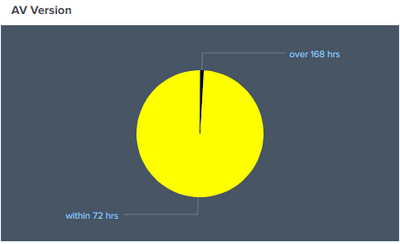Join the Conversation
- Find Answers
- :
- Using Splunk
- :
- Splunk Search
- :
- Dynamic date comparison
- Subscribe to RSS Feed
- Mark Topic as New
- Mark Topic as Read
- Float this Topic for Current User
- Bookmark Topic
- Subscribe to Topic
- Mute Topic
- Printer Friendly Page
- Mark as New
- Bookmark Message
- Subscribe to Message
- Mute Message
- Subscribe to RSS Feed
- Permalink
- Report Inappropriate Content
Dynamic date comparison
I am creating a search that detects compliance received from palo alto signatures
we are receving 4 sets of dates:
app-release-date
av-release-date
wildfire-release-date
threat-release-date
one of these dates (app-release-date) does not get updated daily, meaning if today's date is 5/20/2021 the last updated release for the app-release date could be 4/20/2021
Now creating a pie chart comparing today's date, it will show that the app-release-date is out of date by 30 days but that is not the case, it just means that the most recent date for app-release-date is dated 4/20/2021.
The question is how will I use the 4/20/2021 in an "eval=case" condition and using the 4/20/2021 as the most recent date instead of "now()" conditions
For your perspective this is what I've done if using the "now()" conditions as a variable:
| eval av-release-date=round(strptime('av-release-date', "%Y-%m-%d %H:%M:%S")), today=now(), timediff=today-'av-release-date', chart_date=strftime('av-release-date', "%Y-%m-%d")
| eval color=case(timediff<=86400, "within 24 hrs", timediff>86400 AND timediff<=259200, "within 72 hrs", timediff>259200 AND timediff<=604800, "within 168 hrs", timediff>604800, "over 168 hrs")
| stats count by color
this returns a chart that look like this:
The app-release-date conditions will be:
The most recent = Green -----> the most recent is not "now()" but it could be 4/20/2021
Most recent – 7 days = yellow
Most recent – 30 days = red
Most recent > 30 days = black
Please advise, and thank you in advance.
Regards,
- Mark as New
- Bookmark Message
- Subscribe to Message
- Mute Message
- Subscribe to RSS Feed
- Permalink
- Report Inappropriate Content
What are you trying to measure, the difference between app-release-date and av-release-date or app-release-date and today or something else?
- Mark as New
- Bookmark Message
- Subscribe to Message
- Mute Message
- Subscribe to RSS Feed
- Permalink
- Report Inappropriate Content
Not the difference, but using the app-release-date (past date) using this as the most recent date and use that as the starting point for this condition
[substitute the most recent as app-release-date]
The most recent = Green
Most recent – 7 days = yellow
Most recent – 30 days = red
Most recent > 30 days = black