Splunk Search
×
Are you a member of the Splunk Community?
Sign in or Register with your Splunk account to get your questions answered, access valuable resources and connect with experts!
- Find Answers
- :
- Using Splunk
- :
- Splunk Search
- :
- Re: Display the different color based on status va...
Options
- Subscribe to RSS Feed
- Mark Topic as New
- Mark Topic as Read
- Float this Topic for Current User
- Bookmark Topic
- Subscribe to Topic
- Mute Topic
- Printer Friendly Page
- Mark as New
- Bookmark Message
- Subscribe to Message
- Mute Message
- Subscribe to RSS Feed
- Permalink
- Report Inappropriate Content
Display the different color based on status value and Client Wise.
sachdeva_2007
Explorer
03-11-2021
07:48 AM
run the below query and got the output
index=xxx sc_status=201 OR sc_status=200
| stats count(eval(sc_status)) as "Total Hits", avg(time_taken) as Avg_Time_Taken by date, cs_host, sc_status
Concern:
required different Color based on status on y-axis(Total value)
Required Out as per the below screen shot.
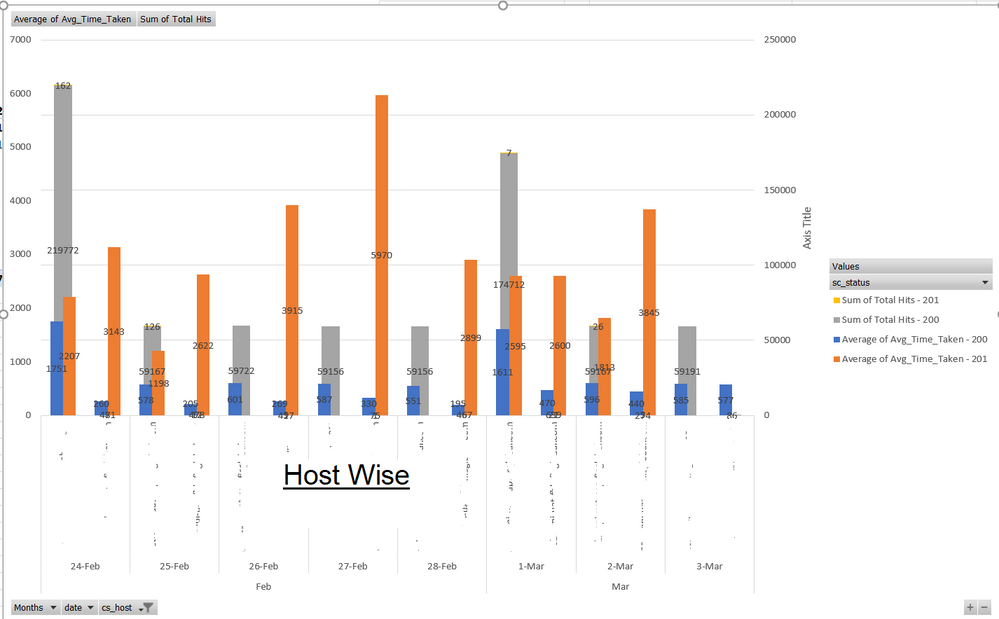
- Mark as New
- Bookmark Message
- Subscribe to Message
- Mute Message
- Subscribe to RSS Feed
- Permalink
- Report Inappropriate Content
to4kawa
Ultra Champion
03-12-2021
03:47 PM
Splunk column chart cannot be displayed with two values on x-axis.
This is not possible because the chart is trying to separate the time and host values.
Get Updates on the Splunk Community!
Why You Can't Miss .conf25: Unleashing the Power of Agentic AI with Splunk & Cisco
The Defining Technology Movement of Our Lifetime
The advent of agentic AI is arguably the defining technology ...
Deep Dive into Federated Analytics: Unlocking the Full Power of Your Security Data
In today’s complex digital landscape, security teams face increasing pressure to protect sprawling data across ...
Your summer travels continue with new course releases
Summer in the Northern hemisphere is in full swing, and is often a time to travel and explore. If your summer ...

