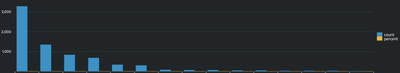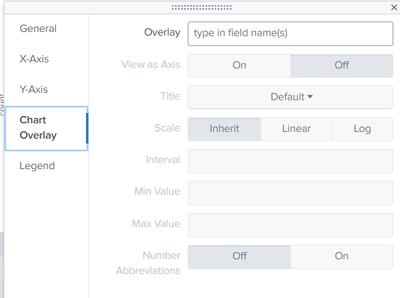Turn on suggestions
Auto-suggest helps you quickly narrow down your search results by suggesting possible matches as you type.
Showing results for
Splunk Search
Turn on suggestions
Auto-suggest helps you quickly narrow down your search results by suggesting possible matches as you type.
Showing results for
- Find Answers
- :
- Using Splunk
- :
- Splunk Search
- :
- Dashboard studio shows two values on y axis
Options
- Subscribe to RSS Feed
- Mark Topic as New
- Mark Topic as Read
- Float this Topic for Current User
- Bookmark Topic
- Subscribe to Topic
- Mute Topic
- Printer Friendly Page
- Mark as New
- Bookmark Message
- Subscribe to Message
- Mute Message
- Subscribe to RSS Feed
- Permalink
- Report Inappropriate Content
xyberdef
Explorer
10-27-2023
04:26 AM
Hello,
I have one more begginers question regarding reports and dashboards 🙂
I am trying to do overview of most used services, I am using this query:
index=notable| top limit=15 app
When I put this report into dashboard studio, there are appearing count as well as percentage:
I would like to remove percentages completely from the chart. Can you tell me how to do it, please?
And one more option just coming to my mind - if I would like to use both - count and percentages, is it possible to adapt x axis in the way that it would use separate scale like 0-100 percent for percentages?
1 Solution
- Mark as New
- Bookmark Message
- Subscribe to Message
- Mute Message
- Subscribe to RSS Feed
- Permalink
- Report Inappropriate Content
ITWhisperer

SplunkTrust
10-27-2023
04:41 AM
index=notable| top limit=15 app | fields - percentUse chart overlay to have a second y-axis
- Mark as New
- Bookmark Message
- Subscribe to Message
- Mute Message
- Subscribe to RSS Feed
- Permalink
- Report Inappropriate Content
xyberdef
Explorer
10-27-2023
05:03 AM
Amazing, thanks a lot for your help!
- Mark as New
- Bookmark Message
- Subscribe to Message
- Mute Message
- Subscribe to RSS Feed
- Permalink
- Report Inappropriate Content
ITWhisperer

SplunkTrust
10-27-2023
04:41 AM
index=notable| top limit=15 app | fields - percentUse chart overlay to have a second y-axis
Get Updates on the Splunk Community!
Enterprise Security Content Update (ESCU) | New Releases
In December, the Splunk Threat Research Team had 1 release of new security content via the Enterprise Security ...
Why am I not seeing the finding in Splunk Enterprise Security Analyst Queue?
(This is the first of a series of 2 blogs).
Splunk Enterprise Security is a fantastic tool that offers robust ...
Index This | What are the 12 Days of Splunk-mas?
December 2024 Edition
Hayyy Splunk Education Enthusiasts and the Eternally Curious!
We’re back with another ...