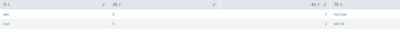Are you a member of the Splunk Community?
- Find Answers
- :
- Using Splunk
- :
- Splunk Search
- :
- Compare two events with multiple key value pairs
- Subscribe to RSS Feed
- Mark Topic as New
- Mark Topic as Read
- Float this Topic for Current User
- Bookmark Topic
- Subscribe to Topic
- Mute Topic
- Printer Friendly Page
- Mark as New
- Bookmark Message
- Subscribe to Message
- Mute Message
- Subscribe to RSS Feed
- Permalink
- Report Inappropriate Content
I have two events that are semi-colon separated key value pairs. I have applied the extract command to parse the event into key value pairs. The aim is to compare the two events using the key and highlight the differences in values in a table format with the key as header and values as rows
Event 1
35=D; 54=2; 40=1; 11=abc
Event 2
35=G; 54=2; 40=2; 11=xyz
Result
35|40|11
D|1|abc
G|2|xyz
Which function will index my keys so that I may compare their values and report in the above format?
Extraction performed as follows:
<search> | extract pairdelim=";" kvdelim="\=" clean_keys=false
- Mark as New
- Bookmark Message
- Subscribe to Message
- Mute Message
- Subscribe to RSS Feed
- Permalink
- Report Inappropriate Content
I am not sure I understand, here is a runanywhere example with the additional field still showing up as expected
| makeresults
| eval _raw="35=D; 54=2; 40=1; 11=abc; 75=hellow
35=G; 54=2; 40=2; 11=xyz; 75=world"
| multikv noheader=t
| fields _raw
| fields - _time
| extract pairdelim=";" kvdelim="\=" clean_keys=f
| streamstats count as row
| eval row="row".row
| transpose 0 header_field=row column_name=row
| where row1!=row2
| transpose 0 header_field=row column_name=row
| fields - row _rawAs for your other example, all the columns have different values in, so all would be kept
What happens if there is no mapping, what is the field name in this instance?
- Mark as New
- Bookmark Message
- Subscribe to Message
- Mute Message
- Subscribe to RSS Feed
- Permalink
- Report Inappropriate Content
This seems to return the two events as _raw only
- Mark as New
- Bookmark Message
- Subscribe to Message
- Mute Message
- Subscribe to RSS Feed
- Permalink
- Report Inappropriate Content
You did add it after your extract, right?
Please can you share your query?
- Mark as New
- Bookmark Message
- Subscribe to Message
- Mute Message
- Subscribe to RSS Feed
- Permalink
- Report Inappropriate Content
yes after extract as follows
<base search>
| extract pairdelim=";" kvdelim="\=" clean_keys=false
| streamstats count as row
| eval row="row".row
| transpose 0 header_field=row column_name=row
| where row1!=row2
| transpose 0 header_field=row column_name=row
| fields - row
note the base search returns two events
- Mark as New
- Bookmark Message
- Subscribe to Message
- Mute Message
- Subscribe to RSS Feed
- Permalink
- Report Inappropriate Content
Here is a runanywhere example based on your sample events showing it working
| makeresults
| eval _raw="35=D; 54=2; 40=1; 11=abc
35=G; 54=2; 40=2; 11=xyz"
| multikv noheader=t
| fields _raw
| fields - _time
| extract pairdelim=";" kvdelim="\=" clean_keys=f
| streamstats count as row
| eval row="row".row
| transpose 0 header_field=row column_name=row
| where row1!=row2
| transpose 0 header_field=row column_name=row
| fields - rowAre your real events significantly different to your examples?
- Mark as New
- Bookmark Message
- Subscribe to Message
- Mute Message
- Subscribe to RSS Feed
- Permalink
- Report Inappropriate Content
Firstly apologies, my first response was incorrect. Your code did in fact bring back _raw events as well as the output of comparing the fields and tabulating them. I had missed those as the _raw events were long and took up the width of the screen and I didn't scroll across. So it appears to be working however, the final output is not as expected.
The real life data is slightly different but I don't believe it is affecting the output (e.g. timestamp field)
My actual output looks like this
_time | date_minute | date_second | tag_35 | tag_52 | tag_60
2022-02-09T16:33:04.956+0000 | 33 | 4 | G | 20220209-16:33:04.955 | 20220209-16:33:04.955
2022-02-09T16:31:42.611+0000 | 31 | 42 | D | 20220209-16:31:42.610 | 20220209-16:31:42.610
These are genuine differences however, there are more fields that have differences not being reported here.
notes:
The first 3 columns are expected as the data does differ in those fields.
The headers for last 4 fields are taken from a dictionary I maintain and can access via inputlookup. In this dictionary key "11" has been mapped to a header named "tag_11".
I note that the keys with differences that are not showing up, happen to be those that DON'T have a mapping in this dictionary. Using my original example:
Event 1
35=D; 54=2; 40=1; 11=abc; 75=hellow
Event 2
35=G; 54=2; 40=2; 11=xyz; 75=world
Your code is generating the equivalent of this output:
Result
35|40|11
D|1|abc
G|2|xyz
i.e 75 is omitted, despite having a difference.
Keys 35, 54, 40, 11 are mapped in this dictionary
Key 75 is not.
Would this cause the discrepancy in the result?
- Mark as New
- Bookmark Message
- Subscribe to Message
- Mute Message
- Subscribe to RSS Feed
- Permalink
- Report Inappropriate Content
I am not sure I understand, here is a runanywhere example with the additional field still showing up as expected
| makeresults
| eval _raw="35=D; 54=2; 40=1; 11=abc; 75=hellow
35=G; 54=2; 40=2; 11=xyz; 75=world"
| multikv noheader=t
| fields _raw
| fields - _time
| extract pairdelim=";" kvdelim="\=" clean_keys=f
| streamstats count as row
| eval row="row".row
| transpose 0 header_field=row column_name=row
| where row1!=row2
| transpose 0 header_field=row column_name=row
| fields - row _rawAs for your other example, all the columns have different values in, so all would be kept
What happens if there is no mapping, what is the field name in this instance?
- Mark as New
- Bookmark Message
- Subscribe to Message
- Mute Message
- Subscribe to RSS Feed
- Permalink
- Report Inappropriate Content
>>What happens if there is no mapping, what is the field name in this instance?
I would expect the key name to display e.g. 35,11,75.
Would it be an issue if the data was arranged randomly e.g.
Event 1
35=D; 54=2; 40=1; 11=abc; 75=hellow
Event 2
54=2; 11=xyz; 75=world; 40=2; 35=G
Can you help breakdown what your code is doing please, specifically
| eval row="row".row
- Mark as New
- Bookmark Message
- Subscribe to Message
- Mute Message
- Subscribe to RSS Feed
- Permalink
- Report Inappropriate Content
Specifically
| streamstats count as row
| eval row="row".rowIs adding a field called row with a unique number,; this is then prepended with the string "row" so that, when the transpose is done, there are two fields with known names (row1 and row2) for the where command to be able to compare across the two columns (previously rows)
The order doesn't matter because the extract is putting them into the right fields
| makeresults
| eval _raw="35=D; 54=2; 40=1; 11=abc; 75=hellow
54=2; 11=xyz; 75=world; 40=2; 35=G"
| multikv noheader=t
| fields _raw
| fields - _time
| extract pairdelim=";" kvdelim="\=" clean_keys=f
| streamstats count as row
| eval row="row".row
| transpose 0 header_field=row column_name=row
| where row1!=row2
| transpose 0 header_field=row column_name=row
| fields - row _raw- Mark as New
- Bookmark Message
- Subscribe to Message
- Mute Message
- Subscribe to RSS Feed
- Permalink
- Report Inappropriate Content
For two events, you could do this:
| streamstats count as row
| eval row="row".row
| transpose 0 header_field=row column_name=row
| where row1!=row2
| transpose 0 header_field=row column_name=row
| fields - rowIf you have more than 2 events, you will need to be more specific about the comparisons for which fields from the events you want to keep