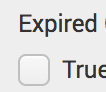Turn on suggestions
Auto-suggest helps you quickly narrow down your search results by suggesting possible matches as you type.
Splunk Search
×
Join the Conversation
Without signing in, you're just watching from the sidelines. Sign in or Register to connect, share, and be part of the Splunk Community.
Turn on suggestions
Auto-suggest helps you quickly narrow down your search results by suggesting possible matches as you type.
- Find Answers
- :
- Using Splunk
- :
- Splunk Search
- :
- Compare current time vs fields time
Options
- Subscribe to RSS Feed
- Mark Topic as New
- Mark Topic as Read
- Float this Topic for Current User
- Bookmark Topic
- Subscribe to Topic
- Mute Topic
- Printer Friendly Page
- Mark as New
- Bookmark Message
- Subscribe to Message
- Mute Message
- Subscribe to RSS Feed
- Permalink
- Report Inappropriate Content
Compare current time vs fields time
JoshuaJohn
Contributor
03-01-2018
11:48 AM
I have a checkbox that when ticked I want it to compare the current time vs. the time of the values in a field of the panel. It would then only show the devices that exceed the current time. If unchecked all devices show regardless of time.
static option true = strftime(_time,"%m/%d/%Y %I:%M:%S %p")
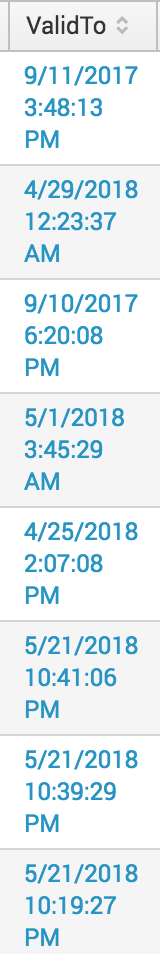
- Mark as New
- Bookmark Message
- Subscribe to Message
- Mute Message
- Subscribe to RSS Feed
- Permalink
- Report Inappropriate Content
micahkemp
Champion
03-01-2018
06:18 PM
Here is a run anywhere dashboard that uses a recent answers post's sample data to demonstrate what I think you're looking for:
<form>
<label>622761</label>
<fieldset submitButton="false">
<input type="checkbox" token="filter_expired" searchWhenChanged="true">
<label></label>
<choice value="yes">Check for expired</choice>
<delimiter> </delimiter>
<change>
<condition value="yes">
<eval token="checked_result_value">"Status=Expired"</eval>
</condition>
<condition>
<eval token="checked_result_value">""</eval>
</condition>
</change>
</input>
</fieldset>
<row>
<panel>
<table>
<search>
<query>| makeresults
| eval Class_Date="2018-1-1"
| append [| makeresults | eval Class_Date="2018-12-12"]
| append [| makeresults | eval Class_Date="2017-1-2"]
| append [| makeresults | eval Class_Date="2017-1-3"]
| eval class_plus_one_year = relative_time(strptime(Class_Date, "%Y-%m-%d"), "+1y")
| eval Status = if(now() > class_plus_one_year, "Expired", "Valid")
| search $checked_result_value$</query>
<earliest>-24h@h</earliest>
<latest>now</latest>
<sampleRatio>1</sampleRatio>
</search>
<option name="count">20</option>
<option name="dataOverlayMode">none</option>
<option name="drilldown">none</option>
<option name="percentagesRow">false</option>
<option name="rowNumbers">false</option>
<option name="totalsRow">false</option>
<option name="wrap">true</option>
</table>
</panel>
</row>
</form>
Get Updates on the Splunk Community!
Splunk Classroom Chronicles: Training Tales and Testimonials (Episode 4)
Welcome back to Splunk Classroom Chronicles, our ongoing series where we shine a light on what really happens ...
From GPU to Application: Monitoring Cisco AI Infrastructure with Splunk Observability ...
AI workloads are different. They demand specialized infrastructure—powerful GPUs, enterprise-grade networking, ...
Application management with Targeted Application Install for Victoria Experience
Experience a new era of flexibility in managing your Splunk Cloud Platform apps! With Targeted Application ...