- Splunk Answers
- :
- Using Splunk
- :
- Splunk Search
- :
- Combining multiple rows of chart data into one for...
- Subscribe to RSS Feed
- Mark Topic as New
- Mark Topic as Read
- Float this Topic for Current User
- Bookmark Topic
- Subscribe to Topic
- Mute Topic
- Printer Friendly Page
- Mark as New
- Bookmark Message
- Subscribe to Message
- Mute Message
- Subscribe to RSS Feed
- Permalink
- Report Inappropriate Content
Hello splunk community. I have a search query which i am using to report the daily api stats. I have a requirement where i want to send the result of below query (which is a chart table) into slack.
Query:
index=api* metaData.pid="apiDdata" | chart count BY apiName status
And the result looks like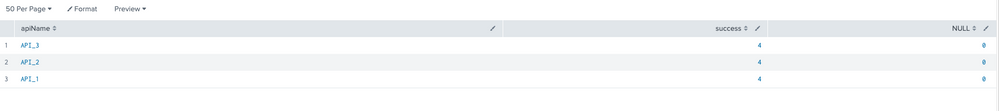
So my question is, is there any way to combine the table into a single value something like below so that i can send it to slack at one shot ?
Something like below
=============================
|| ApiName | Success | NULL ||
---------------------------------------------------
|| Api 1 || 123 || 222 ||
|| Api 1 || 123 || 222 ||
|| Api 1 || 123 || 222 ||
|| APi 2 || 123 || 222. ||
----------------------------------------------------
The above table is a single string value which i am expecting it to be sent to slack. Is it possible ? Please help 🙂
- Mark as New
- Bookmark Message
- Subscribe to Message
- Mute Message
- Subscribe to RSS Feed
- Permalink
- Report Inappropriate Content
| makeresults
| eval _raw="apiName success NULL
Api 1 123 222
Api 1 123 222
Api 1 123 222
APi 2 123 222"
| multikv forceheader=1
| table apiName success NULL
| eval line=printf("%-30s% 7d% 7d",apiName, success, NULL)
| stats list(line) as line
| eval headers=printf("%-30s% 7s% 7s","apiName","success","NULL")
| eval line=mvappend(headers,line)
| fields - headers- Mark as New
- Bookmark Message
- Subscribe to Message
- Mute Message
- Subscribe to RSS Feed
- Permalink
- Report Inappropriate Content
@ITWhisperer Hello. Thanks for your answer. This seems like working. Just an extended question. Is there any way we can ensure the formatting of this table ? Since apiNames could be of varying length. Is there any way to achieve this ?
- Mark as New
- Bookmark Message
- Subscribe to Message
- Mute Message
- Subscribe to RSS Feed
- Permalink
- Report Inappropriate Content
| makeresults
| eval _raw="apiName success NULL
Api 1 123 222
Api 1 123 222
Api 1 123 222
APi 2 123 222"
| multikv forceheader=1
| table apiName success NULL
| eval line=printf("%-30s% 7d% 7d",apiName, success, NULL)
| stats list(line) as line
| eval headers=printf("%-30s% 7s% 7s","apiName","success","NULL")
| eval line=mvappend(headers,line)
| fields - headers- Mark as New
- Bookmark Message
- Subscribe to Message
- Mute Message
- Subscribe to RSS Feed
- Permalink
- Report Inappropriate Content
Just a follow up question. Incase i have an additional field called apiTime in each field and i want to calculate tp99 of grouped by apiName, how can we achieve that with this ? I tried couple of things with with appendCols.. Nothing made it work. Could you please help me with this as well ?
- Mark as New
- Bookmark Message
- Subscribe to Message
- Mute Message
- Subscribe to RSS Feed
- Permalink
- Report Inappropriate Content
- Mark as New
- Bookmark Message
- Subscribe to Message
- Mute Message
- Subscribe to RSS Feed
- Permalink
- Report Inappropriate Content
Would something like this work?
| makeresults
| eval _raw="apiName success NULL
Api 1 123 222
Api 1 123 222
Api 1 123 222
APi 2 123 222"
| multikv forceheader=1
| table apiName success NULL
| eval line=mvappend(apiName, success, NULL)
| eval line=mvjoin(line," ")
| transpose 0
| eventstats list(eval(if(column!="line",column,null()))) as headers
| eval headers=mvjoin(headers," ")
| transpose 0 header_field=column
| sort 0 column
| stats list(line) as line