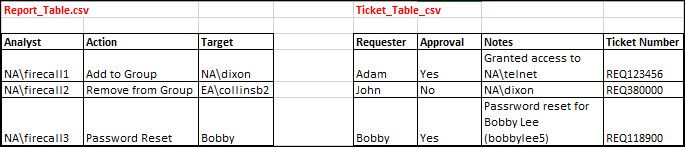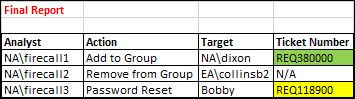Are you a member of the Splunk Community?
- Find Answers
- :
- Using Splunk
- :
- Splunk Search
- :
- Can you help me with my wildcard search involving ...
- Subscribe to RSS Feed
- Mark Topic as New
- Mark Topic as Read
- Float this Topic for Current User
- Bookmark Topic
- Subscribe to Topic
- Mute Topic
- Printer Friendly Page
- Mark as New
- Bookmark Message
- Subscribe to Message
- Mute Message
- Subscribe to RSS Feed
- Permalink
- Report Inappropriate Content
Can you help me with my wildcard search involving two columns?
In my Report Table, there were multiple lines of actions performed in the Active Directory. I want to take the value in a Target column and do a wild card search on the Notes column in Ticket Table for any records that match and return the Ticket Number.
For example, I want to return the Ticket Number for the Password Reset activity done on Bobby. In this particular case, I need to do a wildcard search on Ticket Table in the Notes column for any words that has "Bobby" in it.
The expected end result should be:
I am able to return the results if both the columns (Target) in Report Table and (Notes) in Ticket Table are an exact match using the syntax below. But how can I achieve the results if I want to match the columns based on wildcards? Thank you.
| inputlookup Report_Table.csv
| lookup local=1 Ticket_Table.csv Notes AS Target OUTPUT Ticket_Number
- Mark as New
- Bookmark Message
- Subscribe to Message
- Mute Message
- Subscribe to RSS Feed
- Permalink
- Report Inappropriate Content
You can use the map command for this. Something like this:
| inputlookup Report_Table.csv
| map search="|inputlookup Ticket_Table.csv | search Notes=*$user$* | rex field=Notes "(?<ticketuser>$user$)" | table ticketuser, 'Ticket Number'"
You can then join this back to the original lookup to get all the fields together.
- Mark as New
- Bookmark Message
- Subscribe to Message
- Mute Message
- Subscribe to RSS Feed
- Permalink
- Report Inappropriate Content
Good approach but query which you provided didn't work in 7.1.2, however below one is working
| inputlookup Report_Table.csv
| eval Target="*" + Target + "*"
| map search="|inputlookup Ticket_table.csv | search Notes=$Target$"
- Mark as New
- Bookmark Message
- Subscribe to Message
- Mute Message
- Subscribe to RSS Feed
- Permalink
- Report Inappropriate Content
Thank you @harsmarvania57 and @FrankVl. By following your advice, I managed to return the entries that matches Target from Report_Table against the Notes field in Ticket_Table. However, the table that it returned contains all the fields from Ticket_Table, just that it now contains two entries related to NA\dixon and Bobby.
I tried using | table Report_Table but it didn't work.
Do you know how can I make the end result that looks like Report_Table with an additional column which is the Ticket Number taken from the Ticket_Table?
Thanks again and cheers.
- Mark as New
- Bookmark Message
- Subscribe to Message
- Mute Message
- Subscribe to RSS Feed
- Permalink
- Report Inappropriate Content
Yes, start with getting the Report_Table and then use the join command, to combine it with what you had.
So:
| inputlookup Report_Table.csv
| join type=left Target [
| inputlookup Report_Table.csv
| eval Target="*" + Target + "*"
| map search="|inputlookup Ticket_Table.csv | search Notes=$Target$ | rex field=Notes "(?<Target>$Target$)" | table Target, 'Ticket Number'" ]
- Mark as New
- Bookmark Message
- Subscribe to Message
- Mute Message
- Subscribe to RSS Feed
- Permalink
- Report Inappropriate Content
@FrankVl Thank you for your efforts. Not sure why didn't worked still. It's returning me all the same contents from Report_Table.csv. I'm using ver 6.6.8 btw, not sure if it matters. Cheers.
- Mark as New
- Bookmark Message
- Subscribe to Message
- Mute Message
- Subscribe to RSS Feed
- Permalink
- Report Inappropriate Content
But does the second part of the search (if you run it without the first inputlookup and join) return the list of users and their ticket number?
- Mark as New
- Bookmark Message
- Subscribe to Message
- Mute Message
- Subscribe to RSS Feed
- Permalink
- Report Inappropriate Content
Ah, thanks. I tested it in 7.2, and also only tested it against indexed data, not against lookup, so it might indeed require a bit of tweaking to get it perfectly working for this particular use case. But I hope the concept at least should work 🙂
- Mark as New
- Bookmark Message
- Subscribe to Message
- Mute Message
- Subscribe to RSS Feed
- Permalink
- Report Inappropriate Content
How do you plan to deal with situations where user names occur in multiple tickets?
- Mark as New
- Bookmark Message
- Subscribe to Message
- Mute Message
- Subscribe to RSS Feed
- Permalink
- Report Inappropriate Content
Hi,
Please look at answer provided by me on this question https://answers.splunk.com/answers/596835/how-to-search-for-values-in-a-lookup-table-with-wi.html, it might help you.
- Mark as New
- Bookmark Message
- Subscribe to Message
- Mute Message
- Subscribe to RSS Feed
- Permalink
- Report Inappropriate Content
That answer is for the other way around: event field contains a long string and the lookup table contains a substring with wildcards. @timyong80 wants to match usernames from an event field, to usernames embedded in note strings in a lookup field.