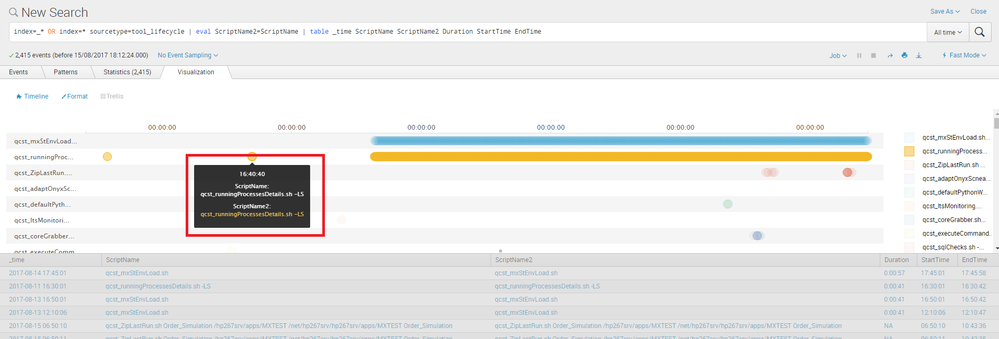Turn on suggestions
Auto-suggest helps you quickly narrow down your search results by suggesting possible matches as you type.
Splunk Search
×
Are you a member of the Splunk Community?
Sign in or Register with your Splunk account to get your questions answered, access valuable resources and connect with experts!
Turn on suggestions
Auto-suggest helps you quickly narrow down your search results by suggesting possible matches as you type.
- Find Answers
- :
- Using Splunk
- :
- Splunk Search
- :
- Can we display additional fields in Gantt (bar) ch...
Options
- Subscribe to RSS Feed
- Mark Topic as New
- Mark Topic as Read
- Float this Topic for Current User
- Bookmark Topic
- Subscribe to Topic
- Mute Topic
- Printer Friendly Page
- Mark as New
- Bookmark Message
- Subscribe to Message
- Mute Message
- Subscribe to RSS Feed
- Permalink
- Report Inappropriate Content
Can we display additional fields in Gantt (bar) chart pop-up box?
AKG1_old1
Builder
08-15-2017
09:32 AM
Hello,
In Gantt chart, when we move the mouse over an event it displays a pop-up box with certain details. By default, its displays only 3 columns (_time , ScriptName, ScriptName2). Is it possible to display other columns (Duration, start-time, end time ) on pop-up box ?
Search Query:
index=_* OR index=* sourcetype=tool_lifecycle | eval ScriptName2=ScriptName | table _time ScriptName ScriptName2 Duration StartTime EndTime
Attached Screenshot.
- Mark as New
- Bookmark Message
- Subscribe to Message
- Mute Message
- Subscribe to RSS Feed
- Permalink
- Report Inappropriate Content
cmerriman
Super Champion
08-15-2017
01:33 PM
It looks like you're using the Timeline app, the documentation is found here for simpleXML options:
https://docs.splunk.com/Documentation/Timeline/1.1.0/TimelineViz/TimelineXML
it doesn't look like you can add other fields.
There is a Gantt Chart app found here: https://splunkbase.splunk.com/app/1741/ that can be customized.
the simpleXML would look something like (the search is a post-process called demo_search1):
<row>
<panel>
<title>Tool Lifecycle</title>
<html encoded="1"><h2>Gantt Chart</h2>
<div id="demo-view" class="splunk-view" data-require="app/gantt/components/gantt/gantt" data-options="{
&quot;managerid&quot;: &quot;demo_search1&quot;,
&quot;startField&quot;: &quot;_time&quot;,
&quot;durationField&quot;: &quot;duration&quot;,
&quot;categoryLabel&quot;: &quot;ScriptName&quot;,
&quot;categoryField&quot;: &quot;ScriptName&quot;,
&quot;seriesLabel&quot;: &quot;SecondScriptName&quot;,
&quot;seriesField&quot;: &quot;ScriptName2&quot;,
&quot;extrasField&quot;: &quot;anyExtraField&quot;,
&quot;compact&quot;: &quot;true&quot; }">
</div></html>
</panel>
</row>
Get Updates on the Splunk Community!
Machine Learning - Assisted Adaptive Thresholding
Let’s talk thresholding.
Have you set up static thresholds? Tired of static thresholds triggering false ...
Observability Unlocked: Kubernetes Monitoring with Splunk Observability Cloud
Ready to master Kubernetes and cloud monitoring like the pros?Join Splunk’s Growth Engineering team for an ...
Wrapping Up Cybersecurity Awareness Month
October might be wrapping up, but for Splunk Education, cybersecurity awareness never goes out of season. ...