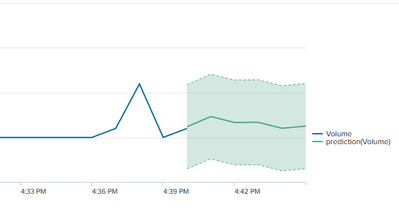Are you a member of the Splunk Community?
- Find Answers
- :
- Using Splunk
- :
- Splunk Search
- :
- Can I not show the previous predict values in my c...
- Subscribe to RSS Feed
- Mark Topic as New
- Mark Topic as Read
- Float this Topic for Current User
- Bookmark Topic
- Subscribe to Topic
- Mute Topic
- Printer Friendly Page
- Mark as New
- Bookmark Message
- Subscribe to Message
- Mute Message
- Subscribe to RSS Feed
- Permalink
- Report Inappropriate Content
When using the predict command the time chart shows the calculated time chart value but also has the prediction line following it. For example I have:
<search>....
| timechart count as Volume
| predict Volume
What happens with this is that my historical values have both the Volume and prediction(Volume) lines. What I would like is for Volume to show until the last calculated point, then switch over and show the prediction(Volume). Is there a way anyone has achieved this?
- Mark as New
- Bookmark Message
- Subscribe to Message
- Mute Message
- Subscribe to RSS Feed
- Permalink
- Report Inappropriate Content
Well, no, not really. It's how predict works.
But then again, what's stopping us? It's just spitting data out that we can see and manipulate.
So, let's run an eval after the predict that sets the fields back to null() on all the "predicted" fields where Volume is actually valid.
...
| timechart count as Volume
| predict Volume
| eval "lower95(prediction(Volume))"=if(isnull(Volume), 'lower95(prediction(Volume))', null())
| eval "upper95(prediction(Volume))"=if(isnull(Volume), 'upper95(prediction(Volume))', null())
| eval "prediction(Volume)"=if(isnull(Volume), 'prediction(Volume)', null())And there's an interesting mix needed of single and double-quotes in there. Double quotes around the values on the left side of the = sign, because otherwise Splunk gets really confused about trying to run functions like "lower95" inside an eval, because it's just interpreting it incorrectly. The single quotes on those things on the right sides of the = sign is because we want to take the value of the field, and again since it has like weird parens and stuff, Splunk would get confused.
Anyway!
That works, but there's a gap between the last Volume and the first prediction. Which makes sense, because Splunk can't start drawing that predict line until you've given it a number.
There's a variety of ways that maybe we can fix that.
All right, here's something to play with!
...
| timechart count as Volume
| predict Volume future_timespan=5
| streamstats count as tracker
| eventstats max(tracker) as overall_values
| eval trim_after = overall_values - 5
| eval "lower95(prediction(Volume))"=if('tracker'>='trim_after', 'lower95(prediction(Volume))', null())
| eval "upper95(prediction(Volume))"=if('tracker'>='trim_after', 'upper95(prediction(Volume))', null())
| eval "prediction(Volume)"=if('tracker'>='trim_after', 'prediction(Volume)', null())
| fields - tracker, trim_after, overall_valuespaste that into your search, and now...
OK, so the changes.
I added "future_timespan=5" to your predict. It's the default, but I'd rather not rely on defaults because we depend on that later.
Now comes the fun.
Streamstats builds a count (1... ) to the max number of resulting events you end up with.
Evenstats finds the largest of those and records it into each event so we can compare.
We eval our trim_after field to being max of the tracker value (overall_values) - future_timespan which is 5.
Then we have similar evals as above, only now we check if tracker is bigger than or equal to trim_after, we use the prediction value. If it's not, we chop that sucker right out of there.
Lastly, that fields just cleans it up. Otherwise the graph is a TOTAL MESS. lol.
(you can remove that last | fields if you want to see all the "work" it does - just don't look at the graph in that case!)
Happy Splunking!
-Rich
- Mark as New
- Bookmark Message
- Subscribe to Message
- Mute Message
- Subscribe to RSS Feed
- Permalink
- Report Inappropriate Content
Well, no, not really. It's how predict works.
But then again, what's stopping us? It's just spitting data out that we can see and manipulate.
So, let's run an eval after the predict that sets the fields back to null() on all the "predicted" fields where Volume is actually valid.
...
| timechart count as Volume
| predict Volume
| eval "lower95(prediction(Volume))"=if(isnull(Volume), 'lower95(prediction(Volume))', null())
| eval "upper95(prediction(Volume))"=if(isnull(Volume), 'upper95(prediction(Volume))', null())
| eval "prediction(Volume)"=if(isnull(Volume), 'prediction(Volume)', null())And there's an interesting mix needed of single and double-quotes in there. Double quotes around the values on the left side of the = sign, because otherwise Splunk gets really confused about trying to run functions like "lower95" inside an eval, because it's just interpreting it incorrectly. The single quotes on those things on the right sides of the = sign is because we want to take the value of the field, and again since it has like weird parens and stuff, Splunk would get confused.
Anyway!
That works, but there's a gap between the last Volume and the first prediction. Which makes sense, because Splunk can't start drawing that predict line until you've given it a number.
There's a variety of ways that maybe we can fix that.
All right, here's something to play with!
...
| timechart count as Volume
| predict Volume future_timespan=5
| streamstats count as tracker
| eventstats max(tracker) as overall_values
| eval trim_after = overall_values - 5
| eval "lower95(prediction(Volume))"=if('tracker'>='trim_after', 'lower95(prediction(Volume))', null())
| eval "upper95(prediction(Volume))"=if('tracker'>='trim_after', 'upper95(prediction(Volume))', null())
| eval "prediction(Volume)"=if('tracker'>='trim_after', 'prediction(Volume)', null())
| fields - tracker, trim_after, overall_valuespaste that into your search, and now...
OK, so the changes.
I added "future_timespan=5" to your predict. It's the default, but I'd rather not rely on defaults because we depend on that later.
Now comes the fun.
Streamstats builds a count (1... ) to the max number of resulting events you end up with.
Evenstats finds the largest of those and records it into each event so we can compare.
We eval our trim_after field to being max of the tracker value (overall_values) - future_timespan which is 5.
Then we have similar evals as above, only now we check if tracker is bigger than or equal to trim_after, we use the prediction value. If it's not, we chop that sucker right out of there.
Lastly, that fields just cleans it up. Otherwise the graph is a TOTAL MESS. lol.
(you can remove that last | fields if you want to see all the "work" it does - just don't look at the graph in that case!)
Happy Splunking!
-Rich
- Mark as New
- Bookmark Message
- Subscribe to Message
- Mute Message
- Subscribe to RSS Feed
- Permalink
- Report Inappropriate Content
That is perfect, thank you. I did add an eval for the Volume, when the graph shows the current interval it does not look great as traffic builds and changes a lot. I chopped the active time frame off and aligned the prediction that way.
- Mark as New
- Bookmark Message
- Subscribe to Message
- Mute Message
- Subscribe to RSS Feed
- Permalink
- Report Inappropriate Content
proof:
Also note, in THAT case the prediction and the old Volume line up. But normally they're not that lined-up-ed, those predictions are all over at that point. 🙂