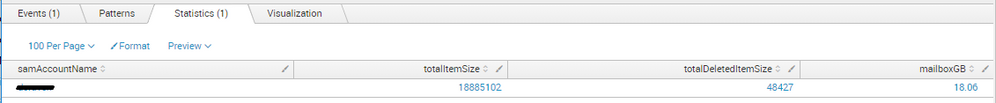Turn on suggestions
Auto-suggest helps you quickly narrow down your search results by suggesting possible matches as you type.
Showing results for
Splunk Search
Turn on suggestions
Auto-suggest helps you quickly narrow down your search results by suggesting possible matches as you type.
Showing results for
- Find Answers
- :
- Using Splunk
- :
- Splunk Search
- :
- Calculate mailbox growth comparing previous week
Options
- Subscribe to RSS Feed
- Mark Topic as New
- Mark Topic as Read
- Float this Topic for Current User
- Bookmark Topic
- Subscribe to Topic
- Mute Topic
- Printer Friendly Page
- Mark as New
- Bookmark Message
- Subscribe to Message
- Mute Message
- Subscribe to RSS Feed
- Permalink
- Report Inappropriate Content
Calculate mailbox growth comparing previous week
davidcraven02
Communicator
05-25-2018
04:13 AM
I have the below search that shows the total mailboxSize in GB and I would like to compare this with a week ago to determine the size growth as a raw number in GB and the percentage growth/decrease.
index=msexchange source=otl_exchangemailboxinventory samAccountName=*testuser1*
| eval mailboxSize = totalItemSize+totalDeletedItemSize
| eval MB = round(mailboxSize/1024)
| eval mailboxGB = round(MB/1024,2)
| table samAccountName, totalItemSize, totalDeletedItemSize, mailboxGB
| dedup samAccountName
| sort -mailboxGB
- Mark as New
- Bookmark Message
- Subscribe to Message
- Mute Message
- Subscribe to RSS Feed
- Permalink
- Report Inappropriate Content
kmorris_splunk

Splunk Employee
05-29-2018
11:31 AM
Here is an example comparing the number of events this hour compared to the last hour. It calculates the amount and percent increase or decrease. Hope this helps. You should be able to swap out your search.
sourcetype="access_combined" earliest=-1h@h latest=@h
| stats count as lasthr
| appendcols
[ search sourcetype="access_combined" earliest=-2h@h latest=-1h@h
| stats count as previoushr ]
| eval ChangePercent = round((lasthr - previoushr) / lasthr, 2)
| eval ChangeAmount = lasthr - previoushr
| table lasthr previoushr ChangeAmount ChangePercent
Get Updates on the Splunk Community!
Changes to Splunk Instructor-Led Training Completion Criteria
We’re excited to share an update to our instructor-led training program that enhances the learning experience ...
Stay Connected: Your Guide to January Tech Talks, Office Hours, and Webinars!
❄️ Welcome the new year with our January lineup of Community Office Hours, Tech Talks, and Webinars! 🎉 ...
Preparing your Splunk Environment for OpenSSL3
The Splunk platform will transition to OpenSSL version 3 in a future release. Actions are required to prepare ...