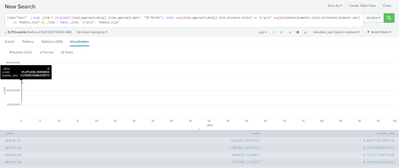Turn on suggestions
Auto-suggest helps you quickly narrow down your search results by suggesting possible matches as you type.
Showing results for
Splunk Search
Turn on suggestions
Auto-suggest helps you quickly narrow down your search results by suggesting possible matches as you type.
Showing results for
- Find Answers
- :
- Using Splunk
- :
- Splunk Search
- :
- Bubble Chart
Options
- Subscribe to RSS Feed
- Mark Topic as New
- Mark Topic as Read
- Float this Topic for Current User
- Bookmark Topic
- Subscribe to Topic
- Mute Topic
- Printer Friendly Page
- Mark as New
- Bookmark Message
- Subscribe to Message
- Mute Message
- Subscribe to RSS Feed
- Permalink
- Report Inappropriate Content
Bubble Chart
supreme_coder
Engager
02-04-2021
06:40 AM
How do I display the below as a bubble chart? When I click the bubble chart for my search query its not working properly and is showing _time as 0.
I want a bubble chart for:
x axis = _time
y axes = "y-axis"
size of bubble = "bubble_size"
- Mark as New
- Bookmark Message
- Subscribe to Message
- Mute Message
- Subscribe to RSS Feed
- Permalink
- Report Inappropriate Content
to4kawa
Ultra Champion
02-08-2021
03:01 AM
| gentimes start=1/1/2021 end=2/1/2021
| eval time=strftime(starttime,"%d")
| eval y-axis = random()
| eval bubble = random() / 10000000000
| table time y-axis bubblex-axis should be number.
Get Updates on the Splunk Community!
Developer Spotlight with Paul Stout
Welcome to our very first developer spotlight release series where we'll feature some awesome Splunk ...
State of Splunk Careers 2024: Maximizing Career Outcomes and the Continued Value of ...
For the past four years, Splunk has partnered with Enterprise Strategy Group to conduct a survey that gauges ...
Data-Driven Success: Splunk & Financial Services
Splunk streamlines the process of extracting insights from large volumes of data. In this fast-paced world, ...