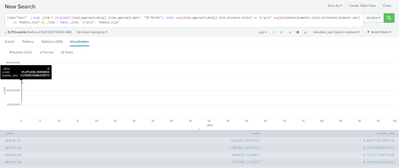Turn on suggestions
Auto-suggest helps you quickly narrow down your search results by suggesting possible matches as you type.
Showing results for
Splunk Search
Turn on suggestions
Auto-suggest helps you quickly narrow down your search results by suggesting possible matches as you type.
Showing results for
- Find Answers
- :
- Using Splunk
- :
- Splunk Search
- :
- Bubble Chart
Options
- Subscribe to RSS Feed
- Mark Topic as New
- Mark Topic as Read
- Float this Topic for Current User
- Bookmark Topic
- Subscribe to Topic
- Mute Topic
- Printer Friendly Page
- Mark as New
- Bookmark Message
- Subscribe to Message
- Mute Message
- Subscribe to RSS Feed
- Permalink
- Report Inappropriate Content
Bubble Chart
supreme_coder
Engager
02-04-2021
06:40 AM
How do I display the below as a bubble chart? When I click the bubble chart for my search query its not working properly and is showing _time as 0.
I want a bubble chart for:
x axis = _time
y axes = "y-axis"
size of bubble = "bubble_size"
- Mark as New
- Bookmark Message
- Subscribe to Message
- Mute Message
- Subscribe to RSS Feed
- Permalink
- Report Inappropriate Content
to4kawa
Ultra Champion
02-08-2021
03:01 AM
| gentimes start=1/1/2021 end=2/1/2021
| eval time=strftime(starttime,"%d")
| eval y-axis = random()
| eval bubble = random() / 10000000000
| table time y-axis bubblex-axis should be number.
Get Updates on the Splunk Community!
How to Monitor Google Kubernetes Engine (GKE)
We’ve looked at how to integrate Kubernetes environments with Splunk Observability Cloud, but what about ...
Index This | How can you make 45 using only 4?
October 2024 Edition
Hayyy Splunk Education Enthusiasts and the Eternally Curious!
We’re back with this ...
Splunk Education Goes to Washington | Splunk GovSummit 2024
If you’re in the Washington, D.C. area, this is your opportunity to take your career and Splunk skills to the ...