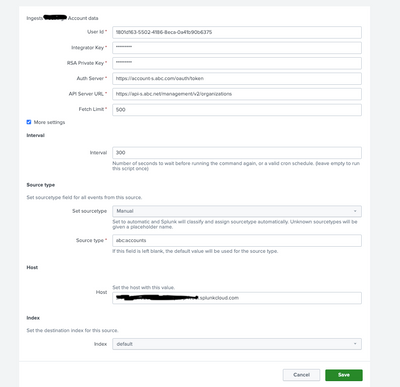Turn on suggestions
Auto-suggest helps you quickly narrow down your search results by suggesting possible matches as you type.
Splunk Search
×
Join the Conversation
Without signing in, you're just watching from the sidelines. Sign in or Register to connect, share, and be part of the Splunk Community.
Turn on suggestions
Auto-suggest helps you quickly narrow down your search results by suggesting possible matches as you type.
- Find Answers
- :
- Using Splunk
- :
- Splunk Search
- :
- App Add-on - During data input flow .. how to enab...
Options
- Subscribe to RSS Feed
- Mark Topic as New
- Mark Topic as Read
- Float this Topic for Current User
- Bookmark Topic
- Subscribe to Topic
- Mute Topic
- Printer Friendly Page
- Mark as New
- Bookmark Message
- Subscribe to Message
- Mute Message
- Subscribe to RSS Feed
- Permalink
- Report Inappropriate Content
App Add-on - During data input flow .. how to enable user input string to search for an index
samsign
Engager
08-30-2023
11:31 AM
As an app add-on creater we don't have control on the Indexes available on the Splunk Cloud on user environment. In App's Input.config we set the index= default.
In the add-on flow.. we add a data input configuration ..with new input stream urls and the index, it should point to.. shown in the below image
As you see the index is populated with "default"
How can we enable the
- ability to show up all available indexes in the drop down
- If the desired index is not in the available list .. how can we enable user to input a string and trigger a search
- If user don't want to pick a index then.. the default should be selected
Get Updates on the Splunk Community!
Application management with Targeted Application Install for Victoria Experience
Experience a new era of flexibility in managing your Splunk Cloud Platform apps! With Targeted Application ...
Index This | What goes up and never comes down?
January 2026 Edition
Hayyy Splunk Education Enthusiasts and the Eternally Curious!
We’re back with this ...
Splunkers, Pack Your Bags: Why Cisco Live EMEA is Your Next Big Destination
The Power of Two: Splunk + Cisco at "Ludicrous Scale"
You know Splunk. You know Cisco. But have you seen ...