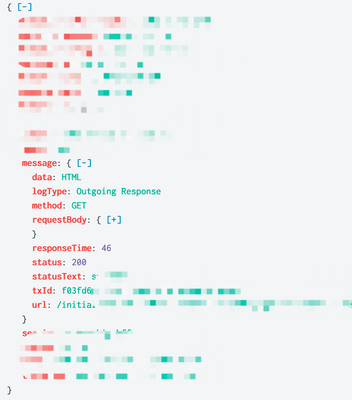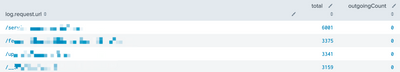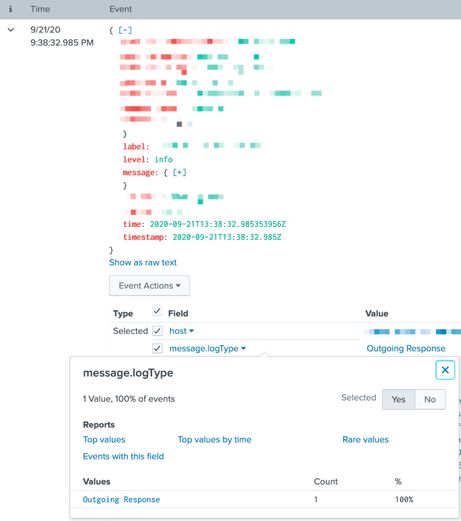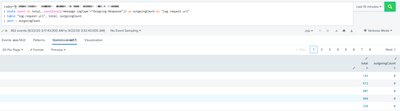Join the Conversation
- Find Answers
- :
- Using Splunk
- :
- Splunk Search
- :
- Always got zero for count
- Subscribe to RSS Feed
- Mark Topic as New
- Mark Topic as Read
- Float this Topic for Current User
- Bookmark Topic
- Subscribe to Topic
- Mute Topic
- Printer Friendly Page
- Mark as New
- Bookmark Message
- Subscribe to Message
- Mute Message
- Subscribe to RSS Feed
- Permalink
- Report Inappropriate Content
I am trying to count the requests which `message.logType` is "Outgoing Response".
My query is like
index="my_index"
| stats count as total, count(eval(message.logType="Outgoing Response")) as outgoingCount by log.request.url
| table log.request.url, total, outgoingCount
| sort -outgoingCount
My logs are like, they do have `message.logType` field.
However, the outgoingCount column is always 0.
I read https://community.splunk.com/t5/Splunk-Search/stats-count-eval-always-returns-zero/m-p/334406
But does not help in my case.
Any idea? Thanks
- Mark as New
- Bookmark Message
- Subscribe to Message
- Mute Message
- Subscribe to RSS Feed
- Permalink
- Report Inappropriate Content
Got some help internally, and it finally works! Really appreciate! Here is the original copy:
---
First issue is that referencing json fields with . notation has some oddities.
The correct syntax would be
| stats count(eval('message.logType'="Outgoing Response")) as outgoingCount
Next, the
| stats <statscmd>(<evalcmd>(<stuff))
syntax can be hairy. Instead try:
index="my_index"
| eval outgoingCount = if(message.logType="Outgoing Response", 1, 0)
| stats count as total, count(outgoingCount) as outgoingCount by log.request.url
| table log.request.url, total, outgoingCount
| sort -outgoingCount
- Mark as New
- Bookmark Message
- Subscribe to Message
- Mute Message
- Subscribe to RSS Feed
- Permalink
- Report Inappropriate Content
Got some help internally, and it finally works! Really appreciate! Here is the original copy:
---
First issue is that referencing json fields with . notation has some oddities.
The correct syntax would be
| stats count(eval('message.logType'="Outgoing Response")) as outgoingCount
Next, the
| stats <statscmd>(<evalcmd>(<stuff))
syntax can be hairy. Instead try:
index="my_index"
| eval outgoingCount = if(message.logType="Outgoing Response", 1, 0)
| stats count as total, count(outgoingCount) as outgoingCount by log.request.url
| table log.request.url, total, outgoingCount
| sort -outgoingCount
- Mark as New
- Bookmark Message
- Subscribe to Message
- Mute Message
- Subscribe to RSS Feed
- Permalink
- Report Inappropriate Content
Try
index="my_index" "Outgoing Response" | head 1in verbose mode and look to see what fields have been extracted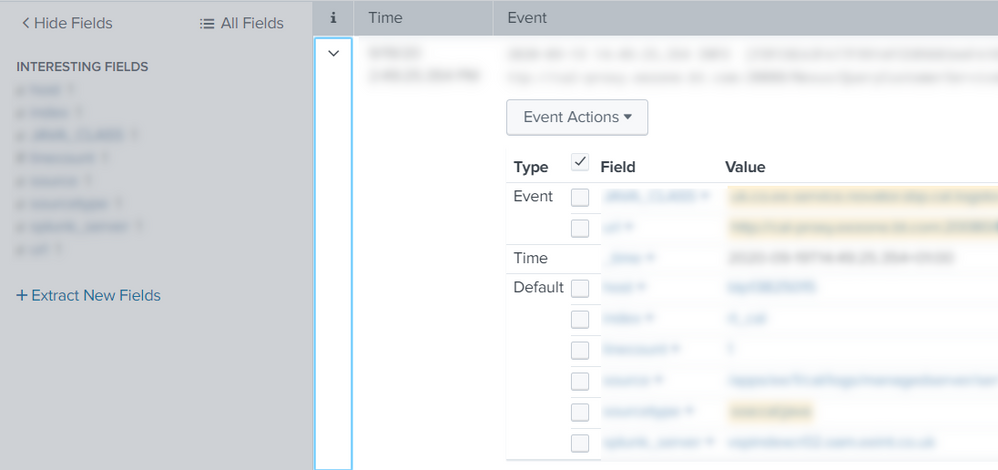
- Mark as New
- Bookmark Message
- Subscribe to Message
- Mute Message
- Subscribe to RSS Feed
- Permalink
- Report Inappropriate Content
Thanks @ITWhisperer this is running
index="my_index" "Outgoing Response" | head 1
in verbose mode.
message.logType does in the field list.
And if I run
index="my_index" | search message.logType="Outgoing Response"It does return matched events.
- Mark as New
- Bookmark Message
- Subscribe to Message
- Mute Message
- Subscribe to RSS Feed
- Permalink
- Report Inappropriate Content
Hi @hongbo_miao
As @thambisetty suggested, try enclosing the field name with dot "." in single quotes (and adding a space after the "-" in the sort command)
index="my_index"
| stats count as total, count(eval('message.logType'="Outgoing Response")) as outgoingCount by log.request.url
| table log.request.url, total, outgoingCount
| sort - outgoingCount
- Mark as New
- Bookmark Message
- Subscribe to Message
- Mute Message
- Subscribe to RSS Feed
- Permalink
- Report Inappropriate Content
Thanks, I replied under @thambisetty still not work...
- Mark as New
- Bookmark Message
- Subscribe to Message
- Mute Message
- Subscribe to RSS Feed
- Permalink
- Report Inappropriate Content
index="my_index"
| stats count as total, sum(eval(if('message.logType'="Outgoing Response",1,0))) as outgoingCount by "log.request.url"
| table "log.request.url", total, outgoingCount
| sort - outgoingCount- Mark as New
- Bookmark Message
- Subscribe to Message
- Mute Message
- Subscribe to RSS Feed
- Permalink
- Report Inappropriate Content
Thanks @to4kawa still zero...
- Mark as New
- Bookmark Message
- Subscribe to Message
- Mute Message
- Subscribe to RSS Feed
- Permalink
- Report Inappropriate Content
Rather than blurred screenshots, please can you share a raw event or two in a code block, anonymising the data appropriately because there seems to be something that we are all missing which might become clearer if we could see the raw data?
- Mark as New
- Bookmark Message
- Subscribe to Message
- Mute Message
- Subscribe to RSS Feed
- Permalink
- Report Inappropriate Content
Oh I just got some help internally, I posted the working way.
Really really appreciate for the help @ITWhisperer !
(BTW, I think you might be right about the raw data is not that formatted, although when I check they seem just json / object)
- Mark as New
- Bookmark Message
- Subscribe to Message
- Mute Message
- Subscribe to RSS Feed
- Permalink
- Report Inappropriate Content
Can you try enclosing message.logType in single quotes?
and also try running search by removing sort command at the end. I believe there should be space between - and field name.
If this helps, give a like below.
- Mark as New
- Bookmark Message
- Subscribe to Message
- Mute Message
- Subscribe to RSS Feed
- Permalink
- Report Inappropriate Content
Thanks @thambisetty but not work.
- Mark as New
- Bookmark Message
- Subscribe to Message
- Mute Message
- Subscribe to RSS Feed
- Permalink
- Report Inappropriate Content
index="my_index"
| stats count as total, count(eval('message.logType'="Outgoing Response")) as outgoingCount by "log.request.url"
| table "log.request.url", total, outgoingCount
| sort - outgoingCountIf this helps, give a like below.
- Mark as New
- Bookmark Message
- Subscribe to Message
- Mute Message
- Subscribe to RSS Feed
- Permalink
- Report Inappropriate Content
I tried, but still no luck...
- Mark as New
- Bookmark Message
- Subscribe to Message
- Mute Message
- Subscribe to RSS Feed
- Permalink
- Report Inappropriate Content
Hi @hongbo_miao , could you please check if you are running your search in fast mode? If yes, try running in verbose mode and see if you get the results.
- Mark as New
- Bookmark Message
- Subscribe to Message
- Mute Message
- Subscribe to RSS Feed
- Permalink
- Report Inappropriate Content
Thanks @Nisha18789 no, still not work in verbose mode...
- Mark as New
- Bookmark Message
- Subscribe to Message
- Mute Message
- Subscribe to RSS Feed
- Permalink
- Report Inappropriate Content
Hi @hongbo_miao , can you try running below query once, and see you get any results ?
index="my_index"
| search message.logType="Outgoing Response"
| stats count as total, count(eval('message.logType'="Outgoing Response")) as outgoingCount by "log.request.url"
| table "log.request.url", total, outgoingCount
| sort - outgoingCount
- Mark as New
- Bookmark Message
- Subscribe to Message
- Mute Message
- Subscribe to RSS Feed
- Permalink
- Report Inappropriate Content
This does not work for me too, but I got some help internally, I posted the answer!
Still thanks for help @Nisha18789 !