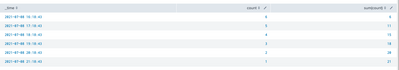Join the Conversation
- Find Answers
- :
- Using Splunk
- :
- Splunk Search
- :
- Add count of field instead of just count it
- Subscribe to RSS Feed
- Mark Topic as New
- Mark Topic as Read
- Float this Topic for Current User
- Bookmark Topic
- Subscribe to Topic
- Mute Topic
- Printer Friendly Page
- Mark as New
- Bookmark Message
- Subscribe to Message
- Mute Message
- Subscribe to RSS Feed
- Permalink
- Report Inappropriate Content
Add count of field instead of just count it
Hi I have log file that each minute store 1 event like this
8:00 1
8:01 1
8:02 1
instead of counting i want store last value and add new value to that, like this:
8:48 2
8:49 12 (10+2)
8:50 20 (3+12)
8:51 21 (1+20)
…
any idea?
Thanks
- Mark as New
- Bookmark Message
- Subscribe to Message
- Mute Message
- Subscribe to RSS Feed
- Permalink
- Report Inappropriate Content
| streamstats sum(count) as runningtotal- Mark as New
- Bookmark Message
- Subscribe to Message
- Mute Message
- Subscribe to RSS Feed
- Permalink
- Report Inappropriate Content
- Mark as New
- Bookmark Message
- Subscribe to Message
- Mute Message
- Subscribe to RSS Feed
- Permalink
- Report Inappropriate Content
You can try something like this, i assumed your field name for numerical as 'count' you have to change it for your case.
<your_search_goes_here>
| reverse
| streamstats sum(count)
Output would be something like this,
---
An upvote would be appreciated and Accept solution if this reply helps!
- Mark as New
- Bookmark Message
- Subscribe to Message
- Mute Message
- Subscribe to RSS Feed
- Permalink
- Report Inappropriate Content
Field value is not number
field name= status (success,fail)
Also i try these but not work:
index=main | reverse | streamstats sum(status)
index=main | reverse | streamstats sum(count(status))
any idea?
Thanks
- Mark as New
- Bookmark Message
- Subscribe to Message
- Mute Message
- Subscribe to RSS Feed
- Permalink
- Report Inappropriate Content
Can you provide some sample events?
- Mark as New
- Bookmark Message
- Subscribe to Message
- Mute Message
- Subscribe to RSS Feed
- Permalink
- Report Inappropriate Content
I do field extraction that the name is “status”, and value is “fail” or “success”.
2021-07-06 23:11:12,197 INFO [app] fail , time[10] User: anonymous
2021-07-06 23:11:12,187 INFO [app] success, User: anonymous
2021-07-06 23:11:12,178 INFO [app] fail , time[10] User: anonymous
2021-07-06 23:11:12,167 INFO [app] success, User: anonymous
2021-07-06 23:11:12,159 INFO [app] fail , time[10] User: anonymous
2021-07-06 23:11:12,149 INFO [app] success, User: anonymous
2021-07-06 23:11:12,141 INFO [app] fail , time[10] User: anonymous
2021-07-06 23:11:12,131 INFO [app] success, User: anonymous
2021-07-06 23:11:12,134 INFO [app] success, User: anonymous
2021-07-06 23:11:12,138 INFO [app] success, User: anonymous
expected result:
fail 1
success 1
fail 2
success 2
fail 3
success 3
fail 4
success 4
success 5
success 6
- Mark as New
- Bookmark Message
- Subscribe to Message
- Mute Message
- Subscribe to RSS Feed
- Permalink
- Report Inappropriate Content
Try this:
| streamstats count by status