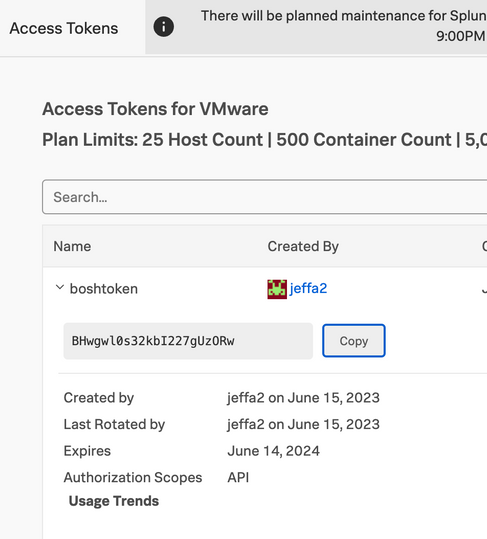- Find Answers
- :
- Premium Solutions
- :
- Splunk Observability Cloud
- :
- Trying to use the Splunk OTEL collector on Linux, ...
- Subscribe to RSS Feed
- Mark Topic as New
- Mark Topic as Read
- Float this Topic for Current User
- Bookmark Topic
- Subscribe to Topic
- Mute Topic
- Printer Friendly Page
- Mark as New
- Bookmark Message
- Subscribe to Message
- Mute Message
- Subscribe to RSS Feed
- Permalink
- Report Inappropriate Content
I'm trying to follow these instructions:
https://github.com/signalfx/splunk-otel-collector/blob/main/docs/getting-started/linux-installer.md
...I set up a Splunk trial, and have copied a new token that I created with all read accesses. I am using the UI here:
app.us1.signalfx.com
When I use the token from the UI that I got from General Settings -> Access Tokens to perform an action with the script I downloaded from the instructions, I get an error. I run this:
sh splunk-otel-collector.sh --realm us1
Here are the results:
$ sh splunk-otel-collector.sh --realm us1
Please enter your Splunk access token: BHwgwl0s32kbI227gUzORw
Splunk OpenTelemetry Collector Version: latest
Memory Size in MIB: 512
Realm: us1
Ingest Endpoint: https://ingest.us1.signalfx.com
API Endpoint: https://api.us1.signalfx.com
Trace Endpoint: https://ingest.us1.signalfx.com/v2/trace
HEC Endpoint: https://ingest.us1.signalfx.com/v1/log
TD Agent (Fluentd) Version: 4.3.2
Your access token could not be verified. This may be due to a network connectivity issue or an invalid access token.
.......any idea what could be going wrong??
Thank you!!
Jeff
- Mark as New
- Bookmark Message
- Subscribe to Message
- Mute Message
- Subscribe to RSS Feed
- Permalink
- Report Inappropriate Content
Nice! Yes, I meant "ingest" but wrote "access", but you still figured it out 😉
- Mark as New
- Bookmark Message
- Subscribe to Message
- Mute Message
- Subscribe to RSS Feed
- Permalink
- Report Inappropriate Content
Hi, I am also facing the same issue, could you please help in this?
- Mark as New
- Bookmark Message
- Subscribe to Message
- Mute Message
- Subscribe to RSS Feed
- Permalink
- Report Inappropriate Content
Hi,
Can you confirm you're using a token with "INGEST" capability? Note, the "default" token will have "INGEST" and "API" capabilities, so you should be fine if you use the default token.
- Mark as New
- Bookmark Message
- Subscribe to Message
- Mute Message
- Subscribe to RSS Feed
- Permalink
- Report Inappropriate Content
I'm using an access token... I get it from the UI at General Settings -> Access Tokens. Here's a screenshot:
- Mark as New
- Bookmark Message
- Subscribe to Message
- Mute Message
- Subscribe to RSS Feed
- Permalink
- Report Inappropriate Content
oh wait, I think I see what you're saying! I changed to ingest token and it's working now... thank you!!!
- Mark as New
- Bookmark Message
- Subscribe to Message
- Mute Message
- Subscribe to RSS Feed
- Permalink
- Report Inappropriate Content
Nice! Yes, I meant "ingest" but wrote "access", but you still figured it out 😉
- Mark as New
- Bookmark Message
- Subscribe to Message
- Mute Message
- Subscribe to RSS Feed
- Permalink
- Report Inappropriate Content
Oh, by the way--please be sure to make yourself a new token and delete the old ones since the ones you were experimenting with got posted publicly here. Anyone could mess with your instance.
- Mark as New
- Bookmark Message
- Subscribe to Message
- Mute Message
- Subscribe to RSS Feed
- Permalink
- Report Inappropriate Content
I revoked right after posting 😉 thank you for the help with this!!
- Mark as New
- Bookmark Message
- Subscribe to Message
- Mute Message
- Subscribe to RSS Feed
- Permalink
- Report Inappropriate Content
Hi,
Did you perhaps create and try to use an API token? If so, try using an access token.