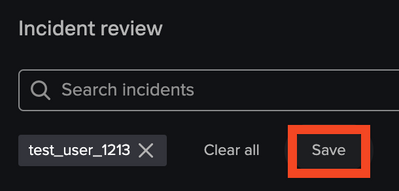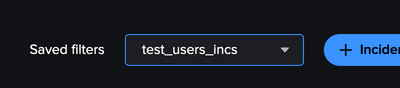Turn on suggestions
Auto-suggest helps you quickly narrow down your search results by suggesting possible matches as you type.
Showing results for
Splunk Mission Control
Turn on suggestions
Auto-suggest helps you quickly narrow down your search results by suggesting possible matches as you type.
Showing results for
- Find Answers
- :
- Premium Solutions
- :
- Security Premium Solutions
- :
- Splunk Mission Control
- :
- Re: Is there a filter or can I create one so that ...
Options
- Subscribe to RSS Feed
- Mark Topic as New
- Mark Topic as Read
- Float this Topic for Current User
- Bookmark Topic
- Subscribe to Topic
- Mute Topic
- Printer Friendly Page
- Mark as New
- Bookmark Message
- Subscribe to Message
- Mute Message
- Subscribe to RSS Feed
- Permalink
- Report Inappropriate Content
mikerennie
Explorer
12-15-2022
08:46 AM
Is there a filter or can I create one so that I can quickly see all Incidents owned by me?
1 Solution
- Mark as New
- Bookmark Message
- Subscribe to Message
- Mute Message
- Subscribe to RSS Feed
- Permalink
- Report Inappropriate Content
msayar

Splunk Employee
12-15-2022
09:54 AM
Yes there is:
1. From the Owner dropdown, select your name:
2. Under the search bar, click Save
3. Then you can select the saved filter on the top-right:
- Mark as New
- Bookmark Message
- Subscribe to Message
- Mute Message
- Subscribe to RSS Feed
- Permalink
- Report Inappropriate Content
msayar

Splunk Employee
12-15-2022
09:54 AM
Yes there is:
1. From the Owner dropdown, select your name:
2. Under the search bar, click Save
3. Then you can select the saved filter on the top-right:
- Mark as New
- Bookmark Message
- Subscribe to Message
- Mute Message
- Subscribe to RSS Feed
- Permalink
- Report Inappropriate Content
mikerennie
Explorer
12-15-2022
10:09 AM
Got it, thanks Matt!
Get Updates on the Splunk Community!
Digital Resilience Assessment Launch | How prepared are you for disruption?
Disruption is inevitable. The question is – how prepared are you to handle it?
In today’s fast-moving digital ...
Buttercup Games: Further Dashboarding Techniques (Part 2)
This series of blogs assumes you have already completed the Splunk Enterprise Search Tutorial as it uses the ...
Index This | What is the next number in the series? 7,645 5,764 4,576…
February 2025 Edition
Hayyy Splunk Education Enthusiasts and the Eternally Curious!
We’re back with this ...