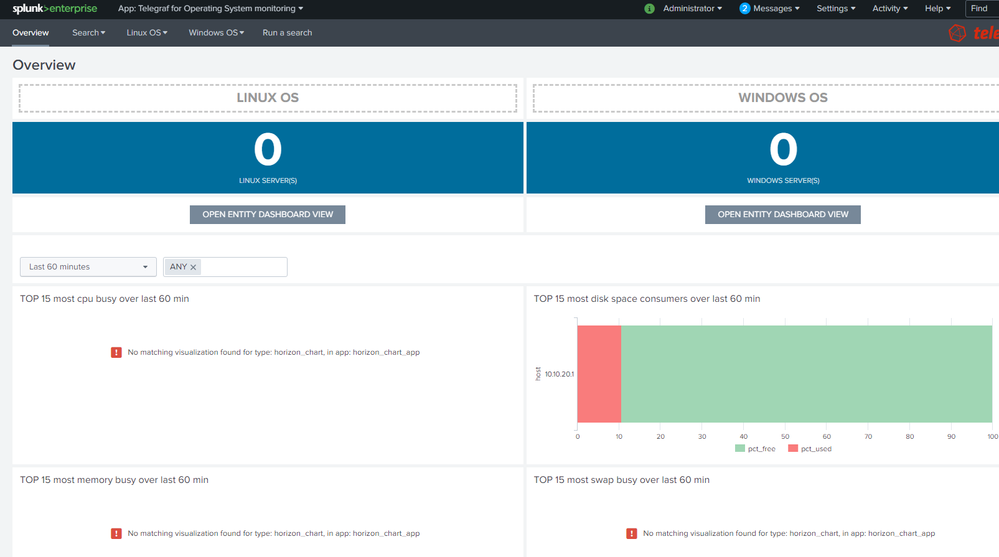Are you a member of the Splunk Community?
- Find Answers
- :
- Premium Solutions
- :
- Splunk ITSI
- :
- unable to import entity, mstats or mcatalog comman...
- Subscribe to RSS Feed
- Mark Topic as New
- Mark Topic as Read
- Float this Topic for Current User
- Bookmark Topic
- Subscribe to Topic
- Mute Topic
- Printer Friendly Page
- Mark as New
- Bookmark Message
- Subscribe to Message
- Mute Message
- Subscribe to RSS Feed
- Permalink
- Report Inappropriate Content
At GUI level, installed DA-ITSI-TELEGRAF-OS, telegraf-os
At Indexer level, installed TA-influxdata-telegraf
At HF level, installed TA-influxdata-telegraf
telegraf agent forwards OPNsense 19.1 event data,
I see index = telegraf is searchable, and fields are extracted, such as metric_name, etc.
When I try to import via ITSI/Configure/Create Entity/Import from Search/Modules
and choose ITSI module for Influxdata Telegraf (OS)/OS-Hosts entity import linux
It says: No or insufficient data found.
I try search manually:
| mstats latest(_value) as value where `telegraf_index` metric_name="system.n_cpus" OR metric_name="mem.total" OR metric_name="swap.total" by metric_name, host
| mstats latest(_value) as value where `telegraf_index` metric_name="system.n_cpus" OR metric_name="mem.total" OR metric_name="swap.total"
| mcatalog values(_dims) as dimensions values(metric_name) as metric_name where index=telegraf metric_name=*
it returns 0 results.
in Telegraf OS monitoring also no visualization,
Am I missing something? Thank you,
- Mark as New
- Bookmark Message
- Subscribe to Message
- Mute Message
- Subscribe to RSS Feed
- Permalink
- Report Inappropriate Content
Hi @deodion !
"I see index = telegraf is searchable, and fields are extracted, such as metric_name, etc."
--> This is where the issue comes from, the index should be a metric index, not an event index, metric indexes cannot be searched without mstats | mcatalog commands.
Please review you index configuration according to:
https://da-itsi-telegraf-kafka.readthedocs.io/en/latest/kafka_monitoring.html#splunk-configuration
Guilhem
- Mark as New
- Bookmark Message
- Subscribe to Message
- Mute Message
- Subscribe to RSS Feed
- Permalink
- Report Inappropriate Content
- Mark as New
- Bookmark Message
- Subscribe to Message
- Mute Message
- Subscribe to RSS Feed
- Permalink
- Report Inappropriate Content
Hi,
Can you paste an example of telegraf.conf you are using please ?
FYI the apps are expecting default names for metrics.
Can you run please the following command and share results:
| mcatalog values(metric_name) where index=telegraf earliest=-4h latest=now
Guilhem
- Mark as New
- Bookmark Message
- Subscribe to Message
- Mute Message
- Subscribe to RSS Feed
- Permalink
- Report Inappropriate Content
[global_tags]
[agent]
interval = "10s"
round_interval = false
metric_batch_size = 1000
metric_buffer_limit = 10000
collection_jitter = "0s"
flush_jitter = "0s"
precision = ""
debug = false
quiet = true
hostname = "10.10.20.1"
omit_hostname = false[[outputs.graphite]]
servers = ["10.10.20.103:2003"]
timeout = 2
insecure_skip_verify = false
graphite_tag_support = true[[inputs.cpu]]
percpu = true
totalcpu = true
collect_cpu_time = true[[inputs.disk]]
[[inputs.diskio]]
[[inputs.mem]]
[[inputs.processes]]
[[inputs.swap]]
[[inputs.system]]
[[inputs.net]]
[[inputs.pf]]
- Mark as New
- Bookmark Message
- Subscribe to Message
- Mute Message
- Subscribe to RSS Feed
- Permalink
- Report Inappropriate Content
dimensions
cpu
device
fstype
interface
mode
name
path
- Mark as New
- Bookmark Message
- Subscribe to Message
- Mute Message
- Subscribe to RSS Feed
- Permalink
- Report Inappropriate Content
metric_name
cpu.time_guest
cpu.time_guest_nice
cpu.time_idle
cpu.time_iowait
cpu.time_irq
cpu.time_nice
cpu.time_softirq
cpu.time_steal
cpu.time_system
cpu.time_user
cpu.usage_guest
cpu.usage_guest_nice
cpu.usage_idle
cpu.usage_iowait
cpu.usage_irq
cpu.usage_nice
cpu.usage_softirq
cpu.usage_steal
cpu.usage_system
cpu.usage_user
disk.free
disk.inodes_free
disk.inodes_total
disk.inodes_used
disk.total
disk.used
disk.used_percent
diskio.io_time
diskio.iops_in_progress
diskio.read_bytes
diskio.read_time
diskio.reads
diskio.weighted_io_time
diskio.write_bytes
diskio.write_time
diskio.writes
mem.active
mem.available
mem.available_percent
mem.buffered
mem.cached
mem.commit_limit
mem.committed_as
mem.dirty
mem.free
mem.high_free
mem.high_total
mem.huge_page_size
mem.huge_pages_free
mem.huge_pages_total
mem.inactive
mem.low_free
mem.low_total
mem.mapped
mem.page_tables
mem.shared
mem.slab
mem.swap_cached
mem.swap_free
mem.swap_total
mem.total
mem.used
mem.used_percent
mem.vmalloc_chunk
mem.vmalloc_total
mem.vmalloc_used
mem.wired
mem.write_back
mem.write_back_tmp
net.bytes_recv
net.bytes_sent
net.drop_in
net.drop_out
net.err_in
net.err_out
net.packets_recv
net.packets_sent
processes.blocked
processes.idle
processes.running
processes.sleeping
processes.stopped
processes.total
processes.unknown
processes.wait
processes.zombies
swap.free
swap.in
swap.out
swap.total
swap.used
swap.used_percent
- Mark as New
- Bookmark Message
- Subscribe to Message
- Mute Message
- Subscribe to RSS Feed
- Permalink
- Report Inappropriate Content
Right this does not look bad.
Does the Splunk host Metadata is set correctly ?
Let's take one of the simple searches that underneath the entities discoveries:
mstats latest(_value) as value where index=telegraf metric_name="system.n_cpus" OR metric_name="mem.total" OR metric_name="swap.total" by metric_name, host
Does this reports anything ?
If not does this returns results if you remove the host by statement ?
like
mstats latest(_value) as value where index=telegraf metric_name="system.n_cpus" OR metric_name="mem.total" OR metric_name="swap.total" by metric_name
- Mark as New
- Bookmark Message
- Subscribe to Message
- Mute Message
- Subscribe to RSS Feed
- Permalink
- Report Inappropriate Content
yes it is return result from the first query (with ,host) and it looks correct,
- Mark as New
- Bookmark Message
- Subscribe to Message
- Mute Message
- Subscribe to RSS Feed
- Permalink
- Report Inappropriate Content
Ok @deodion
First, in the core application you have no results because you need a few viz addons which are being by the applications, such as required in the doc:
https://telegraf-os.readthedocs.io/en/latest/deployment.html
https://splunkbase.splunk.com/app/3117
https://splunkbase.splunk.com/app/3166
Once you will have deployed these 2 there will be more this viz error in the home page.
- Can you run step by the step the identity report:
| mstats latest(_value) as value where `telegraf_index` metric_name="system.n_cpus" OR metric_name="mem.total" OR metric_name="swap.total" by metric_name, host
| eval nb_cpus=case(metric_name="system.n_cpus", value), swap_total=case(metric_name="swap.total", value/1024/1024), mem_total=case(metric_name="mem.total", value/1024/1024)
| stats first(nb_cpus) as nb_cpus, first(mem_total) as mem_total, first(swap_total) as swap_total by host
| foreach *_total [ eval <> = round('<>', 0) ]
| eval itsi_role="telegraf_host", family="Linux"
| join type=inner host [ | mcatalog values(metric_name) as linux_kernel where index="telegraf" metric_name="kernel.*" by host ] | fields - linux_kernel
| fields host, itsi_role, family, nb_cpus, mem_total, swap_total
Run this search in the ITSI namespace, if it does not return the results you should have, try going line by line, re-execute up to which you have no more data.
I don;t why this would be failing as you setup looks ok, make sure the macro telegraf_index is correctly set as well (eventually try to use index=telegraf for testing purposes)
let me know
- Mark as New
- Bookmark Message
- Subscribe to Message
- Mute Message
- Subscribe to RSS Feed
- Permalink
- Report Inappropriate Content
Can you reach to me on Splunk social Slack ?
- Mark as New
- Bookmark Message
- Subscribe to Message
- Mute Message
- Subscribe to RSS Feed
- Permalink
- Report Inappropriate Content
I can get result if I remove | join type=.........................
i just created slack account, not sure if i can use it,
- Mark as New
- Bookmark Message
- Subscribe to Message
- Mute Message
- Subscribe to RSS Feed
- Permalink
- Report Inappropriate Content
For ITSI app in indexer level, i only copy paste
SA-IndexCreation
SA-ITSI-Licensechecker
SA-UserAccess
in splunk gui level, i delete below:
SA-IndexCreation
SA-ITSI-Licensechecker
my lic master is at indexer,
may be there is something to do with this?
- Mark as New
- Bookmark Message
- Subscribe to Message
- Mute Message
- Subscribe to RSS Feed
- Permalink
- Report Inappropriate Content
Ok so no it has nothing to see with your license master.
The join is there to filter Linux hosts, based on the following metric:
| mcatalog values(metric_name) as linux_kernel where `telegraf_index` metric_name="kernel.*" by host
So you get no result because you don't have the kernel.* metrics available currently from telegraf.
Which would in telegraf.conf be there:
# Get kernel statistics from /proc/stat
[[inputs.kernel]]
# no configuration
I was planning to update the apps to change the way I am filtering, either you onboard the data, either you wait for an update from me which I shall be able to provide tonight.
Guilhem
- Mark as New
- Bookmark Message
- Subscribe to Message
- Mute Message
- Subscribe to RSS Feed
- Permalink
- Report Inappropriate Content
Morning,
you mean update your splunk app or telegraf agent? I try add manually inputs kernel, restart, still no luck,
- Mark as New
- Bookmark Message
- Subscribe to Message
- Mute Message
- Subscribe to RSS Feed
- Permalink
- Report Inappropriate Content
Hi,
Yes I meant adding this kernel metric in the telegraf.conf.
Nevermind, I have published new version of the apps:
- Operating System monitoring with Telegraf, Version 1.0.5 (https://splunkbase.splunk.com/app/4271/)
- ITSI module for Influxdata Telegraf OS, Version 1.0.6 (https://splunkbase.splunk.com/app/4194/)
This shall fix your issues.
For the core app (Operating System monitoring with Telegraf) please do not forget to have the viz dependencies installed on the search head.
And let me know the outcome.
Kind regards,
Guilhem
- Mark as New
- Bookmark Message
- Subscribe to Message
- Mute Message
- Subscribe to RSS Feed
- Permalink
- Report Inappropriate Content
do i still need to add manually
[[inputs.kernel]]
# no configuration
in telegraf.conf agent side?
- Mark as New
- Bookmark Message
- Subscribe to Message
- Mute Message
- Subscribe to RSS Feed
- Permalink
- Report Inappropriate Content
I finally got it working from splunk side,
also from agent side:
to survive reboot required settings, it also requires editing /usr/local/opnsense/service/templates/OPNsense/Telegraf/telegraf.conf
and adding: graphite_tag_support = true
because current version telegraf OPNsense agent is not supporting to add this via menu settings,
- Mark as New
- Bookmark Message
- Subscribe to Message
- Mute Message
- Subscribe to RSS Feed
- Permalink
- Report Inappropriate Content
Hi @deodion !
"I see index = telegraf is searchable, and fields are extracted, such as metric_name, etc."
--> This is where the issue comes from, the index should be a metric index, not an event index, metric indexes cannot be searched without mstats | mcatalog commands.
Please review you index configuration according to:
https://da-itsi-telegraf-kafka.readthedocs.io/en/latest/kafka_monitoring.html#splunk-configuration
Guilhem
- Mark as New
- Bookmark Message
- Subscribe to Message
- Mute Message
- Subscribe to RSS Feed
- Permalink
- Report Inappropriate Content
anyone can see the long comment at above post, to make opnsense + telegraf agent + splunk hf works....
- Mark as New
- Bookmark Message
- Subscribe to Message
- Mute Message
- Subscribe to RSS Feed
- Permalink
- Report Inappropriate Content
one more thing for: Telegraf for Operating System monitoring
Processes CPU usage (%, top 20)
Processes - Resident Memory (MB, top 20)
Network Open Sockets
Network Sockets Created/Second
they are no result, is that expected?