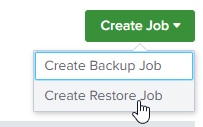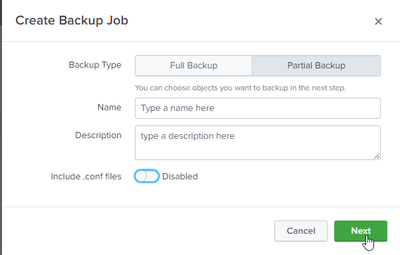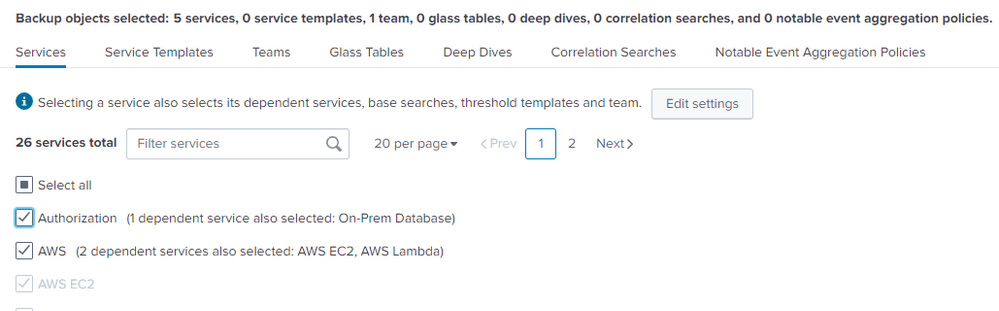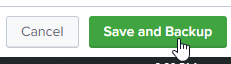- Find Answers
- :
- Premium Solutions
- :
- Splunk ITSI
- :
- Is it possible to export ITSI Services?
- Subscribe to RSS Feed
- Mark Topic as New
- Mark Topic as Read
- Float this Topic for Current User
- Bookmark Topic
- Subscribe to Topic
- Mute Topic
- Printer Friendly Page
- Mark as New
- Bookmark Message
- Subscribe to Message
- Mute Message
- Subscribe to RSS Feed
- Permalink
- Report Inappropriate Content
I'm looking to export Service from Splunk ITSI however, there is no direct export feature in the GUI (at least within the Services page). Is there any other way to export ITSI services?
- Mark as New
- Bookmark Message
- Subscribe to Message
- Mute Message
- Subscribe to RSS Feed
- Permalink
- Report Inappropriate Content
Hi @theprophet01,
If you have a itoa_admin role, you can export services, entities, glass tables, KPI searches, templates etc from the following menu:
Configuration > Backup/Restore
- Click Create Job > Create Backup Job
- Select Partial Backup, give it a name and description, uncheck include conf files, then click next
- Select the services you'd like to backup
- Click Save and Backup
- You will be taken to the Backup/Restore jobs page, where your job will be queued. When it's finished, usually after a few minutes, you can download the backup as a zip.
- Go to the same page on a different Splunk instance to restore it - this time select Restore Job and upload the zip file.
See the capabilities here: https://docs.splunk.com/Documentation/ITSI/4.18.1/Configure/Capabilities
You'll need the ones listed under "Backup/Restore" which by default is only given to itoa_admin.
- Mark as New
- Bookmark Message
- Subscribe to Message
- Mute Message
- Subscribe to RSS Feed
- Permalink
- Report Inappropriate Content
A search like this will also give you an output that would allow you to practically clone a service tree
- Replace <service_title> with the services you want to clone
- Replace <info_field> with any service info fields you need to use
- Replace <old> and <new> at the end to make new service names
- Use the "Create Service" Import from Search option with this search to make a clone of your service tree.
| getservice
| search title IN ("<service_title>*","<service_title>*")
| fillnull value="none" services_depends_on base_service_template_id
| fields title services_depends_on base_service_template_id
| rex field=services_depends_on "serviceid=(?<serviceid>.*)~~~"
| fillnull value="none" serviceid
| mvexpand serviceid
| join type=outer serviceid
[| `service_kpi_list`
| fields serviceid service_name]
| stats list(service_name) as dependent_services by title base_service_template_id
| eval dependent_services=mvjoin(dependent_services, ",")
| rename title as service_name base_service_template_id as template_id
| join type=outer template_id
[| rest splunk_server=local /servicesNS/nobody/SA-ITOA/itoa_interface/base_service_template report_as=text
| eval value=spath(value,"{}")
| mvexpand value
| eval info_fields=spath(value,"informational.fields{}"),
template_id=spath(value, "_key"),
template_name=spath(value, "title")
| fields template_id template_name]
| join type=outer service_name
[| inputlookup itsi_entities
| fields services._key title
| rename services._key as services title as host
| mvexpand services
| lookup service_kpi_lookup _key as services
| stats list(host) as host by title
| eval host=mvjoin(host, ",")
| rename title as service_name]
| makemv delim="," host
| mvexpand host
| join type=outer host
[| rest splunk_server=local /servicesNS/nobody/SA-ITOA/itoa_interface/entity report_as=text
| eval value=spath(value,"{}")
| mvexpand value
| eval info_fields=spath(value,"informational.fields{}"),
entity_id=spath(value, "_key"),
entity_title=spath(value, "title"),
entity_name=spath(value, "identifying_name")
| appendpipe
[| where isnull(field_type)
| mvexpand info_fields
| eval field_value = spath(value,info_fields."{}"), field_type="info"
| rename info_fields as field_name
]
| where field_name IN ("<info_field>","<info_field>","<info_field>","<info_field>")
| stats list(field_value) as field_value by field_name entity_name
| eval field_value=mvjoin(field_value,",")
| eval {field_name}=field_value
| stats latest(<info_field>) as <info_field> latest(<info_field>) as <info_field> latest(<info_field>) as <info_field> by entity_name
| rename entity_name as host]
| fields - template_id
| eval service_name=replace(service_name,"<old>","<new>"),dependent_services=replace(dependent_services,"<old>","<new>")
- Mark as New
- Bookmark Message
- Subscribe to Message
- Mute Message
- Subscribe to RSS Feed
- Permalink
- Report Inappropriate Content
Hi @theprophet01,
If you have a itoa_admin role, you can export services, entities, glass tables, KPI searches, templates etc from the following menu:
Configuration > Backup/Restore
- Click Create Job > Create Backup Job
- Select Partial Backup, give it a name and description, uncheck include conf files, then click next
- Select the services you'd like to backup
- Click Save and Backup
- You will be taken to the Backup/Restore jobs page, where your job will be queued. When it's finished, usually after a few minutes, you can download the backup as a zip.
- Go to the same page on a different Splunk instance to restore it - this time select Restore Job and upload the zip file.
See the capabilities here: https://docs.splunk.com/Documentation/ITSI/4.18.1/Configure/Capabilities
You'll need the ones listed under "Backup/Restore" which by default is only given to itoa_admin.
- Mark as New
- Bookmark Message
- Subscribe to Message
- Mute Message
- Subscribe to RSS Feed
- Permalink
- Report Inappropriate Content
this is perfect, thanks @spavin !